COMP2511 Notices
Notices
-
Issues related to the slowdown of the submission system
Posted by Ashesh Mahidadia Wednesday 19 August 2020, 04:48:48 PM.
We have already requested the Deputy Head of School (education) to look into the issues related to the slowdown of the submission system at the end of the exam, and how to address the consequences, including the points raised so far in the posts. Once we have the advice, we will accordingly finalise the results. Meanwhile, if you have any queries, please contact the Deputy Head of School (education) for more information.
By the way, the submission system used in COMP2511 (20T2) has been successfully used without any problems for other courses so far in 20T2. Based on this, we were not expecting any issues for the COMP2511 Exam. However, as we all experienced, the system was very slow at the end of the exam and therefore we offered an extended grace period for submissions, until it started functioning normally.
-
Multiple Choice Submission Time Extended to 6:10pm
Posted by Matthew Perry Tuesday 18 August 2020, 05:52:10 PM.
Dear students,
Multiple choice due time has been updated to 6:10pm for all students (except those with a 1.5 hour extension, you due time is still 6:55pm). Note that this doesn't provide additional time to students with an ELS extension - it is also due 6:10pm for you if you had a 45 minute extension.
Best,
Matthew
-
Please try to keep submitting for final exam
Posted by Matthew Perry Tuesday 18 August 2020, 05:36:19 PM.
Dear students,
Please keep trying to submit the final exam. You will not be penalized if the webcms3 crash caused your late submission.
Please note we cannot mark versions you email - so you must formally submit.
Note the formal grace period was extended to 5:30pm. We wont keep extending the formal grace period - please just submit, as long as you did your best to submit, you will not be penalized, even though marked late.
Best,
Matthew
-
Please try to keep submitting for final exam
Posted by Matthew Perry Tuesday 18 August 2020, 05:35:28 PM.
Dear students,
Please keep trying to submit the final exam. You will not be penalized if the webcms3 crash caused your late submission.
Please note we cannot mark versions you email - so you must formally submit.
We wont keep extending the formal grace period - please just submit, as long as you did your best to submit, you will not be penalized, even though marked late.
Best,
Matthew
-
Special Consideration Multiple Choice Extension Implemented
Posted by Matthew Perry Tuesday 18 August 2020, 05:26:33 PM.
Dear ELS students,
Special consideration extension for multiple choice has been applied - if you had a 45 minute extension, it is due at 6:10pm. If you had a 1.5 hour extension, it will be due 6:55pm.
Best,
Matthew
-
Final Exam Grace Period
Posted by Matthew Perry Tuesday 18 August 2020, 04:44:17 PM, last modified Tuesday 18 August 2020, 04:46:10 PM.
Dear students,
You should stop working at 5pm. However, there will be a grace period of 10 mins, so in case you cannot submit by 5pm, don't get panicked! Please note that we cannot extend this grace period!
Note the grace period will take 1 minute to setup - we'll set it up immediately from 5pm, so we don't cause technical issues.
Special consideration students should also note I'll set up their extension immediately at 5pm for the multiple choice, it might take a few minutes.
Best,
Ashesh & Matthew
-
Final Exam - now available.
Posted by Ashesh Mahidadia Tuesday 18 August 2020, 02:00:51 PM.
COMP2511 Final Exam is now available.
.
-
Final Exam - available at 2pm!
Posted by Ashesh Mahidadia Tuesday 18 August 2020, 12:54:42 PM.
Just a reminder, the Final Exam will be available on the class webpage at 2pm Tuesday 18 August 2020. All the best!
-
Sample Final Exam - sample submission system available until 11pm today (17/Aug)
Posted by Ashesh Mahidadia Monday 17 August 2020, 09:32:05 AM.
In case you have any doubts, please use the sample submission system available in the Sample Exam . By the way, if you are working on your home machine, you can upload the required files directly to the WebCMS submission page (without copying it to your CSE account). If you are using a vlab terminal, you can use the corresponding give command. For the question Part3 Q1, you need to submit all your class and interface files (Java files). For the rest of the questions, you need to submit a specific file(s), as per the instructions provided in that question.
The sample submission system will be available until11pm today (Monday 17 Aug), after that time we need to switch it off to setup your final exam submissions. So please try it out before 11pm today (Monday 17 Aug).
-
HELP Session tomorrow 6pm
Posted by Matthew Perry Sunday 16 August 2020, 10:47:02 PM, last modified Sunday 16 August 2020, 10:47:19 PM.
Hi students,
A HELP session will be run 6pm-8pm tomorrow.
Guest link: https://au.bbcollab.com/guest/8b60d422c4f24baa8025...
This is a great opportunity for you guys to get last-minute help for the exam.
Best,
Matthew
-
Sample Final Example (added - Multiple Choice Questions, Submit info, solutions, etc)
Posted by Ashesh Mahidadia Friday 14 August 2020, 10:40:39 AM.
Please check the updated Sample Final Exam . The following are added: a link to the Sample Multiple Choice questions on moodle (with solutions), solutions for Part 2, sample submission instructions for some questions.
Please also read the check list provided by UNSW Student Services & Systems, click here .
-
Pre-Exam Consultation
Posted by Ashesh Mahidadia Thursday 13 August 2020, 10:52:00 AM.
There will be Pre-Exam consultation at 11am to 12noon Friday 14 August, on Blackboard Collaborate.
-
HELP Session tomorrow 2pm
Posted by Matthew Perry Tuesday 11 August 2020, 12:29:43 AM.
Hi students,
Tomorrow (Tuesday 11th August) will have a HELP session from 2pm-4pm on Blackboard Collaborate. Guest link:
https://au.bbcollab.com/guest/c6d9f5984d0743f7acc2...
This is a great opportunity to get help on the wk10assessment, or get help in revising for the exam.
Best,
Matthew
-
HELP Session tomorrow 11am
Posted by Matthew Perry Sunday 09 August 2020, 08:55:02 PM.
Hi students,
A HELP session will be on tomorrow from 11am to 2pm on Blackboard Collaborate. I'd recommend attending this if you want help with the wk10assessment or the exam.
https://au.bbcollab.com/guest/cf08ada2a7b8449a8749...
Best,
Matthew
-
HELP Session tonight 6pm
Posted by Matthew Perry Saturday 08 August 2020, 02:18:28 PM.
Hi students,
A HELP session is on tonight from 6pm to 8pm on Blackboard Collaborate.
https://au.bbcollab.com/guest/f7d7d4e709c14a6aa98d...
Best,
Matthew
-
HELP session tonight 5pm
Posted by Matthew Perry Thursday 06 August 2020, 02:59:01 PM.
Hi students,
A HELP session is on tonight from 5pm to 7pm on Blackboard Collaborate. I'll announce further HELP sessions for this week later.
https://au.bbcollab.com/guest/4b40d5512ee045ebbde1...
Best,
Matthew
-
HELP Session tonight 6pm
Posted by Matthew Perry Wednesday 05 August 2020, 02:59:46 PM.
Hi students,
A HELP session is on tonight from 6pm to 8pm on Blackboard Collaborate. I'll announce further HELP sessions for this week later.
https://au.bbcollab.com/guest/238c79257fc8475ba17f...
Best,
Matthew
-
HELP Session tonight 6pm
Posted by Matthew Perry Tuesday 04 August 2020, 03:44:39 PM, last modified Tuesday 04 August 2020, 03:46:17 PM.
Hi students,
A HELP session is on tonight from 6pm to 8pm on Blackboard Collaborate. I'll announce further HELP sessions for this week later.
Guest link: https://au.bbcollab.com/guest/a040cef735dc474e9a2b...
Best,
Matthew
-
Week 10 Milestone 3 Demos
Posted by Matthew Perry Tuesday 04 August 2020, 06:36:56 AM, last modified Tuesday 04 August 2020, 06:56:54 AM.
Dear students,
Interactive demo schedules for milestone 3 demos have been released through Microsoft Teams notices. This should also have triggered an email to your student email on office.com and event in your student office 365 calendar. Please note - a secondary email will not be sent, since all of the necessary information is in the Teams notice (including a link to join the meeting).
Please ensure that you attend the correct time. Several students with incorrectly configured timezones in Outlook turned up at the wrong time in prior assessments, and missed their sessions. Such is not grounds for special consideration or reassessment as you control it, and we have additionally warned you. The time will be either during your allocated tutorial timeslot or during your lab timeslot.
All students must attend their group's milestone 3 demonstration. Students must be available to start their interactive demo Teams meeting 15 minutes in advance and for 30 minutes after their interactive demo should have ended (in case there is a delay).
Those who are late or absent without special consideration may receive a loss of marks, or have their lateness/absence recorded as negative contribution for mark re-scaling purposes. If an entire group misses their interactive session, that group's milestone 3 mark will be 0, since no reassessment will be provided.
As mentioned in a prior post, questions will only be related to your work on the milestone. Questions may touch on topics such as what you have done, why you did it, to reflect and explain on what you are missing or what could be improved (and potentially other topics). Furthermore, some questions may, for example, cover why you designed your backend system or UI in a certain way, used certain patterns, why you developed your extensions, or any other justification on what you have done... or you might be asked questions on whether another UI design/design pattern is appropriate, or which is better, etc...
You should present and explain your work to your tutors, elaborating on your answers to such questions, or answering any questions your tutors direct to you.
You are required to engage in verbal discussion with screen-sharing for this interactive demo - so you must ensure that your microphone is working in advance, and you are able to share your screen. You should test Microsoft Teams in advance on your computer to check this works.
It is your responsibility to be setup in advance - you should have your Gitlab repository open on your screen, your submitted code opened and working in VSCode (if it works), so that you can share your work and your progress using Microsoft Teams screen-sharing.
You are being marked based on the quality of the work rather than the quality of your speaking - but you should consider the verbal interaction your opportunity to sell your work, and persuade the marker to give you a higher mark. Critical to this is being highly professional, well prepared, and to sound convincing - which is where some preparing of answers would be useful.
You should aim to take about 10 minutes for the interactive demo. You will be cutoff at the 15 minute mark. Your tutor will use a stopwatch to ensure the demo doesn't go over 15 minutes, and any further uncovered work will not be marked. Loss of time due to failure to setup or arrive on time will not result in additional time being provided (and some of your work might not be marked).
Each group will be marked by 2 tutors in this iteration.
Recordings are optional. If you wish to record the session, you may do so using the Microsoft Teams functionality - but you must take the initiative to do so, and let your tutor know. I would advise recording the session if you are comfortable doing so, so that you have evidence supporting your case if you need to appeal marking.
Best of luck,
Matthew
-
Milestone 3 submission if you went over memory limit
Posted by Matthew Perry Monday 03 August 2020, 05:49:34 PM.
Hi students,
If you have gone over the milestone 3 submission limit (e.g. by pushing new files to lib), please make a new branch called "submission_milestone3" . Please pull the version of code you wish to be your submission by 9am tomorrow into this branch. Do not make any further modifications to this branch after 9am tomorrow - your tutor will check the timestamps on this and only mark work submitted before this. If you make further modifications past this submission deadline, time spent switching to a prior version will be used from the time you have for your presentation (i.e. using git checkout to a previous commit).
If you use this method of submission, you will also be required to demo using this submitted version - by checking out to the "submission_milestone3" branch. Time spent towards this will similarly use up time from your demo (your tutor will watch you doing this).
I highly recommend ensuring your submission works in the environment you will demo in - your own computer or CSE machine, and checking screensharing works in Teams. If you have avoidable technical issues, no special consideration or reassessment will be given.
Best,
Matthew
-
wk10assessment fix applied
Posted by Matthew Perry Sunday 02 August 2020, 10:05:00 PM, last modified Sunday 02 August 2020, 10:06:38 PM.
Dear students,
Some students informed me that there was an issue with the wk10assessment submission (saying missing a commit, then failing tests). I reproduced the error, applied a fix, and the error is fixed for my test submission.
Please try submitting again if you previously had this issue. And please let me know if there's any further issues.
Best,
Matthew
-
Marks for milestones 1 and 2 released
Posted by Matthew Perry Sunday 02 August 2020, 09:21:47 PM, last modified Sunday 02 August 2020, 09:24:51 PM.
Dear students,
Marks for milestones 1 and 2 have been released. You should all be able to find your marks at:
https://cgi.cse.unsw.edu.au/~give/code/login.php?app=/~give/Student/give.php
The marks are recorded under the fields milestone1 and milestone2 .
Good luck on finishing your milestone 3. Please ensure you apply the feedback you received during the milestones 1 and 2 interactive sessions. You can email your tutor for further feedback.
Note that milestone 1 was out of 7, milestone 2 was out of 11.
Also note that the average for milestone 1 was 78% (D) and for milestone 2 was 86% (HD). This is excellent performance!
Best,
Matthew
-
Audio Demos in milestone3
Posted by Matthew Perry Saturday 01 August 2020, 04:02:51 AM, last modified Saturday 01 August 2020, 04:44:13 AM.
Dear students,
If you are planning to demo some audio-delivering functionality for your milestone 3 interactive session, please ensure you test that you can share system audio on Teams in advance (this isn't enabled by default). You should do this by setting up a test meeting with your partner, or running /testcall in the Teams Desktop app and checking a recording includes audio of your game:
https://www.quadrotech-it.com/blog/how-to-use-test-call-in-microsoft-teams/
If you wish to demo audio-delivering functionality for your milestone 3 interactive session, you will need to configure in advance to share system audio, such as by the following instructions:
Please note that it is your responsibility to ensure you can successfully share system audio. If you cannot demo any functionality (including audio), we will assume it does not exist in marking, and you may not receive marks for completing it.
Also note that VLAB doesn't support audio, so you should share audio-related-functionality from your own laptop.
Best,
Matthew
-
wk10assessment released, milestone3 submission setup
Posted by Matthew Perry Saturday 01 August 2020, 03:59:19 AM, last modified Saturday 01 August 2020, 03:59:45 AM.
Dear students,
The wk10assessment has been released. This will be automarked, and is to replace the lab09 assessment. It is due Tuesday 5pm week 11, and is worth 4% of your mark. There will be no interactive session for the wk10assessment - it is purely automarked.
We decided to replace the lab09 with the wk10assessment so that students wouldn't have to do another lab interactive session, and so that you'd have more time for this (without milestone 3 getting in the way, and the deadline has been extended). The wk10assessment is good exam practice.
Also, milestone 3 submission has been setup. You should be able to run:
2511 submit milestone3
and have it submit now.
Please let me know on the forums if there's any technical issues with the wk10assessment, or in submitting milestone3.
Please note - the submission size limit for milestone 3 is 32MB. Note this also includes previous commits. Please don't use up memory unnecessarily, please avoid committing large files.
Best,
Matthew
-
HELP sessions Saturday, Sunday, Monday (before milestone 3 is due)
Posted by Matthew Perry Friday 31 July 2020, 04:43:36 PM, last modified Saturday 01 August 2020, 01:08:30 AM.
Hi students,
We're planning to have the following additional HELP sessions through Blackboard Collaborate, to give you guys extra help before milestone 3 is due on Tuesday 9am:
- Saturday 2pm-4pm Sydney time. Guest link: https://au.bbcollab.com/guest/292e04252e6e4f96bf0a...
- Sunday 2pm-4pm Sydney time. Guest link: https://au.bbcollab.com/guest/cb72a8da9d4746b98ec9...
-
Monday:
- 10am-12pm Sydney time. Guest link: https://au.bbcollab.com/guest/37943a3fb68b42478eeb...
- 2pm-5pm Sydney time. Guest link: https://au.bbcollab.com/guest/dbe51074a8804141a649...
Good luck finishing milestone 3!
Best,
Matthew
-
Week 9 Interactive Sessions
Posted by Matthew Perry Tuesday 28 July 2020, 12:11:04 AM, last modified Tuesday 28 July 2020, 01:14:15 AM.
Dear students,
Week 9 interactive session Office 365 Calendar Teams Event Meeting invites have been sent out. This should also have triggered an email to your student email on office.com and event in your student office 365 calendar. Please note - a secondary email will not be sent, since all of the necessary information is in the Teams notice (including a link to join the meeting).
Please note you will be marked by 2 tutors. Interactive sessions start in the tutorial timeslots, and those booked in such timeslots must attend these sessions. 8 marks are associated with your performance in this interactive session.
A strict time limit of 6 minutes will apply per student (your tutor will use a stopwatch and cut you off at 6 minutes). Please note however, that each student will only be asked 2 questions in this interactive session (compared to week 4 with 4 questions per student), so it should be much easier. This strict time limit is necessary to ensure that later sessions don't face significant delays.
Please ensure you attend the correct Sydney time. These Teams events clearly have Sydney time marked as such in the body of the Teams Calendar event. Missing or being late to your interactive session due to mistaking the time (e.g. due to incorrectly configured timezone) is not grounds for special consideration or reassessment as you control it, and we have additionally warned you.
Students must be available to start their interactive demo Teams meeting 15 minutes in advance and for 30 minutes after their interactive demo should have ended (in case there is a delay).
You are required to engage in verbal discussion with screen-sharing for this interactive demo - so you must ensure that your microphone is working in advance, and you are able to share your screen. You should test Microsoft Teams in advance on your computer to check this works.
It is your responsibility to be setup in advance - you should have your Gitlab repository open on your screen, your code opened and working in VSCode, so that you can share your work and answer questions effectively using Microsoft Teams screen-sharing. If you didn't finish the labs, you are required to explain and justify possible solutions in full detail.
Loss of time due to failure to setup or arrive on time will not result in additional time being provided, and remaining marking criteria will receive a mark of 0.
Recordings are optional. If you wish to record the session, you may do so using the Microsoft Teams functionality - but you must take the initiative to do so, and let your tutor know. I would advise recording the session if you are comfortable doing so, so that you have evidence supporting your case if you need to appeal marking.
Best of luck,
Matthew
PS: a note on the interactive session notices - I'd recommend you don't email me on them, as I've automatically sent them to a folder I'm unlikely to look at - so they'd be a very bad place to try to contact me, I'm unlikely to see your email
-
Lab 7 Extension
Posted by Matthew Perry Monday 27 July 2020, 11:45:29 PM.
Hi students,
I've given 1 last small extension for submitting lab 7 - until 9am tomorrow (Tuesday), when the interactive sessions start.
Best,
Matthew
-
Milestone 3 Deadline Extension
Posted by Matthew Perry Monday 27 July 2020, 12:57:48 PM.
Dear students,
Milestone 3 deadline is being extended to 9am Tuesday week 10. I hope this extra time helps.
Best,
Matthew
-
Week 9 HELP sessions
Posted by Matthew Perry Monday 27 July 2020, 12:36:19 AM, last modified Monday 27 July 2020, 12:50:13 AM.
Hi students,
We're planning to have the following week 9 HELP sessions, on Blackboard Collaborate. The following times will apply unless we announce otherwise:
Monday: 11am-3pm Sydney time. Guest link: https://au.bbcollab.com/guest/30b0c0ac6f684dbb9065...
Tuesday: 6pm-8pm Sydney time. Guest link: https://au.bbcollab.com/guest/1d201f2c4f7e4885a691...
Wednesday: 6pm-8pm Sydney time. Guest link: https://au.bbcollab.com/guest/1b3ee95f184c4acea9ed...
Thursday: 4pm-6pm Sydney time. Guest link: https://au.bbcollab.com/guest/efcf200e21334f73a6d6...
Friday: 5pm-7pm Sydney time: Guest link: https://au.bbcollab.com/guest/9c252b10653c4418b94c...
Please let us know if you want more consults - we'll see how demand is over the week, we can look at adding more on the weekend/next week if popular.
Please let us know of any suggestions in the forums.
I made the above times with tutors availabilities in mind, trying to give as many hours to you as possible for help, and avoiding having it overlap with tutorials/lectures. The times might be changed. I do know the Thursday 4pm-6pm HELP session does overlap with 5pm tutorials, unfortunately this was unavoidable on Thursday.
Note all of these times are in Sydney time.
Good luck on milestone 3!
Best,
Matthew
-
Lab 7 repos replaced if over submission limit
Posted by Matthew Perry Monday 27 July 2020, 12:12:07 AM.
Hi students,
I believe I've replied to all emails from students who went over the increased 5MB submission limit, and created new repos for each of those students.
If you haven't received a reply from me and this is still an issue, please send a follow-up email.
Best,
Matthew
-
Extension for lab07
Posted by Matthew Perry Sunday 26 July 2020, 08:29:40 PM, last modified Sunday 26 July 2020, 08:30:13 PM.
Hi students,
There was a technical issue with our course account earlier which meant I couldn't replace the repos of students who had gone over the submission memory limit. Thus, I have extended the deadline for lab07 submissions to 5pm tomorrow 27th July.
Best,
Matthew
-
Lab 7 Maximum Submission Size Increased
Posted by Matthew Perry Saturday 25 July 2020, 08:12:00 PM.
Dear students,
The lab07 maximum submission size has been increased from 1MB to 5MB.
Please attempt to submit again if you have gone over the submission limit, and send me another email if you are still above this increased limit. I will assume at this point that all queries prior to this on lab 7 submission size have been resolved, unless I receive a follow-up.
Best,
Matthew
-
Politeness in Messages to Staff and Students, Student Complaints
Posted by Matthew Perry Friday 24 July 2020, 06:59:07 PM, last modified Friday 24 July 2020, 07:03:38 PM.
Dear students,
We understand that some of you are feeling stressed about assessments. However, recently course staff have received several rude messages via email and on the forums.
There is no excuse for disrespecting staff or other students, no matter the complaint. Disrespectful emails/messages will be ignored by the course staff without reply.
Complaints
We have received complaints from some students, primarily saying that not enough time was provided for some assessments, or that they were too difficult.
However, the marks for assignment 1, and milestones 1&2, shows very strong average performance for these assessments - often greater than the equivalent assessments in previous deliveries of COMP2511.
Particularly, the average mark for milestone 2 was 86% (HD). A significant number of groups have received full marks on milestone 2, because they provided strong designs, and were able to complete all requirements of the spec.
The above shows us that there was indeed adequate time, that the assessments were not unreasonably difficult, and overall that students were not disadvantaged.
You should note that the course content is in line with past offerings, and that the assessments are similar in style/difficulty to prior trimesters. The assessments and course content have been reviewed by multiple academics, and prior assessments were reviewed very well by students.
COVID19 has posed some challenges to both the students and academics. On our side, there have been many behind-the-scenes challenges with many loose ends, and we have adapted to these to the best of our ability and with students' best interests at heart, given the circumstances. For example, after week-04 assessment we adjusted further assessments based on the constructive feedback we received and scaled marks accordingly. The students across the class have performed very well in the following assessments, indicating that the changes are working well.
We are more than happy to listen and respond to any constructive criticism/feedback. However, vague, factually incorrect, and defamatory comments are not welcomed at UNSW.
Please ensure that, if you make a complaint, that it is precise about the problem, that it is accurate and uninflated, and that you are respectful to staff and other students.
Overall - thank you to the majority of you who have been working diligently in the assessments and with your colleagues, and for participating in forums respectfully - it helps make the course a strong learning environment. We are very grateful to COMP2511's tutors, who have consistently worked hard to ensure this course is a productive and enjoyable learning environment.
We hope you're enjoying the course. We hope that the consistent effort by the entire teaching team to provide an excellent course, and the very strong performance by students, shows that we care for you and have your best interests at heart.
Kind regards,
Ashesh & Matthew
-
You May Modify Labs for Demonstration in Week 9
Posted by Matthew Perry Friday 24 July 2020, 03:14:07 PM.
Dear students,
You may make modifications to the labs and demonstrate a newer version in next week's interactive session. This advice overrides the previous advice in this comment:
https://piazza.com/class/kavwmt9jsue546?cid=768
Best,
Matthew
-
Small Tweak Made to Coverage Checking 2
Posted by Matthew Perry Tuesday 21 July 2020, 11:06:44 PM, last modified Tuesday 21 July 2020, 11:07:23 PM.
Dear students,
I've made a very small tweak to the coverage checking test.gradle - replaced the symbolic links in the test.gradle with absolute paths to the CSE installations of JUnit and JavaFX . This is available in the final project repo: https://gitlab.cse.unsw.edu.au/COMP2511/final_project
This was the version of the test.gradle I used to create the Coverage reports for the tutors to examine. 195/215 groups had a successful build, the other 20 will receive marks based on a manual estimate of the test coverage by the tutors. We will also take into account the quality of your testing, and all other criteria in the spec.
I checked and confirmed that no groups succeeded in building for Jacoco using the old test.gradle , but failed using this tweaked version - so you should all be at the same level, or better off under the tweak.
Particularly, the tweak works around how many of you have been developing on Windows, and thus automatically converting the symbolic links to text files.
Best,
Matthew
-
Sample Final Exam and Week-10 Assessment
Posted by Ashesh Mahidadia Tuesday 21 July 2020, 03:20:01 PM.
Week-10 Assessment (offline): You need to submit your lab09 by the due date and your tutor will mark your lab09 submission offline. There will not be an online interactive assessment for "Week-10 Assessment" during lab10. Please note that you do need to present your final project demo in week-10 lab.
Sample Final Exam: Sample final exam is now available. It offers all the required information you need for your final exam. If you have any queries, please ask me during the lectures. Just to clarify, the final exam does not have an online interactive assessment component, please read under the heading " Assessment ".
-
Week 09 Assessment
Posted by Ashesh Mahidadia Tuesday 21 July 2020, 08:28:30 AM.
Your tutor will inform you regarding your time slot (during your week09 lab time) for one-to-one interactive session to ask you specific questions and award you marks. An interactive session will be on Microsoft Teams and you can choose to record it for the future reference.
You will be asked questions on the topics and exercises covered in week-05 and 07 labs. Your tutor will ask you two questions. For each question, you will be asked to explain and briefly justify specific parts of your lab solutions. You may also need to answer follow up questions on the topics covered in lab05 and lab07. Please see the sample example questions below. Please note that even if you have not submitted your lab solutions, you are expected to explain and justify possible solutions.
You will be allowed 3 mins to answer each question, so total of 6 mins per student. If you prefer, you can use more than 3 mins to answer your first question, however your total time should not go beyond 6 mins. Each question is worth 4 marks.
-------------
Sample Question-1Please explain the parts of your code that carries out the following task in Lab07:
Add a handler for the play button that, at a minimum:
- Changes the button text to "Stop".
- Calls the play() method of Timeline.
-------------
Sample Question-2:What are the most important differences between “boolean[]” and “BooleanProperty[]” ?
-------------
If you have any questions regarding the above, please ask me during today's lecture, thanks.
By tomorrow, I will also post information on your week-10 assessment and the final exam.
-
Action to Take if Repo Size Breaches Limit
Posted by Matthew Perry Tuesday 21 July 2020, 12:06:05 AM.
Dear students,
For those of you working on the milestone 2 now, who have gone over the submission memory limit - I am going to increase the submission limit to 12MB per group.
If you have gone further beyond this (e.g. by pushing new files to lib), please make a new branch called "submission_milestone2". Please pull the version of code you wish to be your submission by 9am tomorrow into this branch. Do not make any further modifications to this branch after 9am tomorrow - your tutor will check the timestamps on this and only mark work submitted before this. If you make further modifications past this submission deadline, time spent switching to a prior version will be used from the time you have for your presentation (i.e. using git checkout to a previous commit).
If you use this method of submission, you will also be required to demo the coverage checking yourself on this submitted version - by checking out to the "submission_milestone2" branch. Time spent towards this will similarly use up time from your demo (your tutor will watch you doing this). If you are using this method of submission, I would highly recommend ensuring this works on a CSE machine in advance. Failure to do so may result in fewer marks for testing.
Please note - it is still optimal to submit via the normal command if you can, since we will run the coverage checking, and you wont have to spend time in your presentation setting up coverage checking whilst screen-sharing (to show that you're using the correct version).
Best,
Matthew
-
Please Ensure You Submit Milestone 2
Posted by Matthew Perry Monday 20 July 2020, 09:42:37 PM.
Dear students,
Just a reminder - please ensure you submit milestone 2.
I can see only 53 groups, out of 215, have actually submitted as of this point... and the deadline is 9am tomorrow morning. I'd recommend double checking you've actually submitted - we only mark the version you've submitted.
Please recall - the submission command is:
2511 submit milestone2Best of luck,
Matthew
-
Small Tweak Made to Coverage Checking
Posted by Matthew Perry Monday 20 July 2020, 09:17:20 PM, last modified Monday 20 July 2020, 09:44:48 PM.
Dear students,
A small tweak was just made to the coverage checking test.gradle file in the repo (reflective of what will be run on your code). I have added the line:
ignoreFailures = trueThis is simply to ensure that even if some of your tests fail, the coverage report is still generated. It shouldn't be something you have to worry about.
Good luck this week,
Matthew
NOTE: you don't have to merge this in, no pull request was made for this, I made this post to let you know (it's not compulsory for you to worry about, we'll add the file in ourselves)
-
Week 8 Milestone 2 Demos
Posted by Matthew Perry Monday 20 July 2020, 02:00:23 PM.
Dear students,
Interactive demo schedules for milestone 2 demos will be released tonight through Microsoft Teams notices. This should also trigger an email to your student email on office.com and event in your student office 365 calendar. Please note - a secondary email will not be sent, since all of the necessary information will be in the Teams notice (including a link to join the meeting).
Please ensure that you attend the correct time. Several students with incorrectly configured timezones in Outlook turned up at the wrong time in both week 4 and last week and missed their sessions. Such is not grounds for special consideration or reassessment as you control it, and we have additionally warned you. The time will be either during your allocated tutorial timeslot or during your lab timeslot.
All students must attend their group's milestone 2 demonstration. Students must be available to start their interactive demo Teams meeting 15 minutes in advance and for 30 minutes after their interactive demo should have ended (in case there is a delay).
Those who are late or absent without special consideration may receive a loss of marks, or have their lateness/absence recorded as negative contribution for mark re-scaling purposes. If an entire group misses their interactive session, that group's milestone 2 mark will be 0, since no reassessment will be provided.
As mentioned in a prior post, questions will only be related to your work on the milestone. Questions may touch on topics such as what you have done, why you did it, to reflect and explain on what you are missing or what could be improved (and potentially other topics). Furthermore, some questions may, for example, cover why you designed your system in a certain way, used certain patterns, or any other justification on what you have done... or you might be asked questions on whether another design is appropriate, or which is better, etc...
You should present and explain your work to your tutors, elaborating on your answers to such questions, or answering any questions your tutors direct to you.
You are required to engage in verbal discussion with screen-sharing for this interactive demo - so you must ensure that your microphone is working in advance, and you are able to share your screen. You should test Microsoft Teams in advance on your computer to check this works.
It is your responsibility to be setup in advance - you should have your Gitlab repository open on your screen, your submitted code/tests opened and working in VSCode (if it works), so that you can share your work and your progress using Microsoft Teams screen-sharing.
You are being marked based on the quality of the work rather than the quality of your speaking - but you should consider the verbal interaction your opportunity to sell your work, and persuade the marker to give you a higher mark. Critical to this is being highly professional, well prepared, and to sound convincing - which is where some preparing of answers would be useful.
You should aim to take about 10 minutes for the interactive demo. You will be cutoff at the 15 minute mark. Your tutor will use a stopwatch to ensure the demo doesn't go over 15 minutes, and any further uncovered work will not be marked. Loss of time due to failure to setup or arrive on time will not result in additional time being provided (and some of your work might not be marked).
Each group will be marked by 2 tutors in this iteration.
Recordings are optional. If you wish to record the session, you may do so using the Microsoft Teams functionality - but you must take the initiative to do so, and let your tutor know. I would advise recording the session if you are comfortable doing so, so that you have evidence supporting your case if you need to appeal marking.
Best of luck,
Matthew
-
Pull Request Implemented to your Project Repos
Posted by Matthew Perry Sunday 19 July 2020, 08:55:36 PM, last modified Sunday 19 July 2020, 08:57:13 PM.
Dear students,
To make setup easier for you guys in bringing in the coverage checking into your code if you're having trouble, I've implemented pull requests with your project repos.
You should be able to accept them using the "merge requests" tab of your project. Also note that where merge conflicts don't occur, I have attempted to automatically merge into your repo.
Please note that implementing coverage checking yourself is not necessary to complete the assignment (it may just help in assessing the quality of your testing). Also note that we will use coverage checking in the directory/package structure provided in the final project to check how thoroughly your code has been tested - so you must adhere to this structure.
I'd recommend checking Braedon's post if you're still having issues:
https://piazza.com/class/kavwmt9jsue546?cid=658
Please keep in mind that as coverage checking isn't actually necessary to implement yourselves, it may be inadvisable to spend a disproportionate amount of time fixing it if you're having trouble with it.
Best,
Matthew
-
Assignment 1 Marking all Completed
Posted by Matthew Perry Sunday 19 July 2020, 05:57:49 AM, last modified Sunday 19 July 2020, 10:49:06 PM.
Dear students,
All students should now have been marked for assignment 1. You should be able to access your marking report through webcms3 or through:
https://cgi.cse.unsw.edu.au/~give/code/login.php?app=/~give/Student/give.php
Please check your marks and feedback. I'd advise particularly incorporating your feedback on your UML diagrams from assignment 1 into your milestone 2.
Best,
Matthew
PS: Please note - for assignment 1, we will be doing plagiarism checking using a mix of automation and manual inspection. This has not been done yet. Some students may receive a loss of marks/penalty if found guilty of plagiarism when this has been completed.
-
Note - build.gradle file can result in VSCode not being able to run projects (FIXED)
Posted by Matthew Perry Saturday 18 July 2020, 06:40:12 PM, last modified Saturday 18 July 2020, 10:29:39 PM.
Hi students,
When double-checking the final project repo at: https://gitlab.cse.unsw.edu.au/COMP2511/final_project
I noticed that it currently reports issues such as not being on the classpath, or not showing the code running links.
This can be fixed by removing the build.gradle file I published earlier, if you wish to work in VSCode.
So you may wish to remove the build.gradle file for all purposes other than coverage checking, and when you are doing coverage checking put it back into the root directory.
I will look more into this later to see if there's a workaround.
Best,
Matthew
EDIT: the new version on the above repo works without having to delete the build.gradle file as detailed above. The critical aspect of this is the new .vscode/settings.json file. If you are still having issues with this (e.g. if you had pulled the earlier update to the repo), then you should look at deleting the .classpath and .project files, and run the Java clean command in VSCode. This is detailed in Braedon's post:
-
Coverage Checking Script Released
Posted by Matthew Perry Saturday 18 July 2020, 06:07:38 PM, last modified Saturday 18 July 2020, 10:38:43 PM.
Dear students,
To make finishing milestone 2 easier, even though the plan was originally not to do so, we have released the coverage checking script we intend to run on your code. This is being done since some of you have asked for this, so you can have confidence as to how the coverage checking will work, and to make it easier to know if the coverage checking will work in advance.
The coverage checking details have been added to the main repository under:
https://gitlab.cse.unsw.edu.au/COMP2511/final_project
It may be advisable to run:
git pull gitlab@gitlab.cse.unsw.EDU.AU:COMP2511/final_project.git master
To bring in the changes to the main project repository into your repository.
Hopefully this provides clarity, and makes things easier for you guys.
Good luck on finishing milestone 2!
Best,
Matthew
NOTE: this coverage checking addition has been setup and tested to work only for the CSE machines. You will need to research and make modifications, including installing gradle, potentially modifying Windows 10 environment variables such as PATH for gradle, and switching the build.gradle file to use your local JAR files rather than the symbolic links, if you want to use this on your local computer. I'd suggest that for most groups, it would be best to use VLAB and thus a CSE machine to run coverage checking, to avoid having to spend time on this setup.
The build.gradle file relies on the symbolic links provided in the initial repository, so you probably shouldn't modify those - we will expect the coverage checking to work by running "gradle test" on a CSE machine, otherwise marks will be lost.
-
Milestone 2 Submission Fixed
Posted by Matthew Perry Saturday 18 July 2020, 04:07:15 PM.
Dear students,
An issue with the milestone 2 submission was just fixed. Please try submitting - it should work.
Many thanks to the students who alerted me of this issue, and gave screenshots of what they saw - it helps massively in debugging issues. Please continue to let me or other course staff know of any issues.
The dryrun for the milestone 2 submission checks your own tests against your submission. Please check the number of tests and the names of the tests presented is correct, and that your tests pass as you expect.
You may still submit (and it is better to submit something not working than not at all) if the dryrun doesn't pass, but please note that if the dryrun doesn't pass due to compilation failure, or any reason other than tests simply failing, our coverage checking won't work, so you won't receive full marks on testing.
As mentioned in prior posts, we will rely on the directory/package structure in the COMP2511 repository for setting up coverage checking, so you should adhere to it:
https://gitlab.cse.unsw.edu.au/COMP2511/final_project
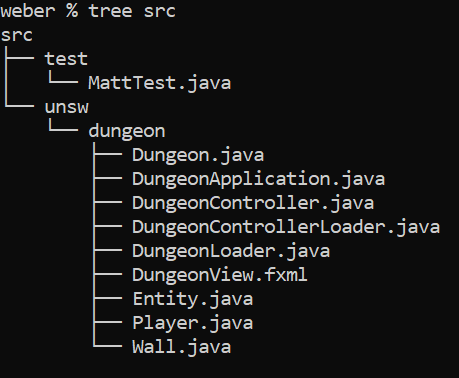
This also means in the src/unsw/dungeon directory, the package in your Java files should be package unsw.dungeon; and in the src/test directory, the package in your JUnit test files should be package test;
Please note - all marked work should be in the master branch of your repository. Our coverage checking, in particular, will check your master branch.
Good luck on finishing milestone 2!
Matthew
-
Week 9 Tutorial and Tutorial Recording Released
Posted by Matthew Perry Saturday 18 July 2020, 02:51:10 AM.
Dear students,
Week 9 tutorial and tutorial recordings (in standard, backup and high quality formats) have been released. It is only about 16 minutes. It may be particularly valuable to watch before milestone 3 - it covers the decorator pattern, and Nielsen's 10 Usability Heuristics.
Best,
Matthew
-
JUnit Structure for Milestone 2
Posted by Matthew Perry Thursday 16 July 2020, 07:07:44 AM.
Dear students,
Please note, I have added details to the project repository on the directory structure you should adhere to for milestone 2 JUnit tests, and set up the submission program (you should now be able to submit using 2511 submit milestone2) .
I have set the testing structure up in the starter code so that it will work in the dryrun or on VSCode using the Java Test Runner extension, on a CSE machine, if you adhere to the directory/package structure in the spec and in the example in the src/test folder:
https://gitlab.cse.unsw.edu.au/COMP2511/final_project/-/tree/master/src/test
Note you may need to run the VSCode command "clean the Java language server workspace" after pressing CTRL-SHIFT-P to access the command palette, for VSCode to stop complaining about package issues.
Please do not add additional sub-directories within your directory structure or otherwise change the directory/package structure, since this may break any automated checks and result in you losing marks (we will automate coverage checking in marking your tests). You should place all production code under the src/unsw/dungeon directory, and all test code under the src/test directory as outlined (which is the structure I recommend, and was implemented as such in the starter repository).
Please note - if you have been working on your JUnit tests, modifying to fit this directory/package structure should be a very basic exercise (perhaps 15 minutes), since you mainly have to move some files and change package labels.
I have added additional tips/hints in the repo on the tests.
Best of luck for those who still have milestone 1 demos, and for finishing milestone 2!
Matthew
-
Week 4 Assessment Marks Released
Posted by Matthew Perry Tuesday 14 July 2020, 08:24:51 AM.
Dear students,
Week-04 Assessment (scaled) marks are now available in the field wk04_assessment . You can access this through give or webcms3 , such as through:
https://cgi.cse.unsw.edu.au/~give/code/login.php?app=/~give/Student/give.php
If your performance in the last two lab assessments ( lab09 and lab10 ) is better than your performance in the Week-04 assessment , your Week-04 assessment marks will be increased as per your performance in lab09 and lab10 assessments. For example, if you received 50% (4/8 marks) in Week-04 assessment and you receive 75% (9/12 marks) in lab09 and lab10 , your Week-04 assessment marks will be increased to 6/8 marks (75%).
Best,
Ashesh & Matthew
-
Week 7 Interactive Demo Times Released
Posted by Matthew Perry Tuesday 14 July 2020, 06:52:58 AM.
Dear students,
Interactive demo schedules for milestone 1 have been released through Microsoft Teams notices, which should also trigger an email to your student email on office.com and event in your student office 365 calendar. Please note - a secondary email has not been sent, since all of the necessary information is in the Teams notice (including a link to join the meeting).
If you have not received such an invitation, please let your tutor know via email.
Sessions start during the tutorial time-slot. Students scheduled for a tutorial time-slot are still required to be there on time.
Please make sure that you are aware of the timing for the session - some students missed their week 4 interactive assessment due to their incorrectly configured timezone on office.com
All students must attend their group's milestone 1 demonstration. Students must be available to start their interactive demo Teams meeting 15 minutes in advance and for 30 minutes after their interactive demo should have ended (in case there is a delay).
Those who are late or absent without special consideration may receive a loss of marks, or have their lateness/absence recorded as negative contribution for mark re-scaling purposes.
As mentioned in a prior post, questions will only be related to your work on the milestone. Questions may touch on topics such as you what you have done, why you did it, to reflect and explain on what you are missing or what could be improved (and potentially other topics). You should present and explain your work to your tutors, elaborating on your answers to such questions, or answering any questions your tutors direct to you.
You are required to engage in verbal discussion for this interactive demo - so you must ensure that your microphone is setup in advance. You must present your user stories using your issue board (as directed in the project specification).
You are being marked based on the quality of the work rather than the quality of your speaking - but you should consider the verbal interaction your opportunity to sell your work, and persuade the marker to give you a higher mark. Critical to this is being highly professional, well prepared, and to sound convincing - which is where some preparing of answers would be useful.
It is your responsibility to be setup in advance - you should have your Gitlab repository open on your screen, so that you can share your browser with your tutors whilst explaining your user stories.
You should aim to take about 10 minutes for the interactive demo. You will be cutoff at the 15 minute mark. Your tutor will use a stopwatch to ensure the demo doesn't go over 15 minutes, and any further work will not be marked. Loss of time due to failure to setup or arrive on time will not result in additional time being provided (and some of your work might not be marked).
Each group will be marked by 2 tutors in this iteration.
Recordings are optional. If you wish to record the session, you may do so using the Microsoft Teams functionality - but you must take the initiative to do so, and let your tutor know. I would advise recording the session if you are comfortable doing so, so that you have evidence supporting your case if you need to appeal marking.
Best of luck,
Matthew
-
Week 7 Tutorial Recording Released
Posted by Matthew Perry Tuesday 14 July 2020, 04:47:22 AM.
Dear students,
Week 7 tutorial recording has been released in high quality, compressed and backup versions. I'd highly recommend watching this for information on JavaFX and JUnit.
Best,
Matthew
-
Please note, project milestone 1 demo times start from the start of the tutorial
Posted by Matthew Perry Monday 13 July 2020, 10:25:03 PM.
Dear students,
Please note that the project milestone 1 demo times start from the time of the tutorial. Thus, some of you may be required to demo your user stories from 9am tomorrow.
These times will be emailed soon.
Best,
Matthew
-
Lab 07 Released
Posted by Matthew Perry Monday 13 July 2020, 12:41:57 PM.
Dear students,
Please note that the lab07, tut07 has been released.
Lab07 is due Sunday 5pm week 8 - so you have almost 2 weeks to do it.
Please make sure to do the javafx self-exercise, and the videos linked at the top - it will be invaluable in teaching you additional aspects of JavaFX that you may want to use in milestone 3 and lab 07:
https://gitlab.cse.unsw.edu.au/COMP2511/javafx-exercise
Best,
Matthew
-
Late Penalties in the Assignment 1 Marks
Posted by Matthew Perry Sunday 12 July 2020, 03:44:35 PM.
Dear students,
Your assignment 1 marks and feedback should be released in the upcoming week. I'd recommend reading over your feedback using the give system or on webcms3 (the marker will leave comments, potentially dispersed through the code you see in the give system explaining improvements you can make):
https://cgi.cse.unsw.edu.au/~give/code/login.php?app=/~give/Student/give.php
I'd particularly recommend reading over your design feedback, so you can incorporate the feedback into your milestone 2 submission.
Please note that late penalties are not included in the mark you can see on the give system - the late penalty will be incorporated later, if you made a late submission.
Best,
Matthew
-
Project Milestone 2 Due Date Extension
Posted by Matthew Perry Sunday 12 July 2020, 01:17:52 PM.
Dear students,
Please note that the deadline for milestone 2 will be extended by 1 day to 9am Tuesday week 8. I hope this helps you all with your schedules and getting milestone 2 in on time.
Best,
Matthew
-
JavaFx videos and Self learning exercise
Posted by Ashesh Mahidadia Sunday 12 July 2020, 12:17:55 PM.
Please watch the following four videos on JavaFx, and later try the self learning exercise on JavaFx. One of the videos discusses the topics required for the Tut/Lab07 on Wrapper classes, BooleanProperty class along with its bidirectional property - an example of the Observer pattern.
JavaFx videos and Self learning exercise on JavaFx (click here)
-
Please note - for project, do not modify original directory/file/package structure
Posted by Matthew Perry Saturday 11 July 2020, 09:04:11 PM.
Dear students,
Some students have asked if they can modify the existing directory structure within the project.
Please note that the only supported directory/file/package structure is that provided within the initial code - where you click the "Run" button in the VSCode Application java file to run the game.
Please note that we will be running code that executes your tests, to check the quality of your tests, and how thoroughly your code is tested. This will be automated - so the critical point is that your code must compile and your tests execute on our end.
Best,
Matthew
-
Project Repositories have been created
Posted by Matthew Perry Wednesday 08 July 2020, 11:38:34 PM.
Dear students,
I have created project repositories for all groups. You should be able to find your repository in the format as mentioned in the spec:
https://gitlab.cse.unsw.edu.au/COMP2511/20T2/GROUP_NAME
Note that you should double check the group names on webcms3. I used the versions of group names on webcms3 last night to make these repositories.
Please confirm on the Piazza forum if you are unable to access your project repository. Otherwise, please start working on this repository you have been given. Please add a link your prior repository in your README.md if you've been working on a separate private Gitlab repository - and give your tutors and me access in Gitlab by adding us as members of that repository.
Please note submissions for milestones 2&3 have NOT been setup yet - this is the next step I have to work on. As mentioned in the project spec, milestone 1 should be presented via the Gitlab issue board in your repository.
As mentioned in an earlier post - please upload the contribution log which was originally due Monday 6th July (2 days ago) to the correct place in the README.md by upcoming Monday 13th July 9am (i.e. same due time as your 2nd contribution log).
Your patience with the delay in setting this up is much appreciated - I have had to work through many technical issues.
Several groups have asked about the addition of team members to their group, where I had randomly added a team member to their group who didn't have a team. If those team members were added after commencement of the project, we will take this loss of time into account, and less output will be expected from your team than a full team of 3 - but still more than a group of 2, since they can contribute.
Students added to a project group after commencement of the project due to a delay in setup, will not lose marks or suffer mark redistribution for lack of contribution, where it has occurred due to this loss of time. Please mention this to your tutor during marking. We will however expect you to have been contributing equally to your other team members since being allocated to a group.
Good luck on your project!
Matthew
-
Please check your webcms3 groups
Posted by Matthew Perry Tuesday 07 July 2020, 07:03:28 AM, last modified Tuesday 07 July 2020, 03:00:58 PM.
Dear students,
I am currently working through technical issues to get your Project Gitlab repositories setup. In the meantime, please work separately to the repo for developing your milestone 1 or milestone 2 work (you may for example prefer to use a Google Word Doc to collaborate on milestone 1, or create a separate private repository on Gitlab (e.g. you could fork the COMP2511 final_project repository) for working on with your partner until the project repo has been created).
Please submit the log of contribution that was originally due yesterday Monday 9am by the upcoming Monday 9am (i.e. you have an extra week to get it onto your repository, which should have been created by then).
Some of you will notice that your group name has been changed. I typically did this for one of the following reasons:
- It didn't follow the formatting requirements - class code, a dash, and alphanumeric/underscore characters
- Some group names were changed since they could be perceived as at least somewhat inappropriate (not many fell into this category)
Please don't modify the group names further - this would undo changes I had intentionally made, and may cause a delay to creation of your Gitlab repo.
At this point - everyone enrolled in the course should have a group. Students who didn't have a group and emailed me have been added to a group over the last week. If you believe you don't have a webcms3 Project group - please double check, since you should have one - otherwise please email me at matthew.perry@unsw.edu.au
For those who have been added to a new group recently or have had a new member added to their group, please contact the other group members through their student email or other appropriate communication method, to work together on the project.
Best of luck with your projects,
Matthew
EDIT: please also note that some groups with only 1 student who didn't have special consideration requiring they were in a group of 1, had their groups deleted, and the student placed into another group.
-
Week 6 tutorial recording
Posted by Matthew Perry Monday 06 July 2020, 01:25:49 AM, last modified Monday 06 July 2020, 01:26:27 AM.
Dear students,
The week 6 tutorial recording has been released. Please watch it in advance for your next tutorial. It has been released in standard, high quality and backup versions.
Please note that there are no tutorials in week 6 - so you don't need to watch it during the break week.
Enjoy your break week!
Best,
Matthew
-
Week 6 (Flexible week) - No lectures, tutorials and labs
Posted by Ashesh Mahidadia Friday 03 July 2020, 10:37:36 AM.
Just to confirm that during Week 6 (Flexible week), there are no lectures, tutorials or labs.
-
You should start working on milestone 1 now
Posted by Matthew Perry Wednesday 01 July 2020, 01:46:22 PM, last modified Wednesday 01 July 2020, 01:47:33 PM.
Dear students,
Some students have said they need a milestone 1 repo to start working on the milestone 1. You actually do not - the user stories are based off the spec, which has been uploaded, so you can start working on developing those user stories on a Google Doc/Microsoft Word document right now.
The only thing you need the repo for in milestone 1 is actually copying those user stories to the Gitlab issue board - this should only take about 20 minutes once they have been developed in a Word document, so it should not be a problem that you don't have the repo yet.
I would recommend starting work on milestone 1 today.
Best,
Matthew
-
Please check project groups created successfully
Posted by Matthew Perry Wednesday 01 July 2020, 12:30:29 PM.
Dear students,
Please ensure you have successfully created your project groups on webcms3 today , as per the lab3 instructions:
https://gitlab.cse.unsw.edu.au/COMP2511/20T2-cs2511-lab03
This includes checking your project group exists and is classified as a Project group on webcms3. Please ensure that the project group only contains alphanumeric characters (letters and digits) with possible underscores. There should be a dash "-" between the class code and the name part you developed. Note you should already have done this, it is already documented in the lab 3 instructions.
Please also check that your group names are not inappropriate. Students who have created inappropriate group names, or haven't created a group, will receive a very boring group name I decide on which their friends will think is uncool.
It is especially important you double check this project group exists today - I will be allocating students who haven't setup a group on webcms3 a random group allocation very soon (perhaps later tonight) - so if you have a partner but didn't create a webcms3 group, you might get reassigned to someone you didn't choose.
Best,
Matthew
-
Modifications to project requirements
Posted by Matthew Perry Tuesday 30 June 2020, 09:31:27 PM.
Dear students,
The following adjustments will be made to the project requirements:
- Failure to submit a log of contribution will no longer result in a penalty to your course mark. However, if both partners in a team fail to submit a log, we will assume the contribution was equal and not engage in redistribution of marks for that week. If one partner fails to submit a log, we will automatically believe the partner who submitted a log and redistribute marks accordingly. No further consideration will be granted in this regard.
- The first milestone will now be due 9am Tuesday week-07. This will provide almost one week for the first milestone, which is more than enough for the required task.
For the milestones, you should spend about 10 minutes on your milestone speech. A hard maximum of 15 minutes per group may be applied, after which you may be cutoff - this is necessary to ensure that the labs do not run overtime. 10 minutes is more than enough time if you are prepared. You are expected to prepare by rehearsing your speech, revising all relevant aspects of your software, by rehearsing demonstration of all assessable items to your tutor with your partner, by checking all required software is running in advance of your time-slot, and by turning up in advance of your time-slot. Avoidable technical or timing issues occurring will not result in you receiving any additional time beyond your allocated time-slot.
Please understand that, although we would like to be as flexible as possible regarding timing of the assessments, we are placing time limits on these presentations since it is important that they are marked within the tut/lab time-slots, and we must give roughly equal amounts of time to each group.
Kind regards,
Matthew Perry
-
Project Spec Released
Posted by Matthew Perry Tuesday 30 June 2020, 07:43:23 AM.
Dear students,
The project specification has been released here:
https://gitlab.cse.unsw.edu.au/COMP2511/final_project
Your Gitlab repositories will be created soon. In the meantime, please work on developing your milestone 1 user stories (you will need to upload them to your repository issue board for submission, for now you could work in a Word Document or other medium).
The following due times apply:
- Milestone 1: 9am Monday week-07
- Milestone 2: 9am Monday week-08
- Milestone 3: 9am Monday week-10
Please note - we expect the following amount of time to be spent per milestone, which is reflective of the amount of work required and the marks allocated:
- Milestone 1: 1 week starting today
- Milestone 2: 2 weeks starting Monday week-06
- Milestone 3: 2 weeks starting Monday week-08
As mentioned in an earlier post, the project demos in week 7, 8 and 10 will only ask questions on the corresponding milestone (similar to in-person demos).
Please note the specification is subject to change during the assessment period, and you need to incorporate any changes after we announce the change.
Note that the project spec requires you and your partner to make weekly logs of your contribution levels (by Monday 9am each week). This will be used to check contribution levels at the end of the project and redistribute marks if necessary. Please note that for determining contribution levels, we will only consider work pushed to the Gitlab repository, and we will assume the author of the commit is the author of the work (so do not allow your partner to push your work). Please also note that failing to complete any work in any 2-week period (as determined by the lack of Gitlab commits) without special consideration will automatically invite it's own penalty, in addition to later redistribution of marks.
Kind regards,
Matthew Perry
-
Week 5 tutorial recording, tutorial, lab released
Posted by Matthew Perry Monday 29 June 2020, 12:24:27 AM.
Dear students,
The week 5 tutorial recording (in compressed, high quality and backup versions) and the tutorial have been released.
In addition, the week 5 lab has been released, and you should all now have a repository for this to push your work to. Please note the week 5 lab is due 9am on Monday week 7 - so you have just over 2 weeks to finish it. Please remember to run the submit command for it - I'd recommend using SSH over VLAB as I've seen many people having technical issues with VLAB. As usual, a penalty of 2% of the course mark applies for lateness.
Enjoy your tutorial and lab this week!
Best,
Matthew
-
Scaling for week-04 interactive assessment, and assignment marking changes
Posted by Matthew Perry Friday 26 June 2020, 05:09:50 PM.
Dear students,
We have been reading and taking into account all of the feedback emailed to us and communicated to us regarding the week-04 interactive session.
We are going to be cancelling the online interactive assessment component for the assignment during the week-05 lab. You still need to submit your assignment on the coming Sunday. Instead, all marking of the assignment will be done offline. The marks previously allocated towards interactive assessment will be reallocated to their respective components - i.e. there will be 8 marks of auto-marking for correctness, 6 marks based on assessment of design by your tutor, and 1 mark on style as before. In summary, no interactive assessment next week!
During week-05, we will have tutorial and lab exercises. You can use your tutorial and lab times during week-05 for any queries you may have regarding the week-05 tutorial and lab, the past tutorials and labs and/or get started with your project (draft version to be released early week-05).
Project milestones will still have an online demo, similar to in-person deliveries of the course - the questions will be restricted to the corresponding milestone (similar to in-person setup).
Later in the course, we will post detailed information for the weeks 9 and 10 lab assessment on the structure and how they will be run, and sample questions.
Your marks for the week-04 interactive assessment will be released in week-06 - we need time to analyse the data, and determine the fairest and most appropriate scaling level and method.
Kind regards,
Matthew Perry
-
Get Started on the Assignment
Posted by Matthew Perry Thursday 25 June 2020, 09:50:09 AM.
Dear students,
Just a note - I've noticed only 74 students out of 482 have made a submission to ass1. I'm a bit worried about this... best to get working hard on this now if you haven't started, or pick up the pace if you haven't made a submission.
Best of luck on finishing,
Matthew
-
Demo files : week 4 (Tuesday Lecture)
Posted by Ashesh Mahidadia Wednesday 24 June 2020, 06:45:26 PM.
Demo files : week 4 (Tuesday Lecture) are now available.
-
Week 4 Assessment
Posted by Matthew Perry Tuesday 23 June 2020, 03:52:31 PM, last modified Tuesday 23 June 2020, 03:58:28 PM.
Dear students,
I would like to make some points on this week's interactive assessment:
- Given the unprecedented times we currently find ourselves in, the structure of the course has had to undergo significant changes in order to continue to achieve the learning outcomes. Particularly, it is no longer feasible to assess labs individually and face-to-face, so we have to mark several labs at once.
-
We insist that students finish the labs each week to avoid increasing difficulty due to not keeping up - since the later material is fully reliant on the earlier material. The labs are targeted towards teaching you the critical concepts efficiently through experiential learning. Thus we implement a late penalty for not submitting the lab on time.
However, from your feedback so far, we understand that some students in today's assessment felt they performed below their personal standards in the first interactive session. To be consistent we will continue to apply the same assessment for the Wednesday-Friday classes. However, in consideration of your feedback, once everyone has finished the assessment, an appropriate level of scaling will be applied to make sure that students are not disadvantaged.
Furthermore, we will take into account the feedback you have given us for future assessments.
Kind regards,
Matthew Perry
-
Week 4 Interactive Session Information Emailed Out for Tuesday Students
Posted by Matthew Perry Tuesday 23 June 2020, 07:54:18 AM.
Dear students,
Tuesday students should all have received emails which include your web link for your interactive session. You should also have received a Microsoft Teams Calendar invite.
Apologies for resending the emails a couple of times - I resent them after some of the emails didn't go through.
Best of luck on your interactive sessions today!
Matthew
-
You must turn up on time to interactive sessions
Posted by Matthew Perry Tuesday 23 June 2020, 01:33:09 AM.
Dear students,
I would also like to stress again for the interactive sessions - you must turn up, or you will receive 0 for the corresponding lab, unless you are approved for special consideration.
If you are late to your session, you will not receive any additional time, unless you are similarly approved for special consideration excusing you for this lateness. You would thus likely lose marks for not answering questions in the necessary detail.
You must be set up in advance for this session. Failure to be setup in time, or loss of time due to avoidable technical issues, will similarly be treated as lateness. This particularly means you must have your microphone configured in advance, and be able to share VSCode, your screen, or a browser in Microsoft Teams.
Additionally, please note that these sessions will be recorded, so that we can refer to them if necessary to substantiate marking or for any other reason.
Best of luck,
Matthew
-
Week 4 Interactive Sessions
Posted by Matthew Perry Tuesday 23 June 2020, 01:25:37 AM.
Dear students,
Firstly, I and the teaching team are all very grateful for your patience regarding the delayed information so far on the interactive sessions - there have been difficult technical issues to work around, including poorly documented Microsoft Teams APIs, and lots of things to setup for this.
I will be releasing emails myself to the Tuesday students in the next few hours (from matthew.perry@unsw.edu.au) confirming information on your session to you. For those on a Wednesday or later class, please expect it to be from your tutor later tomorrow. I believe my setup will also result in you receiving a Microsoft Calendar Invite in your student Office 365 Calendar, accessible in Outlook.
The questions, as per the course outline, will be on "topics covered prior to the corresponding week". This primarily focuses on the concepts covered in the course related to the lab material. You will be marked on the quality of your responses to 4 questions you will see on the screen, to be answered verbally in a 6 minute period.
It is important to understand that this can assess lecture material too (any course material is examinable). To give some examples - you are likely to receive questions in which you view code, critique the design/correctness on various issues covered in the course, or on the rules in the Java language. You may be asked conceptual questions based on content covered in the lectures. You might be asked to discuss a UML diagram.
Best of luck,
Matthew
-
Avoid VLAB for submissions
Posted by Matthew Perry Tuesday 23 June 2020, 01:00:37 AM.
Hi students,
I have seen many reports of students being unable to submit due to a missing "exec" resource when trying to submit labs from VLAB. I am not sure of the cause, but I would thus recommend instead using SSH to login into a CSE server (e.g. Weil/Weber).
i.e. SSH in using:
my_zid@login.cse.unsw.edu.au
Best,
Matthew
-
Week 4 Tutorial Recording Released
Posted by Matthew Perry Sunday 21 June 2020, 11:31:23 PM.
Dear students,
Week 4 tutorial recording has been released. I have uploaded standard and high quality versions, and also a backup compressed version on OneDrive.
Please check the announcements here tomorrow evening for instructions for your interactive session this week. Please also check your student email for an email from your tutor or myself with your interactive session details - which you must be available for half an hour before, and half an hour after the time slot allocated to you.
Please let us know in advance of your session if you cannot fit into this availability slot.
Best,
Matthew
-
Using JSON Jar in your Assignment
Posted by Matthew Perry Saturday 20 June 2020, 01:08:09 PM.
Dear students,
A few students have mentioned they were having trouble with using the JSON jar in the assignment. This Piazza post explains how to do this.
https://piazza.com/class/kavwmt9jsue546?cid=112
The important thing here is that you open the folder containing the root directory of the repo in VSCode (i.e. open the folder containing both the lib and src folders). You should be able to run the program in VSCode using the "Run" link above the main method in the VenueHireSystem class, once you have the Java Extension Pack installed in VSCode.
You should be working with the same directory/package structure as provided in the initial code, so that our automarking works (the automarking relies on the same folder/package structure as the dryrun).
Best,
Matthew
-
Project Group Sizes
Posted by Matthew Perry Tuesday 16 June 2020, 06:44:39 PM.
Dear students,
Several students have asked me what group sizes are allowed for the project.
Under normal circumstances, only groups of 2 will be allowed. Your tutor will only allow other group sizes if absolutely necessary (i.e. students in the class cannot all be allocated into groups of 2). To make a group of another size you must ask your tutor for explicit permission and receive their approval.
Please note that learning outcomes of the course include:
- Understand the importance of team organization and communication
- Be able to work within a small team in the context of a software development project
So groups of 1 will not be approved under any circumstances other than us being asked to do so by the Special Consideration Unit - since you would then not be fulfilling the course learning outcomes.
Best,
Matthew
-
Plagiarism in COMP2511
Posted by Matthew Perry Tuesday 16 June 2020, 02:52:05 PM.
Dear students,
Several students have asked me today if labs can be done as a team.
All labs and the assignment are to be done individually unless specifically allowed under the description in the repo or we otherwise allow this. Within this, lab 3 is to be done individually.
I will be running plagiarism checking tools, including collusion-detection tools, and tools comparing your code to online sources and archived content, for everyone in the course, for all assessment items, including the project (but for the project you may of course collaborate with your partner).
UNSW has implemented a new policy as of the beginning of this trimester for plagiarism. All plagiarism offences (including missing needed citations) will result in placement on the permanent UNSW Plagiarism Register (the same register as is used for serious plagiarism).
Repeat offences, and serious plagiarism (serious plagiarism includes when almost all of an assessment is plagiarized, or contract cheating or convolution of code to hide from plagiarism detection occurs) are student misconduct, which can result in up to expulsion from UNSW, and will always result in placement to the permanent UNSW Student Misconduct Register.
You should be very careful to give links to sources in comments in your code to avoid a plagiarism charge, and do not collaborate unless you are told you may do so.
The UNSW Plagiarism Procedure is here (I would recommend reading it):
https://www.gs.unsw.edu.au/policy/documents/plagiarismprocedure.pdf
Matthew
-
A note on lab 3 UML diagram
Posted by Matthew Perry Tuesday 16 June 2020, 02:32:50 PM.
Hi students,
Many students have asked me today whether they're required to submit the UML diagram for lab 3.
You MUST submit a copy of your UML diagram as a PDF file in lab 3, by pushing it to your Gitlab repository and running the submit command.
Matthew
-
Week 3 tutorial, tutorial recording, lab released
Posted by Matthew Perry Monday 15 June 2020, 01:04:06 AM.
Dear students,
The week 3 tutorial recording, tutorial, and lab have been released. As usual the lab is due upcoming Sunday 5pm, or a 2% penalty will apply to your course mark. Additionally, please watch the tutorial recording in advance of your tutorial.
I have uploaded 2 versions of the tutorial recording (a backup was included since the video hosting service we upload to seems to be having problems).
Best,
Matthew
-
Gitlab Outage
Posted by Matthew Perry Sunday 14 June 2020, 12:52:13 PM.
Dear students,
I have just been informed that an unplanned Gitlab outage will be occurring today. As such, I have created a resource in the "Assignments" tab called "Assignment 1 Starter Files" which is a copy of the contents of the repo you have been assigned.
Best,
Matthew
-
Assignment 1 Released
Posted by Matthew Perry Sunday 14 June 2020, 02:23:24 AM.
Dear students,
Assignment 1 has been released. You should all have a Gitlab repository setup to store your code in.
This is due 5pm on Sunday 28th June. Please ensure you read the specification thoroughly. I would recommend starting early.
Best of luck,
Matthew
-
Extension for lab2
Posted by Matthew Perry Tuesday 09 June 2020, 06:53:29 PM.
Dear students,
Several students have raised that they will have trouble finishing lab 2 in time since it was released later than it should have been. Thus, a 1 day extension will be provided for lab 2 - so the new due time is 5pm Monday 15/6/20. The normal late penalty of 2% to the course mark will apply if you fail to submit by this due time.
I hope this helps you to submit the lab on time.
Best,
Matthew
-
Week 2 Tutorial Recording Backup Hosting
Posted by Matthew Perry Tuesday 09 June 2020, 06:15:55 PM.
Dear students,
It appears that there is a technical issue with the video hosting service for the tutorial recordings. Whilst this is an issue, please access the week 2 tutorial recording via the section Tuts and Labs -> Week 2 Tutorial Recording (backup) . Within this, select View in Browser to navigate to the website hosting the video.
Best,
Matthew
-
Today's Demo files
Posted by Ashesh Mahidadia Tuesday 09 June 2020, 06:09:40 PM.
Today's demo files are now available.
-
Week 2 Setup
Posted by Matthew Perry Tuesday 09 June 2020, 01:37:56 AM.
Hi students,
Tutorial 2, the tutorial 2 recording, lab2, and the lab 2 submission should now all be setup.
Please let me know if there's any issues in this via the Piazza forum.
Many thanks for your patience in the tutorial 2 recording being later than optimal - I had to make a few modifications at the last minute, and unfortunately video editing/uploading takes a long time!
Have a great week 2!
Matthew
-
Lab01 Give Submission Setup
Posted by Matthew Perry Tuesday 02 June 2020, 08:05:28 PM, last modified Tuesday 02 June 2020, 10:05:25 PM.
Dear students,
COMP2511 lab01 submissions should now work - I have tested it with my own successful submissions. Please let me know via the Piazza forum if there are any technical issues.
Many thanks for your patience in this.
Best,
Matthew
EDIT: submissions made after 10pm on 2/6/20 should work - some fixes had to be made so you guys could submit, not just me.
-
Today's First Lecture (live on Blackboard Collaborate)
Posted by Ashesh Mahidadia Tuesday 02 June 2020, 10:50:49 AM.
Today's first lecture will be live on Blackboard Collaborate , look for the session named "Lecture (Week-01 Tuesday)". The recording will be available later. If all goes well, we will continue with live lectures on Blackboard Collaborate.
-
First Tut
Posted by Matthew Perry Tuesday 02 June 2020, 09:03:09 AM.
Hi students,
Enjoy your first tutorial/lab this week! You should be able to access Blackboard Collaborate for this via the link at the bottom of the Moodle page!
Matthew
-
Lab 01 repos created
Posted by Matthew Perry Monday 01 June 2020, 05:40:53 PM.
Dear COMP2511 students,
I have created your lab01 repositories for you. It's important to note that you must follow the instructions in the lab and substitute your zid for z5555555 or COMP2511 in the URL - I have seen many students in the past confused because they were trying to push their code to the main COMP2511 copy of the repository and seeing a "permission denied" error.
I have created a new Piazza forum. If you click the "Forum" tab on the left side of webcms3, you will be able to sign up. It is important to use a UNSW email when signing up - Piazza will not allow other email types to sign up. The forum is the best place to ask any academic questions, since it allows other students to read my feedback on the same question.
Of course, if you have a personal question, it is best to email your tutor. If you are uncomfortable with this, you can email me at matthew.perry@unsw.edu.au or Ashesh at ashesh@cse.unsw.edu.au
I hope you enjoy your first week! Remember to submit your lab before Sunday 5pm!
Best,
Matthew
-
First Tutorial Recording Video
Posted by Matthew Perry Sunday 31 May 2020, 10:39:27 PM.
Dear COMP2511 Students,
The week 1 tutorial recording video has been released under the resource "Week 1 tutorial recording" under "Tuts and Labs". Please watch this before your tutorial session.
Every week's tutorial material will include an associated tutorial recording which you are expected to watch before your scheduled tutorial session.
The idea here is that by preparing by watching the video, your questions will focus more on confusions rather than on revisiting all of the material afresh. We expect you to come prepared with questions for discussion in the weekly tutorials.
Also, please note that we expect you to attend the weekly tutorial sessions, and that we may utilize them for marking.
For non-tutorial-marking weeks, you may switch tutorial sessions to one of your convenience. However, for weeks in which tutorial-marking is implemented, you are required to attend your scheduled tutorial session to receive the marks.
Please read the course outline in detail - we have documented some very important details in this which are very likely to be different to previous courses you have done, particularly in response to the COVID situation:
https://webcms3.cse.unsw.edu.au/COMP2511/20T2/outline
Note for this week that you are expected to submit your first lab before 5pm Sunday 7th June - otherwise a penalty of 2% of the total maximum course mark will be applied to your course grade automatically and without exception, unless special consideration is approved through the Central University process through myUNSW:
https://student.unsw.edu.au/special-consideration
The actual marking of the week 1 lab will occur in the week 4 lab. However, you are expected to show your tutor your lab 1 work for feedback this week or next week.
Regards,
Matthew Perry
-
Welcome to COMP2511 (O-O Design & Programming)
Posted by Ashesh Mahidadia Monday 25 May 2020, 11:28:21 AM.
Dear COMP2511 Students,
Welcome to the course, I’m the convenor and Matthew Perry is the course admin for COMP2511 (Term 2, 2020). There are some key changes to the structure and content of the course this term. These are strategic changes necessary to improve the student learning experience and outcomes and to adapt to the COVID 19 situation. The course outline is now available, please carefully read it. I will post a message when the tutorial and lab for Week-01 are available, most likely on Friday of this week. Looking forward to the start of the term next week.
The course home page is at https://webcms3.cse.unsw.edu.au/COMP2511/20T2/ .
Cheers,
Ashesh Mahidadia and Matthew Perry