Computer Vision COMP9517 25T2
Notices
-
Project Mark Release
Posted by Haonan Zhong Thursday 28 August 2025, 01:37:17 PM.
Hi everyone,
The marks for the project have now been released. You can view your mark via GIVE .
Each project submission has been carefully reviewed by two tutors, one lecturer, and two course admins to ensure consistency and fairness. Because of this comprehensive review, no further adjustments to the marks will be considered.
Thank you for your efforts and engagement throughout the project.
COMP9517 Teaching Team
-
Example Exam Questions
Posted by Erik Meijering Friday 08 August 2025, 08:06:26 PM.
Hi Students,
We have compiled a series of example exam questions (with answers). See WebCMS3 > COMP9517 25T2 > Course Work > Assessments > Exam. The instructions document also provides some further information about the exam.
The main purpose of the exam, as reflected in the example questions, is to test your knowledge and understanding of the concepts and methods taught in the course. Some questions may involve simple calculations related to these.
Good luck preparing for the exam in the coming week! If anything is unclear, please post your questions on the forum.
Cheers,
Erik -
Peer review form available
Posted by Haonan Zhong Friday 08 August 2025, 09:50:33 AM.
Hi everyone,
The peer review for all groups is now open. This is for each member of the group to enter a participation percentage for all their own group members, including themselves. Please complete this activity by Thursday, 14 August 2025, 6:00 PM.
To enter the peer-review, log in into Moodle and click on Review your project team contribution. Click 'Add submission' and submit an empty file. You will be taken to the review page, where you can select the percentages of all team member contributions, and optionally add comments (refer image below for the interface with a slider and comments section). Comments, if any, should include a statement about your own contribution and contributions of all other members. If applicable, please add links to any supporting evidence. Here are a few notes for the submission:- Please do not submit your comments/ peer-evaluation in a file under the assignment file submission link as it is only used to enable the percentage slider & comments section. Please submit an empty file there.
- Please verify that your group members are listed correctly. If you notice any mismatch, kindly reach out to us.
- IMPORTANT : If you do not follow these steps, your comments might be viewable by other group members.
- We highly encourage all group members to enter their peer review, especially if you have any concerns about the contributions. If you have emailed us before, please do enter them in the form again for better tracking. Note: we do not need screen captures, etc.
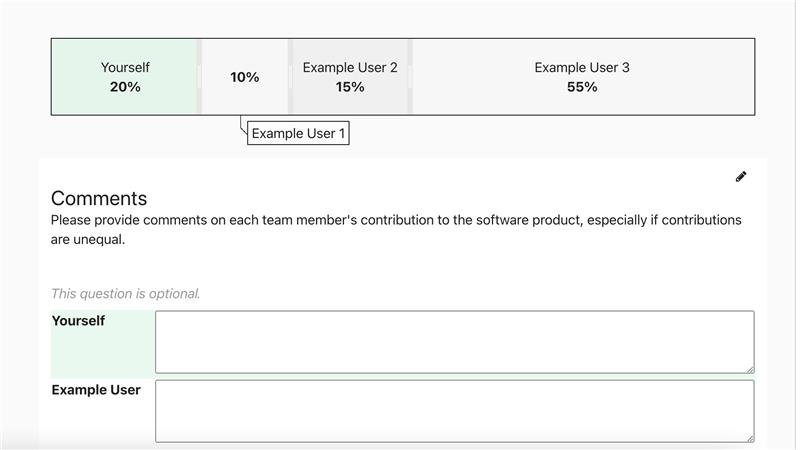
If you have any questions or there are any issues, please get in touch via email cs9517@cse.unsw.edu.au
Haonan