COMP9517 Notices
Notices
-
Best Wishes
Posted by Erik Meijering Tuesday 23 December 2025, 12:24:33 PM.
Dear Students,
Best wishes for the holiday season and the new year!
I hope you enjoyed COMP9517 Computer Vision at least as much as we did.
Thank you very much for your overwhelmingly positive response to the myExperience survey and your constructive feedback.
On behalf of the entire COMP9517 team I wish you all the best for your further studies and career.
Have a great summer.
Erik
-
Project Mark Release
Posted by Haonan Zhong Friday 12 December 2025, 12:00:33 PM.
Hi everyone,
The marks for the project have now been released. You can view your mark via GIVE .
Each project submission has been carefully reviewed by two tutors, two course admins and one lecturer to ensure consistency and fairness. Because of this comprehensive review, no further adjustments to the marks will be considered.
Thank you for your efforts and engagement throughout the project.
COMP9517 Teaching Team
-
Example Exam Questions
Posted by Erik Meijering Sunday 23 November 2025, 07:44:00 AM.
Hi Students,
We have compiled a series of example exam questions (with answers). See WebCMS3 > COMP9517 25T3 > Course Work > Assessments > Final Exam. The instructions document also provides some further information about the exam.
The main purpose of the exam, as reflected in the example questions, is to test your knowledge and understanding of the concepts and methods taught in the course. Some questions may involve simple calculations related to these.
Good luck preparing for the exam in the coming weeks! If anything is unclear, please post your questions on the forum.
Cheers,
Erik -
Project submissions
Posted by Andrew Gunawan Friday 21 November 2025, 06:30:04 PM.
Hi Everyone,
I would like to again remind student to use vlab to submit the project. Regarding late submissions, we will consider how we will apply the penalty (or waive it), but as we have pointed out several times to use vlab and to submit your project early to ensure you have enough time, it really is your group's responsibility to submit the project in time. There is no need to email us further if you have successfully submitted and are only enquiring about the late penalty.
Regards,
Andrew
-
Project submission
Posted by Haonan Zhong Friday 21 November 2025, 09:15:10 AM.
Hi everyone,
Please be reminded to submit only one copy of your project per team (one member of the team should submit the project on behalf of the group).
-
If you encounter a "Bad Gateway" error while submitting your video via WebCMS, we recommend using the
give cs9517 Project-Video file1 file2 file3 ...command through the VLab terminal, as WebCMS may have difficulty handling large file uploads.
As we are currently working with limited disk storage, we kindly ask all teams to avoid uploading multiple submissions . This will help ensure smooth handling of all submitted files and avoid potential conflicts during the submission process.
Thank you for your cooperation.
If you have any questions or run into any issues, feel free to reach out via cs9517@cse.unsw.edu.au .
Kind regards,
Haonan -
If you encounter a "Bad Gateway" error while submitting your video via WebCMS, we recommend using the
-
Project Peer Review Form Available
Posted by Haonan Zhong Friday 21 November 2025, 09:03:08 AM.
Hi everyone,
The peer review for all groups is now open. This is for each member of the group to enter a participation percentage for all their own group members, including themselves. Please complete this activity by Monday, 1 December 2025, 18:00 PM.
To enter the peer-review, log in into Moodle and click on Review your project team contribution. Click 'Add submission' and submit an empty file. You will be taken to the review page, where you can select the percentages of all team member contributions, and optionally add comments (refer to the image below for the interface with a slider and comments section). Comments, if any, should include a statement about your own contribution and the contributions of all other members. If applicable, please add links to any supporting evidence. Here are a few notes for the submission:- Please do not submit your comments/ peer-evaluation in a file under the assignment file submission link as it is only used to enable the percentage slider & comments section. Please submit an empty file there.
- Please verify that your group members are listed correctly. If you notice any mismatch, kindly reach out to us.
- IMPORTANT : If you do not follow these steps, your comments might be viewable by other group members.
- We highly encourage all group members to enter their peer review, especially if you have any concerns about the contributions. If you have emailed us before, please do enter them in the form again for better tracking. Note: we do not need screen captures, etc.
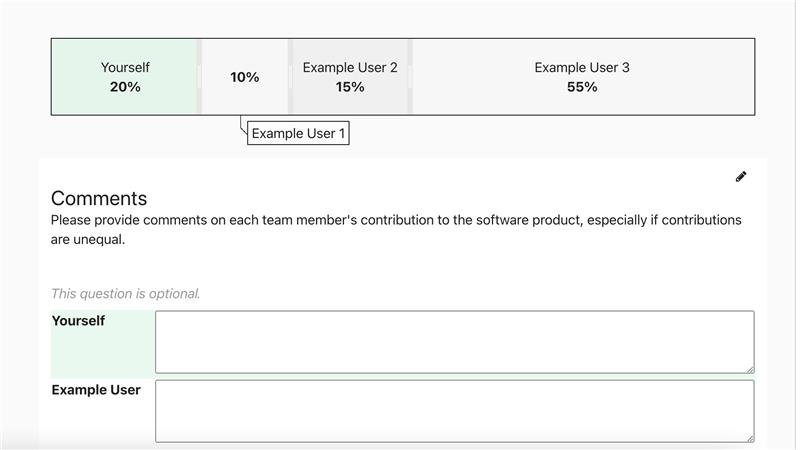
If you have any questions or there are any issues, please get in touch via email cs9517@cse.unsw.edu.au
Haonan
-
Kind Reminder: myExperience Survey
Posted by Erik Meijering Monday 17 November 2025, 09:58:26 AM.
Hi Students,
Just a kind reminder to complete the myExperience survey if you haven't already done so (see link in Moodle).
If you have good suggestions for further improvement of the course, we welcome your constructive ideas.
And if you enjoyed the course and feel like there is nothing to say, we still welcome your response confirming this.
We would like to receive a well balanced evaluation that reflects the experiences of all students.
Thanks,
Erik -
Week 10 Program
Posted by Erik Meijering Friday 14 November 2025, 01:16:47 PM.
Dear Students,
As we're approaching the final week of this term, no doubt you are all very busy completing the group project. The course program for next week is as follows:
Guest Lectures (Online): Since we have already covered a lot of topics in the past weeks, we have decided to teach no new examinable material in the final week. We have made several guest lectures available on Echo360 , given by colleagues in the school and collaborators, showcasing advanced applications of computer vision. These lectures have already been recorded and you can watch them at a time that suits you, or you can use the Monday and Thursday lecture time slots for that.
Lecturer Consultation Session (In Person): So there will be no lectures next week other than the online guest lectures. However, if you have any remaining questions about the lectures or the project or the exam, Sonit and I will be available in person in the lecture room on Monday 11am-1pm (not on Thursday) to discuss. Feel free to make use of this consultation session.
Group Project Submission: The submission deadline for the group project deliverables is Friday November 21 at 6pm Sydney time. If possible, it is best to submit a bit earlier. Especially when many students try to submit at the same time, the system may struggle. See also the earlier post today from the course admin regarding project submission and using the command line approach rather than WebCMS3 to avoid upload errors.
Exam Questions & Answers: Next Friday evening I will post a more extensive list of sample exam questions with answers on WebCMS3. If you have any further questions about these, do post them in the forum and I will follow up there.
Have a nice weekend and all best wishes for Week 10!
Erik
-
Project Submissions
Posted by Andrew Gunawan Friday 14 November 2025, 09:37:38 AM.
For those who are trying to upload their project files but are getting an error message on webCMS (and your files are under the size limit), please use the command line on vlab to submit your assignment. This usually solves the issue. If your files are too large, please do your best to compress them down. It should be possible to comply with the size restrictions.
If there are any issues, please contact cs9517@cse.unsw.edu.au to work out other solutions before deciding to submit it through alternative means e.g. google drive files etc.
Andrew
-
Computer Vision in UNSW Sunswift Racing
Posted by Erik Meijering Monday 10 November 2025, 02:53:05 PM.
Hi Students,
Luke Tedesco, Project Officer of UNSW Sunswift Racing, is looking for computer vision students to join their team. See below for further information and how to contact him if you're interested.
Best regards,
ErikSince 1996, Sunswift Racing has been UNSW’s flagship for clean mobility innovation - designing, building, and racing solar-powered vehicles on the world stage. Comprising over 100 undergraduate students from across engineering, science, business, and media faculties, the team has reached record-breaking success - winning the 2023 World Solar Challenge and holding the Guinness World Record for the fastest EV over 1,000km on a single charge.
In 2026, Sunswift Racing is evolving into a road-legal, two-seater vehicle designed for the world beyond competition with Sunswift 8. Engineered from the ground up to meet Australian Design Rules (ADR), Sunswift 8 will be the world’s first road-legal Tri-Brid vehicle - powered by solar, battery, and hydrogen fuel cell technology. With breakthroughs in on and off-car technologies - many never seen in any vehicle before - Sunswift 8 represents a bold new chapter in Australian automotive innovation.
As part of our mission to make the "car you want to drive", we are seeking to seamlessly integrate technologies powered by Computer Vision techniques to provide driver support and vehicle automation. As a new role within the team, students working within Computer Vision will have the chance to:
- Utilise data collected by live vehicle operation and custom hardware.
- Handle data processing and apply custom mathematical and machine learning models.
- Develop Advanced Driver Assistance Systems (ADAS), including adaptive cruise control and lane keep assistance.
- Support vehicle operation in road and track conditions.
- Work towards developing autonomous driving capabilities within Sunswift 8.
If you are interested in this role, check out our website ( https://sunswift.com/recruitment/engineering-roles ) for details on how to apply. If you have any questions, contact us at l.tedesco@unsw.edu.au or shuheng.sun@student.unsw.edu.au!
-
myExperience Survey
Posted by Erik Meijering Monday 10 November 2025, 10:04:33 AM.
Hi Students,
Thanks to all of you who have completed the myExperience survey so far. If you haven't yet participated, you can find the myExperience link on your Moodle course page or look for the link in your student email.
Your honest and constructive feedback is valued, and helps not only students taking this course, but myself and teaching staff across UNSW to create positive changes in their courses moving forward. Your thoughts also make a difference for the next group of students taking these courses, just as thoughts from students taking courses you plan to take make a difference for you.
Please know that myExperience is confidential and your identity is not included in reports. Results of the survey are not made available until your course results are released.
Thanks,
Erik -
Lab4 Marks
Posted by Andrew Gunawan Tuesday 04 November 2025, 10:16:43 PM.
Dear students,
The marks for Lab4 has been released. You can access your marks by logging in to your account and typing:
9517 classrun -sturec
Please note that marks may not be available through webcms anymore, so please use the above command.
Let us know ASAP if there are any issues
Andrew
-
Exams COMP9517 and COMP9321
Posted by Erik Meijering Tuesday 04 November 2025, 05:06:27 PM.
Hi Students,
For those of you who need to take both the COMP9517 and COMP9321 exams: The School just informed us that you will automatically be assigned to the morning session of COMP9517 so you can sit the COMP9321 exam in the afternoon.
Cheers,
Erik -
More Info on COMP9517 25T3 Exam Day
Posted by Erik Meijering Tuesday 04 November 2025, 02:53:06 PM.
Hi Students,
The CSE exam team asked us to forward the following information to you (see below).
Note, in particular, that next week you will be able to sign up for one of the two exam sessions (morning/afternoon).
This should hopefully resolve any exam clashes.
Best wishes,
Erik* Please ask your students to eat, sleep and generally take care of themselves before the exam.
* Due to large student numbers, the COMP9517 exam will be in two sessions (see previous post).
* Session preference forms will open in Week 9 (the School will follow up with more information) .
* Seating allocations will be available from late Week 10 to Week 11 (but at least a week before the exam).
* Please ask your students to locate their exam room or corralling room before the exam day:
https://cgi.cse.unsw.edu.au/~exam/FAQ/exam_location.html
* A corralling procedure will be used to prevent communication between students in the two sessions:
https://cgi.cse.unsw.edu.au/~exam/FAQ/corralling_allocation.html
-
COMP9517 25T3 Exam Day
Posted by Erik Meijering Wednesday 29 October 2025, 10:26:29 AM.
Dear Students,
The COMP9517 25T3 final exam has been tentatively scheduled on Monday 8 December 2025 and will most likely be held in the CSE labs. Once the date and rooms have been finalised, you will be further updated by the School.
Please note that the School is in charge of organising the exam. The COMP9517 team has no authority to set dates or times or locations for anyone, nor to make any exceptions.
If you are unable to sit the exam for any reason, please apply for special consideration (see https://student.unsw.edu.au/special-consideration). If special consideration is not granted, there is unfortunately nothing the COMP9517 team can do about that.
The exam will be 2 hours (max) plus 15 minutes setup. Since we have more students in the course than we can accommodate in the rooms, the exam will be in two sessions (with corralling to prevent communication between groups).
We do not yet know the exact times of the two sessions, nor who will sit in what session. Closer to the exam period, the School will provide more details about the procedure and if/how you can sign up for a particular session.
The final exam will consist of multiple-choice questions. The sample questions included at the end of the lectures are representative of the sort of questions you can expect. We plan to release some more sample questions with answers by the end of Week 10.
To be continued,
Erik -
Lab3 Marks
Posted by Andrew Gunawan Sunday 26 October 2025, 11:30:23 PM.
Dear students,
The marks for Lab3 has been released. You can access your marks by logging in to your account and typing:
9517 classrun -sturec
Please note that marks may not be available through webcms anymore, so please use the above command.
Let us know ASAP if there are any issues
Andrew
-
Tutorial Sessions Weeks 6-10
Posted by Erik Meijering Monday 20 October 2025, 03:46:52 PM.
Dear Students,
Now that the group project specification has been released, the weekly tutorial sessions henceforth will focus on the group project. Notice that we do offer tutorial sessions this week too (even though that is not indicated in the official timetable).
Also, from this week on, we allow you to attend any tutorial session you want (see the timetable for times and locations). So even if your group members were previously in different sessions, you can now all attend the same session if you want.
The primary goal of the sessions is to answer any questions you and your group may have about the project specification, or to get suggestions for possible directions if you feel stuck, or feedback on your progress if you wish.
So you are highly encouraged to come to these sessions well prepared. If everything is clear, and your group is progressing well, there is no need to attend the tutorial sessions. The tutors will not be giving extensive introductions or explanations but are there to listen to you and help you with any project related questions or problems.
If you have general questions or remarks that could be helpful for all groups in your session, feel free to raise them in the main room. If, on the other hand, you have specific questions that are not relevant to other groups, or you want to show something that you do not want to share with other groups, you can ask a tutor to go into a breakout room.
Of course the forum also continues to be a place to get feedback as well.
Best regards,
Erik -
Lab 2 Marks
Posted by Andrew Gunawan Monday 20 October 2025, 12:54:16 AM.
Dear students,
The marks for Lab2 has been released. You can access your marks by logging in to your account and typing:
9517 classrun -sturec
Please note that marks may not be available through webcms anymore, so please use the above command.
Let us know ASAP if there are any issues
Andrew
-
Project Group Assignments
Posted by Andrew Gunawan Sunday 19 October 2025, 04:03:15 PM.
Hi Students,
We have now finalised the groups you will be working in for you projects. Please find the list under assessments>Group Project>Project Group Assignments. Please note that we will no longer be using the groups function in webcms, please refer to this csv from now on as this is how you will be marked.
All students should be in the groups they join via webcms by last week Friday, or assigned to some group if you didn't join a webcms group. There should also be 4 or 5 members in the groups. As noted in the previous posts, no changing of groups will be possible unless in extreme circumstances. Forgetting to join a group on webcms will not be considered a reasonable excuse.
Let us know if there are any problems and contact your members as soon as possible.
Hope you enjoy the project!
Andrew
-
Group Project Specification Released
Posted by Erik Meijering Friday 17 October 2025, 06:07:22 PM.
Hi Students,
The group project specification and marking criteria are now available under WebCMS3 > COMP9517 > Course Work > Assessments > Group Project.
The course admins will finalise and announce the project groups very soon. In the meantime, have a look at the project specification so you're already up to speed when you start discussing with your group.
Have a great time in the coming weeks developing computer vision methods and solving the described problem with your group. We look forward to seeing the results in Week 10.
The weekly tutorial sessions continue in Weeks 6-10. Do make use of them to get feedback if you have any questions or get suggestions when you're feeling stuck. The tutors are there to help you.
Cheers,
Erik -
Groups for the project
Posted by Andrew Gunawan Wednesday 15 October 2025, 11:37:31 AM.
Hi Students,
This is a final reminder to form your project groups using the groups function in webcms. Please do this by the end of Friday this week (17/10).
We will be finalising the groups over the weekend and no further changes will be possible after that.
If your group consists of less than 5 member or you are not in a group by the deadline, that is fine, we will help match you up and fill existing groups or make new ones.
Hope the term is going well.
Andrew
-
Lab 4 Specification Released
Posted by Erik Meijering Monday 13 October 2025, 02:35:21 PM.
Hi Students,
The Lab 4 specification is now available under WebCMS3 > COMP9517 > Course Work > Assessments > Lab 4.
The topic is image segmentation and subsequent object classification, the focus of this week's lectures.
The deadline for Lab 4 submission is Week 7, Monday 27 October 2025, 18:00:00 Sydney time.
If you have any questions, feel free to discuss with your tutors this week or ask on the forum.
Cheers,
Erik -
Lab 1 Marks
Posted by Andrew Gunawan Monday 13 October 2025, 09:50:40 AM.
Dear students,
The marks for Lab1 has been released. You can access your marks by logging in to your account and typing:
9517 classrun -sturec
Please note that marks may not be available through webcms anymore, so please use the above command.
Let us know ASAP if there are any issues
Andrew
-
Do not email submissions (they will not be accepted)
Posted by Erik Meijering Friday 10 October 2025, 07:47:55 PM.
Dear Students,
Several of you have been emailing us lab submissions in the past hours because of issues with submitting via WebCMS3. Please do your best to reduce the file size and submit per the official route, either by uploading via the submission link or via give (see instructions on WebCMS3). You can do this by reducing the resolution of the images as all other student have also done. We will waive late penalties for submission tonight. I hope you can appreciate that in a course with more than 1,000 students we need to use the official means of submission to make it manageable.
Best regards,
Erik -
Week 4 Pattern Recognition Part 1 Lecture Recording
Posted by Sonit Singh Monday 06 October 2025, 05:28:46 PM, last modified Monday 06 October 2025, 05:32:03 PM.
Dear Students,
I hope you all had a wonderful long weekend!
As this week’s first live lecture was not held due to the public holiday, I have recorded Week 4: Pattern Recognition – Part 1, which is now available on Echo360.
Please make sure to watch the recording before our next scheduled lecture on Thursday, as Part 2 will build upon the concepts and terminology introduced in Part 1.
If you have any questions, please post them on the course forum or ask me during the next lecture.
Best wishes,
Sonit -
Lab 3 Specification Released
Posted by Erik Meijering Monday 06 October 2025, 04:35:23 PM.
Hi Students,
The Lab 3 specification is now available under WebCMS3 > COMP9517 > Course Work > Assessments > Lab 3.
The topic is image classification, which is covered in this week's lectures by Dr Sonit Singh.
The deadline for Lab 3 submission is Week 5, Friday 17 October 2025, 18:00:00 Sydney time.
If you have any questions, feel free to discuss with your tutors this week or ask on the forum.
Cheers,
Erik -
Submission verification and email issues solved
Posted by Erik Meijering Friday 03 October 2025, 03:15:07 PM.
Hi everyone, the school informed me that the technical issues I mentioned yesterday have been solved. So you should now be able to fetch your lab submission and verify it. Best regards, Erik
-
Lab submission verification and email issues
Posted by Erik Meijering Thursday 02 October 2025, 10:41:37 AM.
Hi Students,
Just letting you know that at the moment we are experiencing some technical issues that are outside our control, meaning there is no point in contacting us about these issues and we will all just have to wait until they are solved by the school:
Lab submission verification issues
As you may have seen, when you submit your lab, there's a statement about your responsibility to ensure your submitted files are not empty or corrupt. Submissions that are empty or cannot be opened will not be eligible for remarking.
There are a couple of things you can do to make sure your submissions are correct. First, upon submission, you should see a confirmation message on the WebCMS3 submission page. Review it carefully. If your submission is listed as having 0 size, it is empty. If not, then at least you know something has been submitted.
Second, the submission page says you can verify what you have actually submitted by using the following command in the Vlab terminal. For example for Lab 1: 9517 classrun -fetch Lab1
Normally this should work. However, the school told us that the fetch script isn't handling elevated permissions correctly at the moment. They are working on this and it should hopefully be fixed in the next few days.
Until then, if your submission turns out to be corrupt, we will by way of exception allow resubmission, but only if 1) you can show the submission confirmation message proving that your original submission was not empty (0 bytes) and 2) your resubmitted file has the exact same size and timestamp as your original submission.
Class email alias issues
The school also informed us that for unknown reasons, CSE email aliases stopped working overnight. Unfortunately, this includes class email aliases, so at the moment emails to cs9517@cse.unsw.edu.au will bounce. Hopefully that too will be fixed soon. Please post your messages on the forum.
Best wishes,
Erik -
Lab 2 Specification Released
Posted by Erik Meijering Monday 29 September 2025, 12:35:09 PM.
Hi Students,
The Lab 2 specification is now available under WebCMS3 > COMP9517 > Course Work > Assessments > Lab 2.
The topic is the Scale-Invariant Feature Transform (SIFT), which is covered in this week's lectures by Dr Sonit Singh.
The deadline for Lab 2 submission is Week 4, Friday 10 October 2025, 18:00:00 Sydney time.
If you have any questions, feel free to discuss with your tutors this week or ask on the forum.
Cheers,
Erik -
Sample notebook
Posted by Andrew Gunawan Wednesday 24 September 2025, 10:53:48 AM.
Hi Students,
We've released a sample notebook under the Tutorials heading similar to what you have/will go through with your tutors this week. Hopefully it might be helpful while you get started this week.
Regards,
Andrew
-
Lab 1 Specification Released
Posted by Erik Meijering Monday 22 September 2025, 08:49:48 PM.
Hi Students,
The Lab 1 specification is now available under WebCMS3 > COMP9517 > Course Work > Assessments > Lab 1.
Please note that some of the lab topics are covered in this week's lectures, so don't stress out when you read the lab specification and there are things in there that you haven't heard about yet.
Each lab is about topics taught in the lectures of the same week. We release the lab specification early in the week to give you more time to have a look and prepare.
The deadline for Lab 1 submission is Week 3, Friday 3 October 2025, 18:00:00 Sydney time.
If you have any questions about this lab, feel free to discuss with your tutors this week or next, or ask on the forum.
The link to your tutor session can be found on the Moodle page under Online Tutorials.
Cheers,
Erik -
Tutorial times
Posted by Andrew Gunawan Friday 19 September 2025, 03:10:15 PM.
Hi Everyone,
We have now assigned students to their tutorial groups/times. You can find this pdf under the tutorials section. These times should respect the slot you have chosen through myUNSW. Please check that the time you are assigned to is correct (the day + start time). Please let us know via cs9517@cse.unsw.edu.au if you believe this is incorrect or are not included in the list.
Otherwise, early next week, you will see a link in Moodle to join your tute when it starts. For those with an in person tute, you can just show up to MathewsThB.
As Erik mentioned, while we have split you up into smaller groups to make the tutes more manageable, this does not mean you cannot form a project group with students from other tutes. While we cannot swap your tute times currently, there will be an opportunity to swap in later weeks around week 5. We will release additional information closer to this time.
Regards,
Andrew
-
Clarification: Tutor Groups and Project Groups
Posted by Erik Meijering Wednesday 17 September 2025, 05:43:25 PM.
Hi Students,
Some of you have been asking whether they can form a project group even if group members are in different tutorial sessions. Yes, this is possible. Let me clarify things a little bit more here. Please read carefully.
There are five tutorial time slots (see Timetable on WebCMS3) and each of you is enrolled in one of them. Currently enrollments are closed and all five tutorials are full and we cannot move you around at this time. However, this is no problem in Weeks 2-5, when the focus is on the Labs, which are individual assignments.
Even though you are in a particular tutorial time slot, you will still be further split into smaller tutor groups. Each tutor group will have two tutors. We will inform you early next week at the latest which tutor group you're in. If you are in an online tutorial, the link to your specific weekly session will be posted on Moodle. If you are in the in-person tutorial, you already know where to go.
For the group project starting in Week 6, you are free to team up with other students to form a group yourself. We do allow groups consisting of both undergraduates and postgraduates; that's all up to you. Please form your group here on WebCMS3 under Groups. A project group must consist of 5 students (no more, no less).
Check and make sure you carefully register all members of your group here. We allow group formation and changes until the end of Week 5. Then we finalize the groups, and no more changes will be allowed. Any student who is not in a group by then, will be randomly allocated to either a new group or an existing group having less than 5 students.
While the groups are fixed then, from Week 6 on we will allow students of the same project group to all go to the same tutor group if they want. We will provide more details around that time on how we will implement this. Note that being part of different tutor groups instead of the same tutor group has its advantages too: it enables you to get input from different tutors.
If you have any further questions about this, please post them on the forum.
Cheers,
Erik -
Lab Preparations
Posted by Erik Meijering Tuesday 16 September 2025, 08:22:08 AM.
Hi Students,
As mentioned in yesterday's lecture, the labs and online tutor consultation sessions will start in Week 2 (not Week 1). The course admins will soon inform you which tutor group you're part of and how to access your tutor session.
In all labs in this course, you are required to submit your code in the form of a Jupyter Notebook (.ipynb file). Submissions in any other form will not be marked.
If you're not yet familiar with Jupyter, or Python, or OpenCV, you are highly encouraged to install the necessary software and learn the basics before the labs start . To help you with that, we have prepared a document with useful links. See WebCMS3 > Course Work > Assessments > Lab Preparations.
In the first tutor session (Week 2), the tutors can help you with any questions about the software and the lab tasks . We plan to release the first lab early next week so that you can already have a look before coming to the session.
Please note that each lab is about topics taught in the lectures of the same week . This means that when the lab specification is released early in the week, some (or all) of the tasks may not be totally clear to you until after the lectures. But at least it gives you some idea of what's expected and it will become clearer while listening to the lectures.
To give you multiple opportunities to ask questions about any lab, we aim to release each lab early in the week, with a due date late the week after , so that there are always two tutor sessions between the release date and the due date. And, of course, you can always ask anything via the Q&A Forum.
Cheers,Erik
-
COMP9517 Q&A Forum
Posted by Erik Meijering Thursday 11 September 2025, 11:57:24 AM.
Dear Students,
Throughout the term there will be various ways to ask questions and get answers:
1. During the lectures. Certainly in the class room. If you're following the lectures online, you should be able to use a chat function to post questions about the presented materials at any time. With so many students we'll have to see how it works, technically and timewise, for the lecturer to actually pick them up during the lecture. Otherwise, see options 2 and 3 below.
2. Every week (except the first week) there will be a 1-hour tutorial session (separate from the lectures) during which you can consult with the tutors of your tutor group regarding the labs and the group project (more details on these will follow). Tutor groups will be created soon and we will post the links ahead of time.
3. At any time, you can post questions in the Q&A forum. You will find the link to this forum in the menu on WebCMS3. Please sign up and enroll as soon as possible using your UNSW email address to get access. The team will attempt to answer questions within 24 hours.
Best wishes,
Erik -
Welcome to COMP9517 25T3
Posted by Erik Meijering Thursday 11 September 2025, 11:55:12 AM.
Dear Students,
Welcome to COMP9517 2025 Term 3 starting next week . I hope you're all doing well and are ready to learn about Computer Vision!
Please have a look at the Course Outline (available in ECOS via the menu on WebCMS3) for more details on what to expect and what's expected in this course.
The course will be delivered in hybrid mode . That is, both the Monday and the Thursday lectures will be on campus and online at the same time (11:00-13:00), as per the Timetable (see the menu on WebCMS3). Links to the online lectures are available via the Moodle page of the course (under Lecture Recordings).
Please come to the on-campus lectures only if you signed up for them . This is because there are way more students in the course than the maximum capacity of the room (OShane 104), so we would have a problem if more students showed up. Of course, the lectures will be recorded, so you can also just watch them afterwards (lecture attendance is not mandatory).
Most tutorials will be held online. This term we do have one on-campus tutorial group, and the same applies here as for the lectures, for the same reason (limited space in MathewsThB): please come to the on-campus tutorials only if you signed up for them . Note that for privacy reasons, neither the on-campus nor the online tutorials will be recorded, so do attend these sessions at the indicated times if you want to make use of them (they are not mandatory though).
In the past few years, even since last term, the course has grown significantly in terms of student numbers, which keeps challenging us. Clearly, interest in computer vision and its many applications is growing rapidly. Please bear with us as we do our best solving technical challenges in making the course an enjoyable experience for you.
On behalf of the entire COMP9517 25T3 Team, which includes Co-Lecturer Dr Sonit Singh and our two Course Admins Andrew Gunawan and Haonan Zhong, and our 28 Tutors, I wish you a great time learning about Computer Vision!
We will keep you posted weekly via WebCMS3 to help you stay on track with all activities. If anything is unclear, use the Q&A Forum for any questions about the course (see the link in the menu on WebCMS3). The forum is monitored daily and we do our best to answer within 24 hours.
Erik Meijering
Lecturer in Charge