ENGG1811 Notices
Notices
-
Sample solutions (in case you missed earlier notice)
Posted by Ashesh Mahidadia Monday 19 June 2017, 03:19:09 PM.
It seems that few students are not aware of the earlier notice mentioning that the sample solutions for the "Sample Final Exam" are available at:
-
Pre Exam Consultations
Posted by Ashesh Mahidadia Friday 09 June 2017, 12:52:05 PM.
ENGG1811 Pre Exam Consultations
- 13/June Tuesday 12:30 to 1:15pm in Room 403, K17 Building
- 15/June Thursday 12:30 to 1:15pm in Room 403, K17 Building
- 19/June Monday 12:30 to 1:15pm in Room 403, K17 Building
-
Reminder: Quick Polls on Learning Management Systems
Posted by John Shepherd Monday 05 June 2017, 12:05:18 PM, last modified Monday 05 June 2017, 12:05:53 PM.
Thanks to those students who have given feedback on Learning Management Systems.
But we need more responses to form an accurate impression . If you haven't yet filled in the Polls (accessible from the right-hand side-bar on the ENGG1811 web site when you log in, under "Upcoming Due Dates"), please do so ASAP. The polls close on Thursday.
-
Assignment 2 test files
Posted by Mei Cheng Whale Sunday 04 June 2017, 06:15:46 PM.
-
Sample Final Exam (solutions)
Posted by Ashesh Mahidadia Sunday 04 June 2017, 04:35:50 PM.
Sample solutions for the Sample Final Exam are now available.
-
Ass2 results available for most students
Posted by Mei Cheng Whale Sunday 04 June 2017, 02:48:23 PM.
For those students for which there wasn't a consensus, your submission is now being assessed by a tutor. You won't be able to see your mark until the tutor has finished marking.
For those students who can see their mark and believe they have been unfairly assessed, there is a form where you can write your request for a review.
You may only request a review of your assign2 work if
- you have assessed the work fairly using the same criteria as the peer assessment (an assessment template is available ), and
- the mark you obtain is at least 4 more than the consensus mark awarded by the peer assessment, and
- as well as reporting your self-assessment mark, you also describe in detail which aspects of the peer assessment were unfair.
-
Two quick polls on Learning Management Systems
Posted by John Shepherd Tuesday 30 May 2017, 11:23:09 AM.
I've added a couple of quick polls to the ENGG1811 web site to find out student opinion on the Webcms3 learning management system that was used for this course. Please give us some feedback on your experience using Webcms3. Being polls, they only allow quick choices. If you have any extra comments, either post them below or send email to jas@cse.unsw.edu.au. Thanks for any feedback you can give us.
-
Assignment-2 Submission instructions
Posted by Ashesh Mahidadia Monday 22 May 2017, 05:43:25 PM.
We have just added Assignment-2 Submission instructions, see under "Groups and submission" in the Assignment-2 specs . To submit your files, go to the tab " Make Submission " and upload the required three files.
-
Assignment-1 marks, feedback and review
Posted by Ashesh Mahidadia Sunday 21 May 2017, 09:55:05 PM.
Assignment-1 is now marked, you can collect it by going to the Assignment-1 Requirements page, and click on "Collect Submission".
Please read the following for the feedback and if you want to request a review. Please read the following carefully and in entirety , before requesting for a review. This will help us to deal with your request.
-
Assignment 2 Groups
Posted by Mei Cheng Whale Friday 19 May 2017, 04:38:36 PM.
Please check that your name appears on the Assignment 2 Groups page (at left) and that your partner is correct. If not, email your tutor immediately to add you or correct your group.
We will open the submission for assignment 2 once everyone has a Group ID.
-
Ass2 Getting Started Help for Part-2
Posted by Ashesh Mahidadia Monday 15 May 2017, 06:06:23 PM.
In today's lecture we discussed help on how to get started for Part-2, in case you want to revisit the discussion, it starts at 05:00 mins in the echo360 lecture recording (see lecture recordings in the left panel). I just reviewed the recording, and realised that graphics on some slides are not visible! So I have now decided to also released the PDF file I used for the above: Getting Started Help for Part-2 .
-
Ass2 Getting Started Help for Part-1 and Vectorization Examples
Posted by Ashesh Mahidadia Wednesday 10 May 2017, 07:39:14 PM.
If you are having problems getting started with Ass2, please see the following"
The examples discussed today in the lecture on Vectorization are now available , see "Lectures" in the left panel and look for week-10 material .
-
Assignment-2 is now available
Posted by Ashesh Mahidadia Monday 08 May 2017, 09:08:31 PM.
Assignment-2 is now available. I will briefly introduce the assignment-2 in Wednesday's lecture, including possible different approaches / strategies you could use for your solutions. So please read the specs and the material on the related web links (available in the specs) before Wednesday's lecture.
-
Checking your submission
Posted by Ashesh Mahidadia Friday 05 May 2017, 07:24:13 AM.
When you submit, read the output that it returns. At the bottom, if the line says something like "submission accepted", it means successful. Also, on the Assignment spec page, next to the "Make Submission" tab is the "Check Submission" tab. If the latter displays the date, size and the file, it means successful.
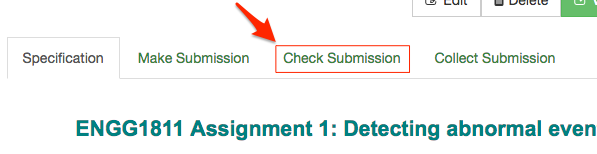
-
You can resubmit assignment, latest marked
Posted by Ashesh Mahidadia Wednesday 03 May 2017, 10:59:40 AM.
You can resubmit your assignment, if required, before the deadline. We will mark your latest submission .
-
How to submit Assignment-1
Posted by Ashesh Mahidadia Tuesday 02 May 2017, 05:15:59 PM.
Instructions on how to submit Assignment-1 is now available, under the section "Submission" in the assignment specs. Please "reload" the specification page.
-
Week08 Lab (Using Matlab) now available
Posted by Ashesh Mahidadia Saturday 22 April 2017, 11:43:35 PM.
Week08 Lab (Using Matlab) is now available, sorry for the delay.
Before attempting the lab exercises, please watch the help videos (no audio) available at the top of the lab description page. They provide comprehensive introduction to the Matlab topics required for the lab exercises. If you are familiar with a topic(s), you can increase display speed (up to 2.0X , button located at the bottom right corner) to quickly glanced through the topics covered in the videos.
-
Style Assessor for Assignment-1
Posted by Ashesh Mahidadia Friday 21 April 2017, 07:08:43 AM.
The Style assessor for Assignment-1 is now available, sorry for the delay.
-
Help Sessions during the Break and Assignment help
Posted by Mei Cheng Whale Tuesday 18 April 2017, 01:55:57 PM.
There are two Help Sessions during the break: Wednesday 19th 2:30-4:30pm and Friday 21st 12-2pm
Catch up on anything you have fallen behind with or get started on your assignment this week.
Assignment help sessions are available in Weeks 8-11. Check the times on the "Help Sessions" page.
-
Assignment-1 Tips and Matlab Download
Posted by Ashesh Mahidadia Monday 10 April 2017, 06:36:28 PM.
-
Assignment-1 is now Available
Posted by Ashesh Mahidadia Monday 10 April 2017, 09:26:58 AM.
Assignment-1 is now available, the due date is 5pm, Friday 5th May 2017 (week 9).
-
Week 7 Friday classes
Posted by Mei Cheng Whale Monday 10 April 2017, 08:02:20 AM.
No classes this Friday since it is a public holiday. The Friday classes have been rescheduled to another day in Week 7. If you can't attend the rescheduled class, you may attend any other Week 7 lab if there is space.
Friday classes and when they are moved to in Week 7:
- Hannah’s F09A/F11B to Tuesday 09:00-11:00 or Tuesday 11:00-13:00 Organ lab
- Henry’s F09B to Tuesday 14:00-16:00 Clavier
- Chris’s F11A to Thursday 09:00-11:00 Piano
- Edward’s F11C to Tuesday 14:00-16:00 Organ
-
Week05 Wednesday lecture recording
Posted by Ashesh Mahidadia Wednesday 29 March 2017, 12:39:42 PM, last modified Wednesday 29 March 2017, 12:40:06 PM.
Lecture recording from my notebook covering most of the discussions in Wednesday Week05 lecture is now available online . Please note that for the entire lecture recording, please visit moodle and watch echo360 lecture recording.
For week06 lab, you need to understand how to create a function and use it in spreadsheet, discussed in the above lecture.
-
Lecture recording of Monday Week05 Lecture, examples, etc.
Posted by Ashesh Mahidadia Monday 27 March 2017, 11:02:42 PM.
Considering the problems regarding lecture recording quality and availability on echo360 system, I have recorded the Monday Week-5 lecture on my notebook, and you can view the recording at the following web-link:
- Week-5 Monday lecture (approx 01:25 hrs, covering most of the discussions)
I will continue to record lectures, and make them available as above. I have also requested ITU unit to address the problems related to lecture recording quality and availability on echo360 system as soon as possible.
Examples discussed during Monday Week05 lecture is available under " Examples from Monday Week05 lecture ", see "Week05" in "Lectures" in the left panel.
Possible Error in OpenOffice: If you get the following error while creating a button and assigning macro to it,
"OpenOffice requires a Java runtime environment (JRE) to perform this task. Please install a JRE and restart OpenOffice."
most likely it is because either you do not have Java Runtime Environment (JRE) on your machine, OR your Java Runtime Environment is not compatible with your OpenOffice! One possible solutions is as below:
- backup your OpenOffice files (to cloud or a usb drive)
- remove OpenOffice 4.1.3 (the latest version, most likely you installed this version)
- install java runtime environment (see Java SE Runtime Environment 8 Downloads )
- install OpenOffice 4.1.2 (make sure to change version number to 4.1.2 on this download page )
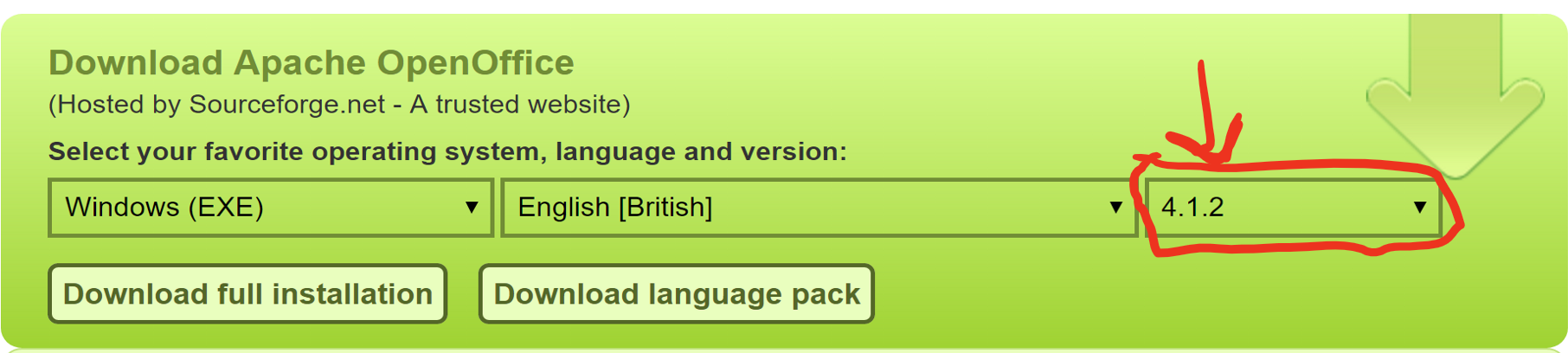
-
Solutions to Mid Session test
Posted by Ashesh Mahidadia Thursday 23 March 2017, 04:24:16 PM.
The solutions to the sample mid session test are available at:
- For Questions 1 and 3-8, click here for a pdf file.
- For Question 2, click here for an OpenOffice Calc spreadsheet
-
Sample Mid Session Test
Posted by Ashesh Mahidadia Monday 20 March 2017, 10:01:53 AM.
Your Mid-Session Exam will be conducted during the first part of your week 5 lab . You can use use OpenOffice Calc only, no web access, however Documentation will be provided. Answer questions in spreadsheet and submit the file.
Sample Mid Session Test is now available at:
Solutions for the above sample test will be available on Thursday.
-
Course or Class Swap
Posted by Mei Cheng Whale Wednesday 08 March 2017, 04:46:18 PM.
Use the Swap form (item on left menu) if you have to change to another class or course. Please read the given information carefully, note the restrictions that will prevent you from swapping. The CSE student office will let you know if your swap application is successful or otherwise. You still have to apply via the Swap form if you have already emailed the lecturer or course administrator.
-
Help Sessions for ENGG1811
Posted by Ashesh Mahidadia Wednesday 08 March 2017, 09:11:39 AM, last modified Wednesday 08 March 2017, 09:13:26 AM.
You may attend " Help Sessions " if you need help regarding your labs/assignments or for additional help outside the scope of your lab e.g. setting up your laptop for home computing. These are not compulsory.
- See " Help Sessions " in the left panel on the class webpage.
-
Solutions for problems discussed in Week-1 lectures
Posted by Ashesh Mahidadia Thursday 02 March 2017, 09:59:42 AM.
Solutions for problems discussed in Week-1 lectures are now available. Please see "Lectures" in the left panel or click the following link. Rest of the solutions will be available next week.
Spreadsheet Demo (Solutions for problems discussed in week-1)
-
ENGG1811 class webpage (not on Moodle!)
Posted by Ashesh Mahidadia Monday 27 February 2017, 05:01:33 PM.
The course material for ENGG1811 (Computing for Engineers) is available from the following class web page:
http://www.cse.unsw.edu.au/~en1811
or
https://webcms3.cse.unsw.edu.au/ENGG1811/17s1/
-
Welcome to ENGG1811 (Computing for Engineers)!
Posted by Ashesh Mahidadia Sunday 26 February 2017, 02:07:25 PM.
Welcome to ENGG1811 (Computing for Engineers)!
The first meeting (lecture) is at 11am Monday 27 February 2017 , in Sir John Clancy Auditorium (K-C24-G17). The course outline is now available, please see the link " Course Outline " in the left panel. Please read it all, and ask questions in the first lecture on anything that's not clear. The course material will be available on this website, so you may want to bookmark this page.
Labs start in Week-2 , so there are no labs in Week-1.
See you on Monday!
-- Ashesh
-
Lectures and Labs - available after Monday Week-1
Posted by Ashesh Mahidadia Sunday 26 February 2017, 01:59:56 PM.
ENGG1811 Lecture notes and Labs will be available online after Monday of Week-1, in the left panel of the class web page. Currently they are not available , and you may see "Can't access this page." message. I will update this message once they are available online.