ENGG1811 Notices
Notices
-
Final Exam Info (Thursday 14/Jun)
Posted by Ashesh Mahidadia Wednesday 13 June 2018, 08:50:23 PM.
The exam is 2 hours plus 10 minutes reading, on Thursday 14 June 2018.
Time, Room/Seat allocation are available below:
If your exam is in the morning , you will be told your lab and computer no. For example, oboe20 means Computer no. 20 in Oboe lab, CSE computer labs are named after musical instruments! See below for the lab locations:
- The CSE lab map: http://taggi.cse.unsw.<wbr>edu.au/FAQ/CSE_lab_map/
If your exam is in the afternoon , you will be told your corralling room where you wait for about half an hour before being taken to your lab by the exam supervisor. The afternoon exam times include the wait in the corralling room.
Students take the same exam whether morning or afternoon. Hence, the afternoon students must be corralled to avoid any communication with students who have just finished their morning exam.
Bring pens and student ID card . No calculator required. Rough work paper provided.
Go to the toilet before your exam.
All the best for the exam tomorrow!
-
Boolean Indexing (simple explanation) video
Posted by Ashesh Mahidadia Wednesday 13 June 2018, 01:15:10 PM.
If you have successfully solved lab-13 q2 and q3, you may not need to watch the following video. However, if you are still struggling to properly understand Boolean indexing, please watch the following video, and later read the example files provided for Week-09C lecture on boolean indexing, and also q2 and q3 of lab-13.
All the best for your exam!.
-
Week12b Lecture, re-recorded with audio, on "Course Review and Exam Structure" is now available
Posted by Ashesh Mahidadia Tuesday 05 June 2018, 03:51:04 PM.
Week12b Lecture on "Course Review and Exam Structure" is now available (re-recorded with audio):
.
-
CSE lab rooms - where to find them.
Posted by Mei Cheng Whale Tuesday 05 June 2018, 09:05:26 AM, last modified Friday 08 June 2018, 07:33:03 AM.
Here is the map of CSE labs: http://taggi.cse.unsw.edu.au/FAQ/CSE_lab_map/
And here is your final exam seating allocation again (log in with your zID/zPass):
https://cgi.cse.unsw.edu.au/~en1811/18s1/seating/final/register.cgi/allocations
Students in the afternoon exam, can only see their corralling room. They will be told their computer lab seat when they turn up at the corralling room. J17 G03, J17 G02, J17 101, J17 102, J17 201, J17 202 and Keith Burrows Th are either tutorial or lecture rooms which are being used for corralling.
-
ENGG1811 Pre Exam Consultations
Posted by Ashesh Mahidadia Monday 04 June 2018, 03:20:51 PM, last modified Monday 04 June 2018, 03:21:03 PM.
ENGG1811 Pre Exam Consultations
- Tuesday 05 June 10:30 to 11:15am in Room 204 , K17 Building
- Thursday 07 June 10:30 to 11:15am in Room 403 , K17 Building
- Friday 08 June 10:30 to 11:15am in Room 402 , K17 Building
-
Lab13 Questions and Answers available
Posted by Ashesh Mahidadia Monday 04 June 2018, 03:17:18 PM.
Lab-13 questions and answer s are now available. In addition to the four questions in lab-13, you will also have one question based on Assignment-1 and another question based on Assignment-2. Please note that, these two questions will be different to the tasks in the assignment specifications, however, they will require you to use problem solving skills you learned from the assignments.
Download the following zip file:
.
-
ENGG1811 Final Exam Time/Seat allocations
Posted by Ashesh Mahidadia Monday 04 June 2018, 10:18:03 AM.
ENGG1811 Final Exam Time/Seat allocations are now available at the following site, you need to login using your zId and zPass.
Students in the afternoon exam , can only see their corralling room . They will be told their lab seat when they turn up at the corralling room.
..
-
Lab-13 Solutions
Posted by Ashesh Mahidadia Wednesday 30 May 2018, 06:18:15 PM.
Next week, we will release solutions for Lab-13 questions. However, you should first try to solve questions by yourself, before reading the solutions!
-
Help Sessions and Consultations in Week-13
Posted by Ashesh Mahidadia Monday 28 May 2018, 05:39:05 PM, last modified Monday 28 May 2018, 09:41:08 PM.
In Week-13, there Help Sessions every day , for the locations and times please see Help Sessions
In addition to the Help Sessions, I will also be available for Consultations at the following times/location. You can ask me any questions you may have regarding the course material, exam and assignment.
- 10:30am to 11:15am Tuesday 29 May in Room 402 K17 Building - Ashesh
- 10:30am to 11:15am Wednesday 30 May in Room 403 K17 Building - Ashesh
- 10:30am to 11:15am Thursday 31 May in Room 403 K17 Building - Ashesh
After week-13, we will release pre-exam consultations.
-
Lab 13: Programming Practice for Final exam
Posted by Ashesh Mahidadia Sunday 27 May 2018, 09:17:36 PM.
In Lab 13 , you will be working on 4 programming questions to give you some practice for the final exam. Please read the lab instructions and try to seriously attempt questions like you do in the exam!
-
Assignment-2 Submission system, available now
Posted by Ashesh Mahidadia Sunday 27 May 2018, 06:33:55 PM.
Submission system for Assignment-2 is now available.
Only one member of a pair should submit, as the submission is stored against the group rather than the individual, and each member will receive the mark awarded to the group.
To Submit Assignment-2, go to the Submission page and click the tab named "Make Submission".
The submission system will run few simple tests , using some of the test cases already provided in the specification ( 'data_set_to_use = 1' and 'test_index = 1'). You can read/download all the files used for the simple tests by the submission systems at: http://www.cse.unsw.edu.au/~en1811/18s1/ass/ass2-dryrun/
Please click on the tab "Make Submission" and submit the following four files for Assignment-2. Please DO NOT submit any other files. For example, you do not need to submit your modified test files.
You need to submit all files together (like Assignment-1).
- sim_biofuel.py
- find_max_and_oscillation .py
- generate .py
- design .py
-
Missing Audio in the last lecture - update
Posted by Ashesh Mahidadia Thursday 24 May 2018, 03:06:27 PM.
I just received the following reply in relation to missing audio in the last lecture:
"Unfortunately there was a hardware issue at the venue so the audio could not be restored or retrieved as it did not receive any signals at all."<u></u><u></u>
I will now re-record the last lecture ;-) on my notebook and publish it on this site, say over the weekend. I will post a message when a video of the last (re-recorded) lecture with audio is available. Meanwhile, the lecture slides offer almost every thing you need to know for your exam and course review.
-
Lecture notes of the last lecture on Exam Structure
Posted by Ashesh Mahidadia Thursday 24 May 2018, 11:26:54 AM.
Lecture notes from the last lecture are available at:
.
-
Audio missing in the last lecture!
Posted by Ashesh Mahidadia Wednesday 23 May 2018, 08:36:40 PM.
I received the following email from "Educational Media Systems Support Officer" indicating:
" ... there was an issue with the Echo recording device today in Clancy. That means that lecture recording for ENGG1811 this morning was capture but it did not have any audio feed. The team is investigating the issue and will try to fix that ASAP. ... "
I will post a message here when I have an update. Meanwhile, please read the lecture notes for the last lecture, the pdf file cover all the important topics from the last lecture. Regarding the hint for Ass2, even video alone might be enough to get started.
cheers
ashesh
-
Final Exam (time) Allocation Preferences From - now available
Posted by Ashesh Mahidadia Wednesday 23 May 2018, 09:43:48 AM.
The form to nominate your time preference for ENGG1811 final exam is now available at the following link. You need to login using your zID/zPass. Please carefully read the instructions and select your preferred option (if available). Note that students with multiple exams on that day have been already pre-allocated the suitable time slot for ENGG1811.
.
-
Assignment-2 updated (at 05:35am Mon 21 May)
Posted by Ashesh Mahidadia Monday 21 May 2018, 05:41:08 AM.
Please read the " change log" in Assignment-2 , updated at 05:35am Mon 21 May.
-
Assignment - 2 : Test files for 2A and 2B are now available
Posted by Ashesh Mahidadia Wednesday 16 May 2018, 10:38:59 AM.
Ass2: Test files for 2A and 2B are now available: test_2A.py and test_2B.py
.
-
Assignment-2 updated (at 09:20am Tue 15 May)
Posted by Ashesh Mahidadia Tuesday 15 May 2018, 09:21:59 AM.
Please read the " change log" in Assignment-2 , updated at 09:20am Tue 15 May.
-
Lab11
Posted by Ashesh Mahidadia Sunday 13 May 2018, 03:36:53 PM.
Lab11 is available here , in case you have problems accessing it via webcms.
-
Lab-10 :
Posted by Ashesh Mahidadia Monday 07 May 2018, 06:45:16 AM.
This week's lab covers some of the important topics. Please make sure that you properly read the lab specifications and try to solve problems before your lab. Importantly, make sure that you understand all the demo examples of week-09 lectures (code_final is also now available, see below), and if you have problems , ask your tutor at the start of your lab. This will make sure that you properly address the problems. In particular, make sure you understand example code on "slicing" and "boolean indexing",
- https://www.cse.unsw.edu.au/~en1811/18s1/lecs/week09/code_prelim/
- https://www.cse.unsw.edu.au/~en1811/18s1/lecs/week09/code_final/
.
-
Regarding Assignment-2
Posted by Ashesh Mahidadia Thursday 03 May 2018, 12:34:14 PM.
Assignment-2 will be available later this week/early next week, and due on the last day of the session, Friday Week-13. Sorry for the delay.
-
Final Exam Allocation Preferences
Posted by Ashesh Mahidadia Wednesday 02 May 2018, 09:54:47 AM.
The final ENGG1811 exam is 2 hours practical exam. There will be a morning and an afternoon exam sessions on the exam date, you need to pick one of the following two sessions. The times for the exam sessions are:
- morning exam: 10:15-12:30 (includes reading time) on the exam date
- afternoon exam: 12:20-15:10 (includes corralling and reading time) on the exam date
There should not be any communication between students in the morning and afternoon exam sessions.
By Week 13, an online preference form will be available for students to choose either a morning or an afternoon exam subject to availability of seats. If you have a strong preference for a particular exam time, be quick to nominate it on the online form.
Students with another exam on the same day , will be pre-allocated to the exam time which will not clash. You can check with the online form that you are pre-allocated correctly.
By Study Week, after the preference form closes, the seating allocations will be released based on your preferences.
-
Week-09 lab now available
Posted by Ashesh Mahidadia Thursday 26 April 2018, 01:24:54 PM.
Week-09 lab is now available.
.
-
Check Assignment-1 forum!
Posted by Ashesh Mahidadia Tuesday 24 April 2018, 05:04:05 PM, last modified Tuesday 24 April 2018, 05:06:22 PM.
You should frequently check "Assignment-1" forum for the latest updates and possible clarifications. Normally, you will receive an email when a new comment is posted, please read such comments and follow instructions if they are relevant to your solution.
Please scroll down for " Comments " on the "Assignment-1" forum .
-
Assignment 1 : Submission instructions
Posted by Ashesh Mahidadia Thursday 19 April 2018, 11:05:46 PM.
I have added submission instructions for Assignment 1 : Pattern detection,
- To submit the assignment, go to the Submission page and click on the tab " Make Submission " and submit the following four files for Assignment-1. Please DO NOT submit any other files. For example, you do not need to submit your modified test files.
- calculate_similarity.py
- calculate_similarity_list.py
- pattern_search_max.py
- pattern_search_multiple.py
You do need to submit all four files . If you have not implemented a function(s), you can submit the file(s) provided.
-
Assignment-1 : do not use numpy !
Posted by Ashesh Mahidadia Thursday 19 April 2018, 04:54:28 PM.
As mentioned in the lectures, please do not use " numpy " for Assignment-1 , thanks.
-
Lab08 now available
Posted by Ashesh Mahidadia Wednesday 18 April 2018, 10:44:10 PM.
Lab08 is now available. Please carefully read the requirements (prior to your lab), and ask your tutor in case you do not understand the requirements. There are also links for additional hints and examples, please follow these links, they offer very useful insights!
-
Week 8 - Wednesday classes falling on Anzac Day
Posted by Mei Cheng Whale Wednesday 18 April 2018, 12:16:10 PM.
No classes next Wednesday because it is a public holiday. We have open 7 labs at the following time slots next week for students in the Wednesday classes. You can attend any one of them next week.
Monday 09:00 - 11:00 Piano (Henry)
Monday 13:00 - 15:00 Piano (Henry)
Tuesday 11:00 13:00 Organ (Andy)
Tuesday 15:00 - 17:00 Piano (Chris)
Tuesday 17:00 - 19:00 Piano (Xiaocong)
Thursday 09:00 - 11:00 Piano (Tsan Hou)
Thursday 11:00 - 13:00 Piano (Shiyun)
-
Week 7 Lecture notes now available
Posted by Ashesh Mahidadia Thursday 12 April 2018, 11:29:12 AM.
Week 7 (Simulation) lecture notes are now available. You can download the following zip file that contains all the files in the folder "code_prelim" : code_prelim_all.zip .
-
Lab07 (Function input, numpy) is available
Posted by Ashesh Mahidadia Thursday 12 April 2018, 10:30:30 AM.
Lab 07 (Function input, numpy ) is now available.
.
-
Lab06 is now available
Posted by Ashesh Mahidadia Friday 06 April 2018, 02:28:26 PM.
In the first part of Week-06 lab, you will take your Week-06 Midterm Lab Exam .
In the remaining time, you will do the following lab:
.
-
Ass1 Getting started
Posted by Ashesh Mahidadia Wednesday 28 March 2018, 06:41:58 PM.
In today's lecture (Wednesday 28/March) we discussed how to get started for Ass1. In case you missed the lecture, please watch the video, it may answer many of your questions regarding Ass1.
-
Assignment - 1 is now available
Posted by Ashesh Mahidadia Tuesday 27 March 2018, 12:46:59 PM.
Assignment -1 is now available.
-
Tutorial (pdf file) available during mid-term
Posted by Ashesh Mahidadia Tuesday 27 March 2018, 09:19:12 AM.
You are allowed to consult the following Python documentation in PDF format during your mid-term exam:
.
-
Sample Mid-term
Posted by Ashesh Mahidadia Monday 26 March 2018, 06:02:16 PM.
Sample mid-term is now available. Download the zip file available at the bottom of the front page (alternatively download mid-term-files.zip ), the required files for the sample mid-term are in this zip file.
-
Week-05 Lecture notes - now available
Posted by Ashesh Mahidadia Sunday 25 March 2018, 05:35:40 PM.
Week-05 Lecture notes are now available.
-
Lab05 revised: Using the mid-term submission system
Posted by Ashesh Mahidadia Saturday 24 March 2018, 12:23:06 PM.
We have just added instructions on how to get yourselves familiarised with the submission system that you will use during the midterm exam. Please read the section " Practice on using the mid-term submission system " in the revised lab05 .
-
Lab05 is now available
Posted by Ashesh Mahidadia Wednesday 21 March 2018, 06:45:52 PM.
Lab05 is now available.
.
-
Visualisation - Counting Heart Beats
Posted by Ashesh Mahidadia Wednesday 21 March 2018, 06:32:50 PM.
You can visualise "Counting Heart Beats" solution at the following link:
.
-
Week 04 Lecture slides and code_prelim
Posted by Ashesh Mahidadia Monday 19 March 2018, 09:55:02 AM.
Week 04 Lecture slides and 'code_prelim' are now available. You can download all the programming files together by downloading code_prelim_all.zip . Make sure that you create a new folder for week04, download the above files in the new folder, and unzip the file 'code_prelim_all.zip' there (if required).
-
Week-03 Additional Example (Plotting a Function), Week-04 Lab and zip files for examples
Posted by Ashesh Mahidadia Wednesday 14 March 2018, 06:59:40 PM.
Please see below the additional example (in pdf file) on "Plotting a Function":
- Example (PDF): Plotting a Function
- python code is available in " plot_func.py " in the "code_final" directory
If you prefer, you can now download all the examples of Week-03 by downloading the following two zip files:
This week we have covered many topics, so I strongly encourage you to re-read the lecture material and the examples provided/discussed.
Week-04 lab is also available now. Please read the lab exercises, and importantly try to solve them before you go to your lab.
If you need help, please go to one of the Help Sessions .
-
Week-03 Lecture Slides and preliminary code
Posted by Ashesh Mahidadia Wednesday 07 March 2018, 05:54:38 PM.
Week-03 Lecture Slides and preliminary code are now available. Please see " Lectures " in the left panel.
-
Lab03 is now available
Posted by Ashesh Mahidadia Wednesday 07 March 2018, 04:31:30 PM.
Week-03 Lab is now available. Pleas click on " Labs " in the left panel of the class webpage, and look for "Week 3" sub heading. The lab exercises are based on the lecture material of Week-02, Therefore, I highly encourage you to read the lecture notes and study the demo files, it will greatly help you in solving the lab exercises.
You should properly read the lab description and try to attempt all the exercises before your lab time. If you have any problems/questions, you can ask your tutor during the lab time. If you come unprepared, you may not be able to solve all the exercises in time.
-
Newly open lab - Tuesday 1pm to 3pm in Clavier lab
Posted by Mei Cheng Whale Wednesday 07 March 2018, 02:54:09 PM.
Send a request to CSE student office to swap to this lab with this online form .
-
Week-02 Lecture Slides and preliminary code
Posted by Ashesh Mahidadia Friday 02 March 2018, 10:19:43 PM.
Week-02 Lecture Slides and preliminary code are now available. Please see " Lectures " in the left panel.
Important : You need to Sign in (using your UNSW zID and zPass) to access the lecture material. Login button/menu is on the top-right corner of the class home page.
-
Week-02 Lab
Posted by Ashesh Mahidadia Thursday 01 March 2018, 06:11:51 PM.
Week-02 Lab is now available. Pleas click on " Labs " in the left panel of the class webpage, and look for "Week 2" sub heading.
You should properly read the lab description and try to attempt all the exercises before your lab time. If you have any problems/questions, you can ask your tutor during the lab time. If you come unprepared, you may not be able to solve all the exercises in time.
The lab exercises are based on the lecture material of Week-01, Therefore, I highly encourage you to read the lecture notes and study the demo files, it will greatly help you in solving the lab exercises.
-
Week-01 Demo Files
Posted by Ashesh Mahidadia Thursday 01 March 2018, 05:45:25 PM, last modified Thursday 01 March 2018, 06:02:05 PM.
" Demo files " for Week-01 lectures are now available, see " Week 1 " on the Lectures webpage.
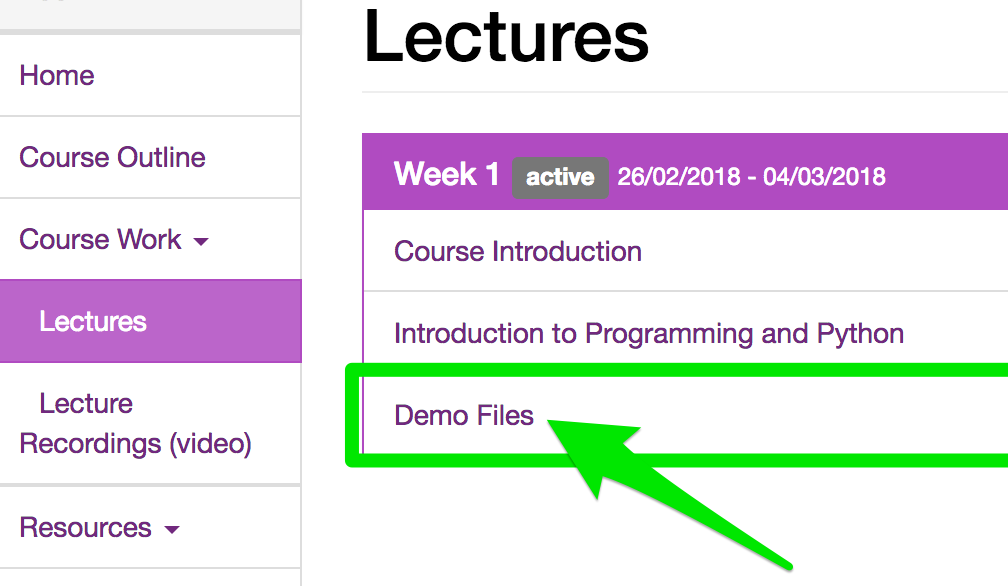
-
Help Sessions
Posted by Ashesh Mahidadia Wednesday 28 February 2018, 09:29:42 AM.
" Help Sessions " are now available, see " Help Sessions " in the left panel of the course webpage.
"Help Sessions" are not compulsory but use them to prepare your labs or for additional help outside the scope of your lab e.g. setting up your laptop for home computing. There will be additional tutors during assignments.
Attend " Help Sessions " if you have problems installing say Anaconda or you are stuck on your assignments.
-
Lecture Recordings (video)
Posted by Ashesh Mahidadia Tuesday 27 February 2018, 05:06:06 PM.
To access lecture recordings (videos), please follow instructions available at " Lecture Recordings (video) " in the left panel.
-
Useful Links for ENGG1811
Posted by Ashesh Mahidadia Tuesday 27 February 2018, 04:12:04 PM.
Useful Links for ENGG1811:
- ENGG1811 Home Page (http://www.cse.unsw.edu.au/~en1811)
- ENGG1811: Getting Started Guides (including Setting up Anaconda )
- ENGG1811: Lectures (see "Lectures" in the left panel)
.
-
Welcome to ENGG1811 (Computing for Engineers)!
Posted by Ashesh Mahidadia Friday 23 February 2018, 07:35:31 AM.
Welcome to ENGG1811 (Computing for Engineers)!
The first meeting (lecture) is at 11am Tuesday 27 Feb 2018 , in Sir John Clancy Auditorium (K-C24-G17). The course outline is now available, please see the link " Course Outline " in the left panel . Please read it all, and ask questions in the first lecture on anything that's not clear. The course material will be available on this website, so you may want to bookmark this page.
Labs start in Week-2 , so there are no labs in Week-1.
You will be learning to write computer programs in the Python programming language in ENGG1811. We will ask you to write some simple code in the lecture. We suggest that you install the software " Anaconda for Python 3.6 " on your laptop before the first lecture and bring your laptop to the lectures. Instructions for installing this software can be found at: http://www.cse.unsw.edu.au/~<wbr>en1811/resources/getting-<wbr>started/index.html
See you on Tuesday!
-- Ashesh