Most tutorials and labs are held in-person, but some are held online.
Online tutorials and labs are delivered on Blackboard Collaborate. You can access Blackboard Collaborate as shown below.
1. Login to Moodle ( http://moodle.telt.unsw.edu.au/ ), go to COMP2521, and click on the Blackboard Collaborate link.
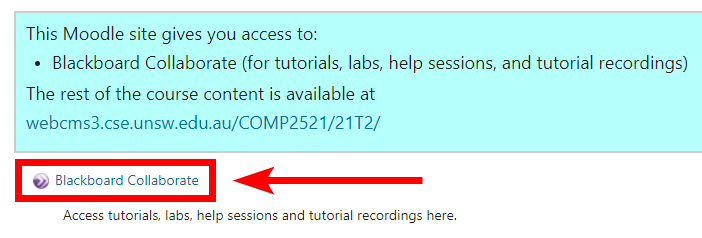
2. In Blackboard Collaborate, make sure the Sessions tab is selected and find your tutorial session. Click on the session, then click on the session instance that is running, and then click Join Session.
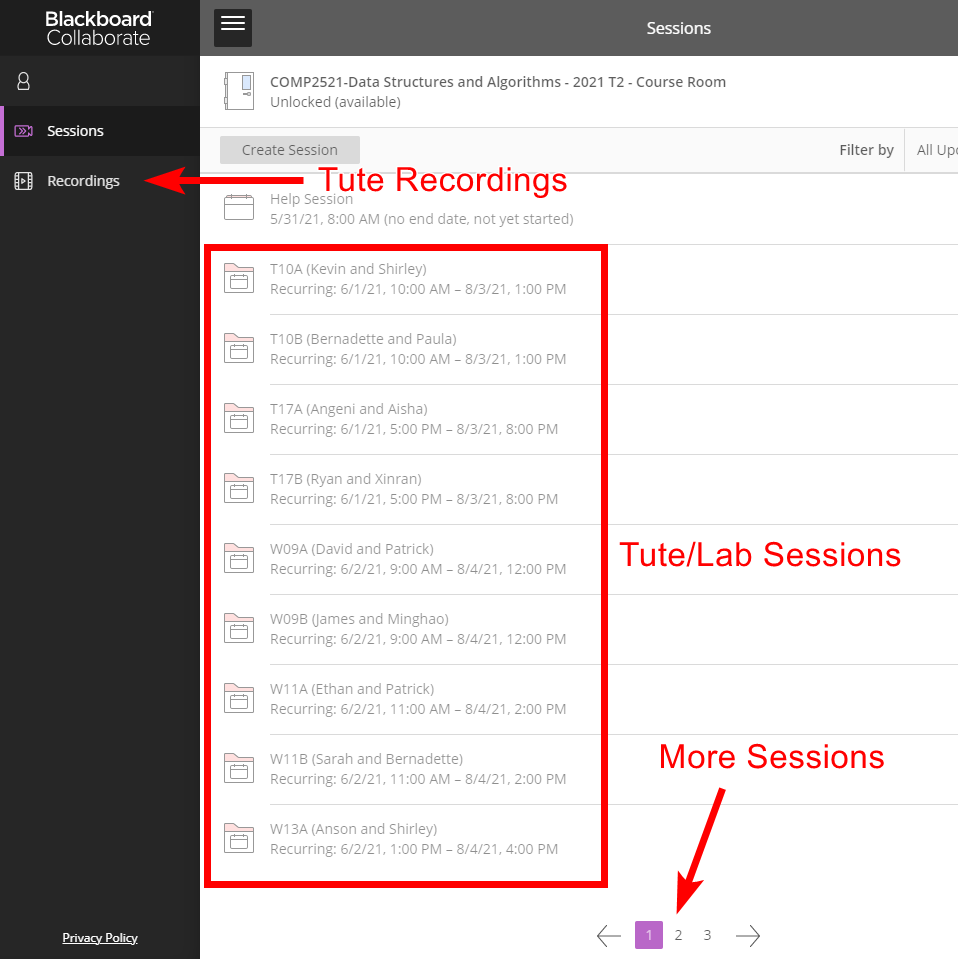
3. To access tutorial recordings, select the Recordings tab. To access old recordings (more than several weeks old), you will need to filter by Recordings In A Range, and select an appropriate date range.
Resource created Wednesday 18 May 2022, 03:19:29 PM, last modified Saturday 28 May 2022, 12:39:54 PM.