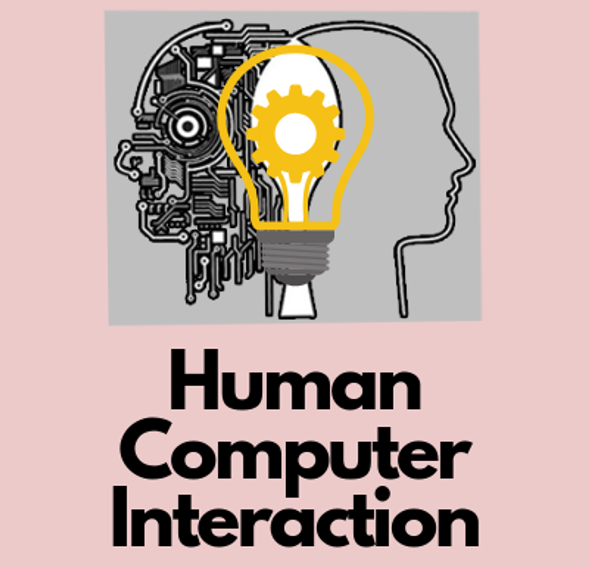Contents
- Course Details
- Course Summary
- Assumed Knowledge
- Student Learning Outcomes
- Teaching Strategies
- Teaching Rationale
- Student Conduct
- Assessment
- Course Schedule
- Resources for Students
- Course Evaluation and Development
Course Details
| Course Code | COMP3511 |
| Course Title | Human Computer Interaction - 2021 T2 |
| Convenor |
Associate Professor Nadine Marcus
Room 401B-K17 nadinem@unsw.edu.au |
| Admin |
Dr. Ali Darejeh
ali.darejeh@unsw.edu.au |
| Units of Credit | 6 |
| Course Website | Moodle |
| Handbook Entry | http://www.handbook.unsw.edu.au/undergraduate/courses/current/COMP3511.html |
Course Summary
- Lecture topics are summarised in the Course Schedule below.
- The course includes topics relating to Requirements, Design, Prototyping and Evaluation within the User Centred Design process.
- You will also be given the skills to conduct a basic Usability Evaluation.
- Other topics covered within the course allow you to understand your users and their needs. This includes an overview of basic Cognitive capacities, Designing for Accessibility, Internationalisation, levels of Expertise, and Collaboration.
- You will also be looking at the differences between Scientific Data Gathering and User Studies, with a consideration for Human Ethics.
- Other topics include Visual Design principles and looking at different Input/Output devices and their potential impact on Design.
Course Aims
- to develop your skills in the area of user-centred design
- to provide background knowledge about how people think and process information
- to demonstrate techniques/heuristics necessary to evaluate systems for their usability
- to give you the capability of executing a user-centred design process
- to give you experience in using paper-based design techniques
- to give you experience in the formal evaluation of user interfaces
- to give you exposure to developing electronic prototypes of user interfaces
- to ensure that your design work includes user needs analysis
- to give you an awareness of user centred design tools, methods, and techniques
- above all, maintain a real-world perspective to applying this knowledge in industry
Course Details
- 6 units of credit (UoC)
- Pre-requisites:
- 48 units of credit from any program (undergraduates)
- No pre-requisites for postgraduates
- This course is a pre-requisite for COMP4511 User Interface Design and Construction and any HCI related thesis.
- The lectures (Monday 4-6pm, Tuesday 4-6pm) are common for undergraduates and postgraduates. Lectures will be done via Blackboard Collaborate with Q&A available during the session. Live lectures will also be recorded and available in Moodle, if you are unable to connect to the live stream due to internet bandwidth. On occasion we may need to instead release lecture recordings and will update you in Moodle when this occurs. We will also be using Ms Teams for assignment 2 group work and your design diaries.
- Each student should be enrolled in one of the designated 2-hour tutorial/laboratory time slots
- Tutorial/laboratory will start in Week 1 and go through until Week 10, with a break in week 6.
- Tutorial/laboratory and assignment checkpoints will take place every week via Blackboard Collaborate, during your tutorial time slot.
- Postgraduates and undergraduates will have different assignment contexts.
Assumed Knowledge
The assumed knowledge for this course is that you have basic knowledge of computer science and know how to write a report and/or essay for your assignments. Because students come from a variety of backgrounds, with different knowledge bases, the assumed knowledge is not extensive. The course does, however, involve extensive reading.
Student Learning Outcomes
10 Core Learning Outcomes
- Be able to prepare a project plan that is based on user-centred design principles and then carry out activities to design, evaluate and refine user interaction based on iteration.
- To develop the skills necessary to create a user interface evaluation report (written and oral) that critiques a user interface.
- Understand the strengths and limitations of human cognition and memory and apply these to the design of more usable interfaces that do not cognitively overload users.
- To develop design skills, primarily using paper for rapid solutions but also using electronic tools, to consolidate individual designs in small groups in order to understand the importance of design decisions and the selection process.
- Prepare and carry out usability walkthroughs to evaluate both paper and low fidelity based designs for their usability, and then create structured reports that quantify the issues discovered from evaluation activities.
- To ensure that your design work includes user needs analysis and is not just a reflection of what you believe your users need.
- Construct questionnaires/surveys to obtain pre- and post-test information from users, and to understand the importance of ethics and privacy in order be able to carry out appropriate user-centred design activities.
- Understand the relationship between the scientific method and the user-centred design approach and be aware of the scientific and research approaches used in user interface design research.
- Understand how user centred design processes should be inclusive of all users, including international audiences, those with special needs, such as disabilities, as well different levels of user experience, and use this knowledge to design interfaces appropriate to a particular group of users.
- To develop an awareness of user-centred design tools, methods, and techniques and maintain a real-world perspective in order to be able to apply this knowledge in industry.
Broader Learning outcomes
- Through the use of a design diary, develop an understanding of design conceptualisation, technical and creative thinking
- Distinguish (user-centred) design from (code) implementation
- Design a project plan that includes the important role of the user in the software design lifecycle
- Critique a user interface basing your evaluation on design principles, usability goals and user experience goals
- Be able to use the heuristic evaluation technique for evaluating user interfaces
- Describe the characteristics of human cognitive and perceptual capacities and their relationship to user interaction
- Understand the different methods people use to solve problems
- Describe the basic human cognitive architecture
- Be able to define and describe (with examples) cognitive load theory principles including the redundancy effect, split attention effect, worked example effect and modality effect
- Be able to apply cognitive load theory to the design of more usable interfaces that do not cognitively overload users
- Develop an understanding of the nature of human expertise, including an understanding of novices’ capabilities and needs
- Use the knowledge of experts and novices to be able to design interfaces appropriate to a particular group of users
- Understand the difference between quantitative and qualitative research methodologies
- Understand the different phases of the user-centred design approach
- Be able to identify and distinguish users and stakeholders for a particular design situation
- Create scenarios and personas and apply them throughout the design and evaluation process
- Be able to deconstruct a system design into information, interaction and visual design components
- Appreciate the complexities of visual design and the role of graphic and visual designers
- Apply data analysis techniques to understand and refine information architecture and system requirements
- Carry out design activities to design, evaluate and refine user interaction
- Design and sketch primarily with paper to obtain rapid solutions to design questions
- Design on your own and in small groups, consolidating individual designs to understand the importance of design decisions and the process by which selection is made
- Understand the user interface design issues surrounding web design
- Develop an understanding of conventional and future input and output devices that extend the user experience beyond the graphical user interface
- Understand how to construct non-functioning visual electronic prototypes based on previous paper-based design activities
- Appreciate the special needs of other people, being able to define the goals of Universal Access and understand how user-centred design processes should also be inclusive of special needs
- Become aware of the design issues for preparing user interfaces for international audiences (those other than English speaking), and considerations that need to be made in the implementation phase
- Understand the issues surrounding the design of social and collaborative software, and the need for this type of software
- Be able to quantify user interaction in terms of low-level interactions, and understand some of the mathematical techniques used to measure that interaction
- Become aware of the scientific and research approaches used in user interface design research
Teaching Rationale
Failing to take into consideration the needs of your software user audience will lead to costly disaster. People will become frustrated because the application does not work the way that they expect. You know it yourself – you have encountered web sites that are difficult and non-intuitive to use. We aim to show you a design process that helps reduce such user interface difficulties before users are unleashed on your software. This design process starts with understanding people. The process involves an on-going working relationship with potential users during the entire design of a system; not just in the software-testing phase.
Engineers have created many software applications without consultation with the immediate user audience. They may have talked to the managers of the software (those that will pay the development cost bills) but have not talked to the end users. The end users have valuable insight into the workflow of organizations, and this is complimented with knowledge from other stakeholders.
The intention is not for lectures to reiterate the text material but to re-activate it, re-represent it, elaborate it, and demonstrate the application of it to design. This implies, and it will be assumed, that you have done the reading prior to lecture. If you have questions about the reading, the lectures, or the interrelation between the two, make sure that you ask in lectures or via the various consultation methods described below.
Teaching Strategies
Monday 4-6pm and Tuesday 4-6pm is a common lecture time slot that will include lecture materials and design diary exercises. You will be expected to have listened to the relevant lecture in advance of tutorials, completed any associated Design Diary activities, and to come prepared to the online class. Further exercises will take place in the tutorials.
Each week you will be required to participate in your timetabled tutorial/laboratory class. This will be held online using Blackboard Collaborate or if you have enrolled in a Face to face tutorial it will be in the CHI lab (G13) on the ground floor of K17. You will be using Microsoft OneNote which is a part of Ms Teams for Design diary activities. There are three sections including tutorial exercises, lecture activities, and assignment 2 work in your OneNote. Please make sure that you create the pages related to each topic under that topic and remember to date each page . Your OneNote will act as evidence of your original design and assignment work which is a compulsory component of this course.
Regular progress on assignment 2 group work is required and will be checked with weekly deliverables. This is designed to keep you working regularly on your assignments so that you don’t leave things until the last minute. During some scheduled tutorial classes (see web site and assignment pages for dates) there will be assessable in-class activities and checkpoints (due at the beginning of the class) relating to assignment milestones. Late penalties may be applied if you have not adequately prepared for these activities or made contact with your tutor and group members if you cannot attend in real-time.
This will also be a time for you to ask questions of your tutor, and for your tutor to give you some feedback on your work.
The practical periods in the tutorial/laboratory are intended to facilitate group discussion and to give you the ability to work through practical examples. The tutorials will be a combination of some face-to-face and other online classes, but participation and attendance is still expected, in both cohorts. If you are enrolled in a face to face tutorial, your classes with be in the CHI lab in G13 on the ground floor of K17. If you are enrolled in an online class and you are having internet connectivity issues, please ensure you document the details, submit a request for consideration with your tutor and ensure you still complete all the associated work and exercises and submit them to the tutor to check, in a timely manner. You are expected to attend 80% of your tutorials. If you miss a tutorial you are expected to submit documented evidence of the absence such as a Drs note, proof of a COVID test or the like. In special circumstances, which include documented evidence that is health related, hybrid attendance could on occasion be negotiated with your tutor.
Your OneNote design diary will be marked regularly for assessment and review. You are encouraged to find your own design examples of bad user interaction experiences, as you go about your daily routine. This may involve you taking a photograph, as an example, and uploading a copy of that photo into your diary and writing up your ideas as to why the interaction is poor and solutions to improve.
This course appears to some as being “easy”, but the reality is that it isn’t. (This comment comes from student feedback). Many unfortunately don’t make this realisation until the final weeks.
- There is a lot more reading than other courses
- Unlike code, you cannot hack out a solution the night before
- Design takes a lot more thinking and conceptualisation to explore the problem space
- The process is iterative and you must demonstrate improvements that evolve from iteration
- Your design work involves discussing issues with potential users
- Your design work involves discussing and working with others in your group
Lecture recordings:
- We will be using a combination of recorded lectures and livestream. Details and recordings will be available in Moodle.
Student Conduct
The Student Code of Conduct ( Information , Policy ) sets out what the University expects from students as members of the UNSW community. As well as the learning, teaching and research environment, the University aims to provide an environment that enables students to achieve their full potential and to provide an experience consistent with the University's values and guiding principles. A condition of enrolment is that students inform themselves of the University's rules and policies affecting them, and conduct themselves accordingly.
In particular, students have the responsibility to observe standards of equity and respect in dealing with every member of the University community. This applies to all activities on UNSW premises and all external activities related to study and research. This includes behaviour in person as well as behaviour on social media, for example Facebook groups set up for the purpose of discussing UNSW courses or course work. Behaviour that is considered in breach of the Student Code Policy as discriminatory, sexually inappropriate, bullying, harassing, invading another’s privacy or causing any person to fear for their personal safety is serious misconduct and can lead to severe penalties, including suspension or exclusion from UNSW.
If you have any concerns, you may raise them with your lecturer, or approach the School Ethics Officer , Grievance Officer , or one of the student representatives.
Plagiarism is defined as using the words or ideas of others and presenting them as your own. UNSW and CSE treat plagiarism as academic misconduct, which means that it carries penalties as severe as being excluded from further study at UNSW. UNSW has an ongoing commitment to fostering a culture of learning informed by academic integrity. All UNSW staff and students have a responsibility to adhere to this principle of academic integrity. Plagiarism undermines academic integrity and is not tolerated at UNSW. There are several on-line sources to help you understand what plagiarism is and how it is dealt with at UNSW.
Make sure that you read and understand these. Ignorance is not accepted as an excuse for plagiarism. In particular, you are also responsible that your assignment files are not accessible by anyone but you by setting the correct permissions in your CSE directory and code repository, if using these and related resources. Note also that plagiarism includes paying or asking another person to do a piece of work for you and then submitting it as your own work.
If you haven't done so yet, please take the time to read the full text of
UNSW's policy regarding Academic Integrity and Plagiarism
The pages below describe the policies and procedures in more detail:
Plagiarism Management Procedure
See also the following resource for details re Student Responsibilities and Conduct within UNSW Engineering: https://www.unsw.edu.au/engineering/student-life/student-resources/student-responsibilities-and-conduct
You should also read the following page which describes your rights and responsibilities in the CSE context:
Essential Advice for CSE Students - This site contains important information regarding use of laboratories, originality of assignment submissions and special consideration.
Please read and understand the School Policy in relation to Laboratory conduct.
- Note that no food or drink is permitted in the laboratory. CSE fines will apply.
- The laboratory is to be secured at all times. No equipment or furniture can be removed from the laboratory.
- You are not permitted to provide unauthorised access to this laboratory. UNSW Occupational Health and Safety policies and expectations are available via the following PDF and website:
http://safety.unsw.edu.au/sites/default/files/documents/WHS_Policy.pdf
- And the following is a link relating to CSE laboratories and their usage during COVID:
- CSE Laboratories
Furthermore, the following is an important document for those attending Face-to-face in class tutorials, re COVID cleaning procedures in the CHI lab. Please be familiar with protocols:
Other relevant links :
- Computer Ergonomics for Students: https://www.safety.unsw.edu.au/Hazardous-Manual-Tasks
- Equitable Learning Services: https://student.unsw.edu.au/els .
- Responsible use of UNSW ICT Resources: https://my.unsw.edu.au/student/resources/ComputingCommunicationRule.html
Assessment
All students (COMP3511/COMP9511) will complete 2 assignments.
- Assignment 1 – Individual Website Design Critique
- Assignment 2 – Group User Interface Design
Assignment 1 focuses on heuristic evaluation, design principles and usability principles. For Postgraduates and Undergraduates, you will apply your understanding of these concepts when evaluating a website.
Assignment 2 context will differ between postgraduates and undergraduates to cater for the different experiences and learning approaches. This strategy has been formulated based on our own observations and feedback from students.
Assignment 2 is a group design activity where the group will carry out a full user centred design process to create a series of paper and electronic prototypes of a system. The process starts with design conceptualisation, analysing user needs and goals, through several design iterations from low to high fidelity prototypes, with on-going evaluation. You will discover through your testing that your first design will have flaws and not work the way the user expects. Iteration becomes an essential technique to improve the situation. Iteration is combined with an evaluation process to formally analyse whether improvements are being made.
Assignment 2 is heavily focused on paper and low fidelity prototype design and introduces the formal evaluation process. The first phase will be carried out with a team of 3-4 students to consolidate, whilst the second phase will be individual designs based on individual design work. Group members must be from the same tutorial class because assessable exercises are carried out in tutorial time – so all group members must be present online when assessment is taking place.
In week 9 a formal usability evaluation will be run by your group and observed and assessed. The outcomes of the evaluation and the subsequent design discussion will be written up and added to the final group report. This provides an opportunity to incorporate feedback from experienced tutors. In addition to the report, a final group presentation of the design will be presented in week 10.
- Late penalties for assignment work will be applied to submissions received after the due date. 10% of the total assignment mark will be deducted from the assigned mark per day late. Assignment more than 5 days late will not be marked as they will automatically fail.
- Late penalties for tutorial deliverables will be applied if they are not received or completed by the beginning of class.
- All electronic work submitted will be retained by the University of New South Wales and can be used for teaching, research and review purposes. We will acknowledge your contribution if you wish, or will withhold your name should you choose to remain anonymous.
- All submissions can be checked for plagiarism.
- Peer review software will be used for group projects, to assess relative contribution of each group member to the assignment. Marks will be scaled according to individual level of contribution. Details will be released with the assignment. It is to be noted that group assignment marks will not be released until ALL group members have completed a peer review. The peer review process requires student confidentiality to be effective, so please do NOT share the details or outcomes with your fellow group members. Failure to complete your peer review may result in penalties to your final assignment mark.
- Please ensure you turn up (online) to the final exam and do not get the date or time incorrect.
Assessment
(IND)=individual (G)=group
|
Task |
COMP3511 |
COMP9511 |
Week Due |
|
Assignment 1 User Interface Analysis |
15% |
15% |
Week 4 (IND) |
|
Assignment 2 Consolidated Group Design and Evaluation |
40% |
40% |
Checkpoint Weeks 5, 7, 8 (G) Usability Evaluation and Group Assessment Week 9 (G) Individual Reflection Week 9 (IND) Final Group Presentations Week 10 (G) |
|
Design Diary (which also references tute and lecture participation and exercises) |
15% |
15% |
Week 1-5, 7-8 (IND) |
|
Final Exam* |
30% |
30% |
(IND) |
*You must attend at least 80% of all tutorials to pass the course, unless documented special consideration is in place.
*Note: you must achieve at least a pass on the examination to pass the subject. A harmonic mean may be applied to the final mark to ensure the mark reflects consistent performance across all areas of assessment. Peer review with scaling will be applied to group marks.
Course Schedule
This is the intended course schedule. Subject to changes. Website will contain the up to date schedule.
|
Wk |
Lecture Topics |
Tutorial/Laboratory contents |
Assignments |
|
|
1 |
Lec 1 31 May Lec 2 1 June |
Course Introduction Design principles/Usability Goals (Part 1) Heuristic Evaluation/Usability Goals (Part 2) Visual Thinking and Design diary |
Introduction Heuristics Redesigning |
Assignment 1 released |
|
2 |
Lec 1 7 June Lec 2 8 June |
Universal Access Ethics User Centred Design Process (Ideas to Scenarios) Scenario Samples and Writing Interviews |
Stakeholders Personas/Scenarios Accessibility |
|
|
3 |
Lec 1 14 June Lec 2 15 June |
Public Holiday Requirements to Prototyping Low Fidelity Prototyping |
Assn2 Group formation Ethics Quiz Survey and Interviews Requirements and Brainstorming |
Assignment 2 released: Form Groups |
|
4 |
Lec 1 21 June Lec 2 22 June |
Visual Design Assignment 2 overview Evaluation |
Paper Prototype Usability testing |
Assignment 1 Individual Due |
|
5 |
Lec 1 28 June Lec 2 29 June |
Memory (Part 1) Memory (Part 2) Problem Solving Cognitive Load Theory (Part 1) |
Visual Design Assn 2 work and marking |
Assignment 2 Group Check Point (in Tutorial): Problem Statement and Product Description Statement |
|
6 |
6-12 July |
Flexibility Week – no classes |
No tutorial |
|
|
7 |
Lec 1 12 July Lec 2 13 July |
Cognitive Load Theory Cognitive Load Theory and Heuristics Data Visualisation Scientific Methodology |
Memory Problem Solving Assn 2 Work and Marking |
Assignment 2 Group Check Point (in Tutorial): Consent Documents Questionnaires |
|
8 |
Lec 1 19 July Lec 2 20 July |
Social/collaborative Computing Internationalisation Experts/Novices |
CLT Assn 2 Work and Marking |
Assignment 2 Checkpoint (in Tutorial): Revised Product Description Statement Context Scenarios Requirements Questionnaire Summary |
|
9 |
Lec 1 26 July Lec 2 27 July |
High Fidelity Prototyping Guest lecture from Industry Web and App Design Guest lecture from Industry |
Assn 2 virtual check for usability testing |
Assignment 2 Checkpoint (in Tutorial): Low fidelity Prototype Usability test plan In-class Usability testing Assignment 2 Individual Reflection Due |
|
10 |
Lec 1 2 Aug Lec 2 3 Aug |
Input/Output Technology Quantification Finale – Review & Exam discussion |
Assignment 2 Presentations |
Group Presentations |
Resources for Students
Required Text Book (all students)
- Preece, Rogers & Sharp (2019), 5th ed. Interaction Design: Beyond Human Computer Interaction, John Wiley
You can download the book from UNSW library website .
References
- Buxton (2007), Sketching User Experiences: Getting the Design Right and the Right Design , Morgan Kaufmann.
- Cooper, A. (2004), The Inmates are Running the Asylum, Sams Publishing
- Cooper et al (2007), About Face 3.0: The Essentials of Interaction Design , John Wiley (COMP4511 Text)
- Goodwin (2009), Designing for the Digital Age , John Wiley
- Lazar, Feng & Hochheiser, (2010), Research Methods in Human-Computer Interaction , John Wiley
- Nielsen (1993), Usability Engineering , Morgan Kaufmann.
- Norman, D.A. (1998), The Design of Everyday Things (Paperback), MIT Press, London
- Rubin (1994 or 2008) Handbook of Usability Testing , John Wiley Publishing.
- Snyder C (2003), Paper Prototyping , Morgan Kaufmann
Other Materials
- Post-it Notes™, coloured pens and pencils will be used as part of the design work for your low fidelity prototypes
Other Resources
Students seeking resources can also obtain assistance from the UNSW Library. One starting point for assistance is:
info.library.unsw.edu.au/web/services/services.html
Course Evaluation and Development
We will use both lab-based feedback and/or electronic survey tools to gather feedback about the course. This is used to assess the quality of the course in order to make on going improvements. We do take this feedback seriously and approach the design of this course using user centred design philosophies. Students are also encouraged to provide informal feedback during the session, and to let the lecturer in charge know of any problems, as soon as they arise. Suggestions will be listened to very openly, positively, constructively and thankfully, and every reasonable effort will be made to address them. The MyExperience evaluations from last year showed that students were very satisfied with most aspects of the course. In particular, students really enjoyed tutorials/labs and found they learned a lot. Students were mostly happy with the assignment load, but some were concerned with the very tight deadlines. Due to tight time constraints, we will no longer be focusing on electronic prototypes as part of assignment 2 work.
Some students indicated that the online learning experience for this type of content did not work so well. In particular, group assignments were more challenging. However, other students really liked working online. To address this we are opening up the HCI lab in G13 of K17 and offering SOME of the tutorials for COMP3511 as Face to Face again this term. Students can thus choose whether to enroll in an online or Face to Face tutorial for COMP3511. COMP9511 will remain online, as this option appeared more in demand for this cohort.
Students valued the up to date lecture content and slides, which we will strive to maintain. Lecture recordings will be available online, with the onus on students to ensure they listen to each lecture BEFORE their tutorials so they can keep pace with the course and tutorial requirements.
Due to the hybrid/online nature of the course, we will NOT have fortnightly in class quizzes. In lieu of class attendance, Design Diaries will be marked each week.
Student feedback indicated that guest lectures as well as the perspectives of different lecturers were valuable, and so we will continue to provide these.
A few students asked for shorter more concise lectures. However, other students really enjoyed the detailed examples which they indicated supported their learning and understanding. And yet other students asked for more examples. We thus aim to provide a balance between these competing demands in large student cohorts. A few students requested more concise assignment milestones. We provide reminders in many formats including the assignment specifications, lecture summary notes, and in tutorials. We will, however, endeavor to keep things more concise. The onus is still on individual students to track these on a weekly basis, otherwise it is easy to fall behind and miss deadlines. We note that HCI is an ill-defined domain, so assignment specifications will never be as clear-cut or concise as most other CSE subjects.
Other Matters
Students are expected to attend all classes.
Students are expected to read their UNSW emails regularly. They are also expected to use their UNSW email addresses for all UNSW related communications.
Please be aware of CSE’s new Student Conduct statement available at:
http://webapps.cse.unsw.edu.au/cse/student-conduct.html
(the content of which is listed below)
Resource created Sunday 30 May 2021, 02:45:25 AM, last modified Sunday 30 May 2021, 05:34:12 PM.