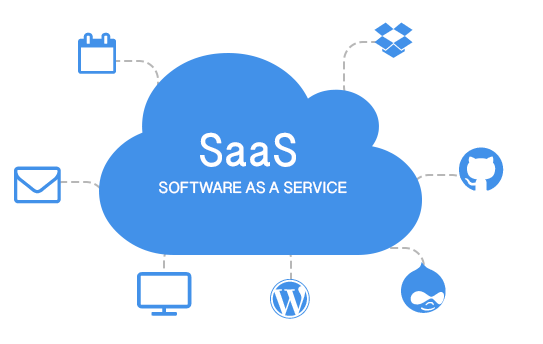Software Service Design and Engineering COMP9322 20T3
Notices
-
Final Exam has Began
Posted by Morty Al-Banna 5 years ago, last modified 5 years ago.
Dear All,
Please be advised that the final exam Paper is now released ( https://webcms3.cse.unsw.edu.au/COMP9322/20T3/reso... )
You can submit your MCQ answers in Moodle Quiz ( https://moodle.telt.unsw.edu.au/mod/quiz/view.php?... )
Remember the instructions we have provided in the previous announcements. Try to read all the exam questions first so if you have any questions you can reach out to us soon rather at the last minute.
**UPDATE (useful information): it was mentioned before but it is useful to re-iterate. You should NOT copy/paste from the lecture or online resources. All answers need to be using your own words .
Best luck to all...
-
Final Exam reminder and info about reading time
Posted by Morty Al-Banna 5 years ago.
Dear All,
Just a gentle reminder that today at 13:00 Sydney time we are going to have the final exam. Please make sure that you go through the last announcement in WebCMS which is detailed. We have added 15 minutes to accommodate the time required for reading the exam questions so now the total duration of the exam is 2 hours and 15 minutes. The exam will start at 13:00 and ends at 15:15.
best of luck to all...
COMP9322 Teaching Team
-
Information about the Final Exam
Posted by Morty Al-Banna 5 years ago, last modified 5 years ago.
Dear All,
Please be advised for the following:
- Exam is on the 5th of December 2020. start time is 13:00 PM Sydney Time and ends at 15:15 PM of the same day (2 hours and 15 minutes).
- The Exam paper is going to be released in WebCMS in the "Exam Paper" menu item on the designated time and a notification will be sent.
- As we mentioned before, we are going to use Moodle Quiz Module for the MCQ. the link to the quiz will be visible on the designated time.
- Answers to the Written questions are to be submitted via Give system as a pdf file and the file name should be z{id}.pdf
- During the exam if you have any inquiry about the exam questions you can approach any of the teaching staff (Shayan, Morty, or Madhushi) via Microsoft Teams, or you can send an e-mail to ( cs9322@cse.unsw.edu.au ). Please try to read the exam paper as early as possible and get clarifications if needed. Do not keep inquiries to the last minute. The title of the e-mail should include "COMP9322 Exam".
- If there are any corrections or updates during the exam we will make an announcement in WebCMS and an e-mail will be sent to all. make sure to check WebCMS regularly and before submitting.
- There is no extra time or late penalty. the deadline is final and any submission made after the deadline WILL NOT BE MARKED . Do not leave the submission of all the answers to the last minute and risk facing issues or forgetting. You can make multiple submissions regularly to avoid this risk.
- By submitting your answers you certify that all the answers are according to your own effort and are in your own words . We are going to use plagiarism/text similarity tool to check submissions and if your submission is not in your own words and according to your own effort, you will get zero marks for the exam and a possible charge of academic misconduct.
- Even after you finish the exam, do not communicate your exam answers to anyone on the day of the exam. Some students may have extended time to complete the exam.
- Do not place your exam work in any location accessible to any other person. This includes services such as Dropbox and Github.
- Ensure during the exam no other person in your household can access your work.
- Your zpass should not be disclosed to any other person. If you have disclosed your zpass , you should change it immediately.
Below are some instructions from the school you also need to be aware of:
FIT TO SIT
By sitting or submitting an assessment on the scheduled assessment date, a student is declaring that they are fit to do so and cannot later apply for Special Consideration.
If, during an exam a student feels unwell to the point that they cannot continue with the exam, they should take the following steps which are also available in the (Important Information for Online Assessments) section of the special consideration process information ( https://student.unsw.edu.au/special-consideration ).
1. Stop working on the exam and take note of the time
2. If the Course Coordinator or Tutor is present online during the assessment in Microsoft Teams, make contact immediately and advise them that they are unwell
3. Immediately submit a Special Consideration application saying that they felt ill during the exam and were unable to continue
4. If they were able to advise the Course Coordinator or Tutor of the illness during the assessment, attach screenshots of this conversation to the Special Consideration application
TECHNICAL ISSUES
If students experience a technical issue, they should take the following steps:
1. Take screenshots of as many of the following as possible:
error messages
screen not loading
timestamped speed tests
power outage maps
2. If the Course Coordinator or Tutor is present online during the assessment in Microsoft Teams, contact should be made immediately to advise them of the issue.
3. A Special Consideration application should be submitted immediately after the conclusion of the assessment, along with the appropriate screenshots.
Best of luck to all...