COMP9417 Notices
Notices
-
Course marks
Posted by Michael Bain Monday 31 August 2020, 03:09:17 PM.
Marks should now be accessible via classrun (i.e., give) for each of the course components. Note that we are not able to release total course marks in this way any longer, since those are processed via Astra. However, the total course mark is the sum of the component marks, so you should be able to work it out. The availability of these total course marks is not in our control but they should be released soon.
Below is a graphic of the distribution of total course marks:
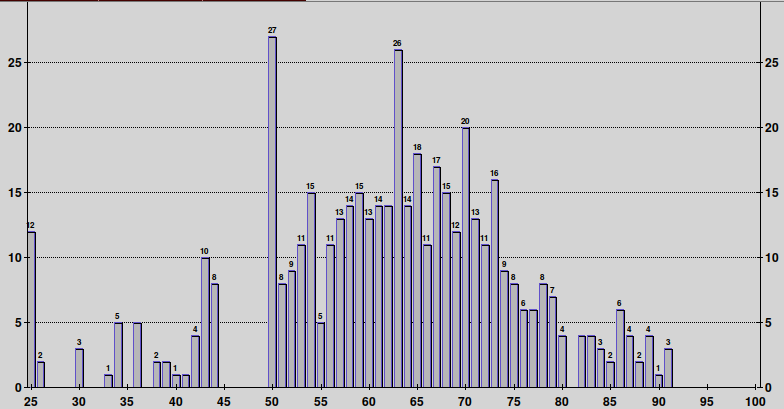
If you have questions about the marking of homework 2 email LiC (m.bain@unsw.edu.au), or if you have questions about the marking of the final exam email the Course Admin (o.ghattas@unsw.edu.au).
-
Assignment Grades
Posted by Omar Al-Ghattas Tuesday 25 August 2020, 01:56:38 PM, last modified Tuesday 25 August 2020, 03:25:42 PM.
Dear all, assignment grades should now be available in
SMSgive - please let me know if you cannot see your grade.edit 2: you should now be able to see grades in 'give' (which I called 'sms' earlier). Please post on the forum if you are unable to view your grades.
-
HW1 Marks
Posted by Omar Al-Ghattas Tuesday 18 August 2020, 02:51:38 PM.
Hi all, if you had issues with your hw1 marks (automarker gives you zero), please let me know via email and I can now access/change grades. If similar issues arise for hw2 you can also email me.
-
Last Exam Notice
Posted by Omar Al-Ghattas Tuesday 18 August 2020, 08:46:09 AM.
Dear all, just a final reminder that you can not post about the exam on the forum, even after 9am. I will let you know in the coming days when posts about exam content will be allowed. Please keep in mind that you may face penalties if you violate this.
-
Final Exam Submissions (again)
Posted by Omar Al-Ghattas Tuesday 18 August 2020, 07:11:04 AM, last modified Tuesday 18 August 2020, 08:05:55 AM.
Please make sure you try to submit ahead of time, and keep in mind the 10mb limit. Also note that submissions must be in by 9am Sydney time. Failure to submit on time will result in a mark of zero. Do not wait to the last minute to get your submissions in
Important Update: It seems that some of you are facing issues with submission size and/or firewall problems. To remedy this, I have set up an additional submission on Moodle, called 'Final Exam Submission'. The maximum size of uploads is 200MB so there should be no issues doing this. If you previously uploaded to give and would like to resubmit to moodle you can, but it is not necessary. Post on forum if there are any issues.
-
Important 3: Final Exam 3 (e)
Posted by Omar Al-Ghattas Tuesday 18 August 2020, 12:15:23 AM, last modified Tuesday 18 August 2020, 05:55:51 AM.
The weights for this question must be initialized to zero i.e. w^(0)=[0,0,0]. Apologies that this was missed on the forum earlier.
-
Final Exam Submission
Posted by Omar Al-Ghattas Monday 17 August 2020, 02:16:38 PM.
Dear students, I'd like to ask you to take a moment and attempt to make submissions of your final exam on give. The submission sizes are capped at 10MB, so if you are taking high quality images you might go over the limit. I would suggest using a pdf compressor to reduce file size. It is your responsibility to make sure that you are able to submit - please post on the forum if any issues come up
-
Important 2: Final Exam 2(c)
Posted by Omar Al-Ghattas Monday 17 August 2020, 12:21:02 PM, last modified Monday 17 August 2020, 12:21:18 PM.
Please see the forum for a fix of the plotting function in 2(c). the plt.tight_layout(), and plt.show() should be outside of the loop.
-
Important: Final Exam 5(a)
Posted by Omar Al-Ghattas Monday 17 August 2020, 11:33:55 AM.
Please note that in Q5 (a), the line "with 80 examples for training and 20 for testing" should be replaced with "with 80% of examples for training and 20% for testing"
-
COMP9417 Final Exam
Posted by Michael Bain Monday 17 August 2020, 09:00:13 AM, last modified Monday 17 August 2020, 09:00:33 AM.
Final materials are now available for download on the Moodle course page. The exam forum is where all comments should be addressed. Please ensure you review all rules for forum posts, plus all other information regarding in the previous notice about the exam on the WebCMS front page.
-
Some updates
Posted by Omar Al-Ghattas Monday 10 August 2020, 04:27:04 AM, last modified Monday 10 August 2020, 04:33:33 AM.
Dear Students, I hope exam prep is going well. Please take note of the following:
1. There are some additional exercises on Learning Theory released on Moodle. Solutions have also been released. We cannot hold tutorials this week under thew new UNSW rules so please consider these to be extra revision for the final.
2. We will hold 6 additional office hours this week for exam prep. These are open to any student in the course and you can feel free to ask anything about tutorials/lab/lecture materials. The (Sydney) times are:
Tuesday 11th Aug 6-8pm (Andrew): Link
Wednesday 12th Aug 6-7pm (Andrew): Link
Thursday 13th Aug 10am-12pm (Omar): Link
Friday 14th Aug 10-11am (Omar): Link
We can add more hours if it is needed. Please email us (Andrew/Omar) on the day if you have issues getting onto the Team chats.
-
Project Submission
Posted by Omar Al-Ghattas Monday 10 August 2020, 12:43:39 AM, last modified Monday 10 August 2020, 01:10:00 AM.
Please note that submissions emailed to me will not be accepted.
- you should use 'assignment' not 'proj' in give
- if your file exceeds the size limit, you need to submit a link to a google drive/dropbox/private repo in your give submission. I have stated this multiple times on the forum and it was included in the spec.
- give might require you to submit a pdf and a tgz file, if you are opting for the external drive approach, you might need to submit a dummy tgz file to satisfy the requirements.
- kaggle competition datasets do not need to be included in submissions.
- submissions that are slightly late (a few hours) will not be penalized
Again, emailed submissions will not be marked, go back and follow the instructions to submit via give.
-
COMP9417 Week 11 - No Lecture
Posted by Michael Bain Sunday 09 August 2020, 11:42:34 PM.
Reminder – there is no lecture on Monday of Week 11. The UNSW timetable has a scheduled lecture as a substitute for the lecture slot of Monday of Week 2 which was a public holiday. However, we recorded and released a lecture on the Monday of Week 2 to enable us to keep the lectures and tutorials synchronised. So we have completed all lectures, with the last lecture on Thursday of Week 10. All lecture recordings are available via the Echo link.
-
COMP9417 Final Exam
Posted by Michael Bain Thursday 06 August 2020, 05:41:08 PM, last modified Thursday 06 August 2020, 06:09:17 PM.
This notice reiterates and extends the information in Omar's earlier post about the sample exam and includes information from UNSW's Exams Unit.
INTRODUCTION
The exam this term will be a "Home Exam" of 24 hours duration. That is, it will be a formal exam taken at home within a scheduled 24-hour period. In designing the exam we have tried to capture aspects of both a "real" written exam, as well as a practical assignment, to provide as fair an assessment of the course material as possible in the current conditions.
DATE, START TIME and DURATION
The date of the exam is Monday 17th August .
The start time of the exam is 09:00 Australian Eastern Standard Time (AEST) .
The duration of the exam will be 24 hours .
These details are available on myUNSW.
BEFORE THE EXAM STARTS
As soon as possible, please read all of this notice carefully and post any questions in the final exam forum. Make sure you:
- know where to find the exam download link on the course Moodle page
-
know where to find the final exam forum on the course WebCMS page
- this will be used to answer questions before and during the exam
- have successfully tested the method you will used to create your PDF submission file
- know how to submit via give
DOWNLOAD and UPLOAD
The exam materials download link will be at the top of the Moodle course page under the heading "Final Exam Materials". Make sure you are familiar with this location before the exam start time. The materials will be available at this link from the exam start time and for the duration of the exam.
Submission of your solutions will be upload via give. You can submit at any time after the start time for the duration of the exam. Multiple submissions will be allowed. You should do a trial submission well before the deadline to test that your actual submission can be accepted. Late submissions, i.e., after the duration of the exam is completed, will receive a mark of zero.
TIME REQUIRED
Since this is an "open-book" book exam you should plan to allow more time to complete it than a standard 2-hour "in-person" exam. However, it is hard to be specific about the time you will need. As a very rough guideline, you could expect to require the time allocated for an online exam session this term, which is 5 hours. However, this exam in parts will be more difficult than the sample exam, so you may find you need more time. Of course, you may need less time than this. Lastly, you should factor in time for breaks, meals, etc.
QUESTION FORMAT
The questions will be a mix of short answer and problem-solving. There will not be any multiple-choice questions (MCQs). All questions should be answered. You will be required to write and submit working code to answer some of the questions.
HOW TO COMPLETE THE EXAM
Detailed instructions on how you should complete each question will be in the paper. Refer to the sample exam for examples on how to do this. The exam is "open-book". This means you are free to access lecture notes, tutorials, labs, books, and Internet resources. However, DISCUSSING THE EXAM WITH OTHER PERSONS, INCLUDING OTHER STUDENTS, IS STRICTLY PROHIBITED AND WILL RESULT IN A FAILING GRADE AND POTENTIAL FURTHER DISCIPLINARY ACTION . Note that .py submissions will be passed through a plagiarism checker.
The written part of the exam will be marked by humans. Therefore it is essential that your answers are clearly written and on point. As in a traditional written exam you must show your working for all questions .You will receive no marks for just having the final answer in a computation question.
It is up to you how to prepare the PDF file with all your written answers that you will submit. One approach would be to take (very clear) pictures of your working on paper, and paste into a Word doc then save as PDF. Another could be to use a text editor to write a LaTeX file and render it to PDF. You should also ensure that when captured as PDF the answers remain clear. No marks will be given for answers that are illegible (impossible to read by markers). It is strongly recommended that you do a trial run of this process before the day of the exam, for example by preparing a PDF of your written answers to the sample exam.
Note that the final exam will require more coding than the sample exam. For an example of this type of question, see Question 6 in the sample exam.
DURING THE EXAM
The final exam forum will be actively monitored by course staff from the start time for the duration of the exam. If you require clarification on a question or if there are technical issues then please ask your question there or notify course staff. Do not email questions to the course staff .
DO NOT POST SOLUTIONS, OR QUESTIONS ABOUT SOLUTIONS, OR REQUESTS FOR HELP WITH SOLUTIONS, ON THE FORUM . Anyone found doing so will have their posts deleted and strong disciplinary action will be taken.
If during the course of the exam you think there may be an error in the exam paper please post on the forum as accurate a description as possible of the issue. The course staff monitoring the forum will address the issue. If an error is found the course staff will post the appropriate corrections on the forum, so please check there first if you find an error before posting yourself.
FIT TO SIT (FROM UNSW GUIDELINES)
By sitting or submitting an assessment on the scheduled assessment date, you are declaring that you are fit to do so and cannot later apply for Special Consideration. If, during an exam you feel unwell to the point that you cannot continue with the exam, you should take the following steps:
- Stop working on the exam and take note of the time
- Make contact immediately with the course staff via the forum and advise them that you are unwell
- Immediately submit a Special Consideration application saying that you felt ill during the exam and were unable to continue
- If you were able to advise the course staff of the illness during the assessment, attach screenshots of this conversation to the Special Consideration application
TECHNICAL ISSUES (FROM UNSW GUIDELINES)
If you experience a technical issue during the exam, you should take the following steps:
-
Take screenshots of as many of the following as possible:
- error messages
- timestamped speed tests
- screen not loading
- power outage maps
- Contact should be made immediately wth the course staff on the forum to advise them of the issue.
- A Special Consideration application should be submitted immediately after the conclusion of the exam, along with the appropriate screenshots.
SUBMISSION REQUIREMENTS
Once you have answered all the questions your submission will consist of a PDF file with all your written answers plus a Python file with the program code you have written.
The command to submit will be:
give cs9417 exam answers.pdf solutions.py
You can submit either via the web interface to give, or by logging in to CSE servers, copying your submission files to your home directory, and running give at the command-line.
Give submission will be available from the exam start time and for the duration of the exam.
FURTHER DETAILS
Note that any applications for Special Consideration must follow the standard university procedure, and not go to the course staff.
-
Homework 2 - 24 hour extension
Posted by Michael Bain Thursday 06 August 2020, 10:41:39 AM.
Hi all – due to the number of issues raised on the forum there will be a 24 hour extension so we can help resolve them. New deadline is:
Fri 7 August 11:59:59
Thanks,
Mike
-
Notes on final exam + sample final released
Posted by Omar Al-Ghattas Saturday 01 August 2020, 01:08:16 AM.
Dear Students, we have now released a sample final exam on Moodle. Please note the following for the final exam
- the exam will be available for a 24 hour period and will take longer than a standard 2-3 hour exam. this will vary depending on the student.
- you will need to submit both a pdf file and a .py file. Please plan ahead on how you will format the pdf. One approach would be to take (very clear) pictures of your working on paper, and paste into a word doc -> pdf. Try to pass this through a PDF compress app before to reduce overall size (there are free ones online, check google).
- the exam is open book. this means you are free to access lecture notes, tutorials, labs, books, and internet resources. However, discussing with other students is strictly prohibited and will result in a failing grade + potential further disciplinary action. Note that .py submissions will be passed through a plagiarism checker.
- late submissions on the day will receive a mark of zero.
- the exam will NOT contain any MCQ. Even though the sample has some MCQ (these are included just to give you more practice questions and are still useful for revision).
- you are required to show working for all questions. You will receive no marks for just having the final answer in a computation question.
- the actual final will require more coding than the sample, see question 6 for example.
- I have set up a forum for the sample final, and there will be a forum for the actual final that will be monitored actively during the 24 hour exam period. Please ask clarifying questions on there.
-
Some more notes on the project
Posted by Omar Al-Ghattas Wednesday 29 July 2020, 04:37:07 AM.
- if you are working with a very large dataset and it is taking too long to run your algorithms, you might want to consider sampling a smaller subset of the data and just working with that. Make sure your sample is representative of the original dataset. For example, if the original dataset has 8 classes with frequency (0.2,0.2,0.2,0.2,0.05,0.05,0.05,0.05), then make sure you sample randomly from each class to maintain that frequency in your subsample.
- if you are doing a kaggle competition, make sure you use the same evaluation metric as described in the competition. If the competition requires you to focus on log-likelihood, make sure you use that instead of accuracy for example. Some competitions have strange metrics and so this will make a big difference to your results.
-
Some Notes about project
Posted by Omar Al-Ghattas Monday 27 July 2020, 10:27:47 PM.
Hi all, please take note of the following:
- code should be submitted in a .py file (or whatever language you are using). You should not be submitting any python notebooks.
- the report must be in pdf format
- the report must include names AND student IDs of ALL group members on the front page
- the report can include a statement outlining the contribution of all group members. If this is missing, I will assume all group members contributed equally.
- your report can include an appendix for extra graphs etc
- any data you used for the project MUST BE available to me. I need to be able to reproduce results if needed, so please add a link to the data.
- if you are using extra packages, include a requirements.txt file so that I can run the code
* I will post these notes on the project forum as well and will add to it if things come up
-
Homework 2
Posted by Michael Bain Monday 27 July 2020, 07:45:21 PM.
The materials for this homework are now available for download under Week 9 in Moodle.
-
Project Topics
Posted by Omar Al-Ghattas Friday 17 July 2020, 03:19:28 PM.
Dear Students,
Please aim to have your group declared on the google sheet and projects proposed to me (if you're doing topics 0 or 1) by midnight Sunday (19th July).
The google sheet link can be found in the assignment pdf.
-
Omar's email
Posted by Omar Al-Ghattas Wednesday 15 July 2020, 02:16:10 AM.
please use the following email to reach me: o.ghattas@unsw.edu.au
sorry about the confusion - if you sent an email to the @student.unsw.edu.au address, please re-send to the email above
-
emails
Posted by Omar Al-Ghattas Monday 13 July 2020, 01:17:35 PM, last modified Wednesday 15 July 2020, 02:15:38 AM.
Dear Students
- you only need to email me if you are doing either topic 0 or topic 1. Do not email me if you are doing topic 2, you do not need approval for these.
- do not send emails asking general questions about the project, that is what the forum is for.
- please use the following email to reach me: o.ghattas@unsw.edu.au
-
Assignment – Machine Learning Project released
Posted by Michael Bain Monday 06 July 2020, 04:02:34 PM, last modified Monday 06 July 2020, 04:03:02 PM.
The materials for the assignment are now available near the top of the Moodle course page in a folder called "Project Assignment " .
The specification is in the form of a slide deck and there is an accompanying video talking over these slides for some additional information. There is also a sample report.
A separate forum will be created for this assignment on WebCMS, so please address all questions there. Also please note that approval from the course admin is only required for Topics 0 and 1 so you do not have to seek approval before getting started with any of the other topics.
-
flexibility week
Posted by Omar Al-Ghattas Monday 06 July 2020, 09:07:48 AM, last modified Monday 06 July 2020, 03:55:37 PM.
Just a reminder that we are now in flexibility week, so there will be no lectures or office hours/tutorials running till next week. Forums are still monitored however so feel free to post questions as they come up
-
Homework 1 submission
Posted by Michael Bain Tuesday 23 June 2020, 01:00:58 PM.
Homework 1 submission via give should now be working.
Clarification: deadline is 10:59:59 AM (Sydney time).
-
Homework 1
Posted by Omar Al-Ghattas Friday 19 June 2020, 04:35:52 PM.
Is now available on Moodle - a forum has been set up on webcms (under week 3).
-
Tutorial Resources
Posted by Omar Al-Ghattas Tuesday 16 June 2020, 04:34:35 AM.
Dear students
Some of the tutors are recording their tutorials and putting them on youtube, so we thought it would be a good idea to make these available for all students as we tend to emphasise on different aspects of the material. The links to all videos can be found on moodle under the 'tutorial resources' heading at the top.
Please also note that tutorial/lab solutions will always be released late on Friday on Moodle, I will not make an announcement about this each week.
-
Tutorial 1
Posted by Omar Al-Ghattas Thursday 04 June 2020, 02:18:02 PM.
Tutorial 1 materials are now available on Moodle under Week 2, tutors will cover a mix of both theory/notebook in tutorials next week.
-
Upcoming Lecture Link on Moodle
Posted by Omar Al-Ghattas Thursday 04 June 2020, 12:07:13 PM.
Dear students,
On moodle we have posted an 'upcoming lecture' link. We will do this 10 minutes before every lecture
-
Announcements
Posted by Omar Al-Ghattas Tuesday 02 June 2020, 04:43:06 PM.
Dear Students, welcome to COMP9417! I am the course admin and also one of the tutors. I wanted to take this chance to introduce you to some aspects of the course.
1. As mentioned by Mike, we will upload all content (lecturers/labs/solutions/recordings) to Moodle. Webcms is only to be used for announcements and as a forum. I will create a forum for each week.
2. It is essential that you only ask questions on the relevant forum (questions about lecture week 3 should not go on the week1 forum). Also, please check that the question you are asking has not already been asked before. Check the forum periodically for your own reference. I aim to respond to all forum questions quickly, so this should be your first point of reference if you have a query.
3. Tutorials start next week. We have uploaded an introductory lab on moodle that is designed to make you more comfortable with some of the python modules that we will be using regularly throughout the course. This will not be covered by tutors in their sessions, but feel free to ask questions on the forum or during office hours if you need.
-
Welcome to COMP9417 for 2020, Term 2 (20T2).
Posted by Michael Bain Friday 29 May 2020, 04:48:54 PM, last modified Friday 29 May 2020, 05:34:34 PM.
Welcome to COMP9417 for 2020, Term 2 (20T2). As you will be aware, the entire course will be run online this term. This brings with it some challenges, but our objective is to make the transition to online modes of delivery work for you to make the experience as close as possible to the traditional method of delivery (and, who knows, maybe improve on it in some ways). This notice outlines how we plan to run the course.
Owing to reasons beyond our control, course information and resources will be have to be split between two locations (sorry about that ...). The basic split will be: forums on the WebCMS page, and uploaded content on the Moodle page.
WebCMS course page
The Course Outline is the first stop for the overall information about how the course will be run. The course outline is on the COMP9417 20T2 WebCMS page .
Course Forums will also be hosted on the WebCMS page . There is a general forum on the front page. Additional forums for each week will be available, plus a separate forum for the assignment (machine learning project) --- so that makes ten forums altogether, plus a forum for the project. More forums may be added if needed.
Moodle course page
Unless indicated otherwise, all lectures will be streamed live via Microsoft Teams Live Events at the assigned lecture times. Please ensure you have downloaded the Teams app to your device(s). A link to each live event will be emailed to the class email accounts prior to the start of each lecture.
Lecture Time Weeks 1 Mondays 11:00 - 13:00 Weeks:1,3-5,7-11 2 Thursdays 12:00 - 14:00 Weeks:1-5,7-10 All lecture streams will also be recorded and made available for download via the COMP9417 20T2 Moodle page .
Note that Monday of Week 2 is a public holiday. That lecture will NOT be streamed live, but it will be pre-recorded and made available online. There will be a lecture on Monday of Week 11 which will be a catch-up and review lecture.
From 2020 all UNSW terms have Week 6 assigned as "Flexibility Week", which means that there will no lectures or tutorials during that week.
All other course content such as lecture slides, specifications for homework and assignments will be uploaded to the Moodle page .
Tutorials will be given online. Each tutor will be available online during the times assigned for their classes. However, the method of delivery of these classes may vary between tutors. Here is the list of tutors with the times of the classes they will give and a note about the method of delivery. Please check your assigned tutorial time to see your tutor's plan for online delivery.
Tutor Tutorial Times Plan Link Omar Ghattas Mon 13:00, Tue 10:00, Tue 11:00, Tue 12:00, Wed 10:00, Wed 11:00, Wed 12:00, Thu 10:00
I plan to pre-record my tutorial and release it at the very start of the week. This will be available on YouTube but I will also upload an mp4 file to Moodle. The hours scheduled for my tutorials will be held as office hours for students enrolled in these tutorials. These will be held on Microsoft Teams. Youtube: to be added Microsoft Teams: to be added Deepansh Wed 13:00, Wed 14:00, Wed 15:00, Thu 11:00, Thu 14:00, Fri 14:00, Fri 15:00
I plan on taking live sessions so that i can interact one on one with the students. I will be recording it as well, therefore it will be available for reviewing on moodle or someplace else that is accessible for students. Microsoft Teams : TBA Muhammad Asif Ali Mon 14:00, Mon 15:00, Wed 16:00, Wed 17:00
I do plan to release pre-recorded videos via Dropbox and I will be available for online discussion with the students during the tutorial time. For online discussion I do plan to use Microsoft Teams. Dropbox Link: TBA Microsoft Teams: TBA Xuefeng Li Tue 13:00, Tue 14:00, Tue 15:00
I will pre-record the tutorial and release on YouTube and other websites if necessary. The scheduled hours will be used as consultation time via Microsoft Teams. Youtube: TBA Microsoft Teams: TBA Anant Mathur Mon 16:00, Mon 17:00, Thu 18:00
I plan to pre-record my tutorial and release it at the start of the week. This will be made available via a Dropbox link. The hours scheduled for my tutorials will be held as consultation time for students enrolled in these tutorials. These will be held on Microsoft Teams. Dropbox Link: to be added Microsoft Teams: to be added Payal Bawa Tue 16:00, Tue 17:00, Thu 15:00, Thu 16:00, Thu 17:00, Fri 12:00, Fri 13:00
I plan to take live sessions. I won't be recording. Microsoft Teams : TBA Andrew Lau Mon 18:00, Mon 19:00, Thu 19:00
Prerecorded sessions uploaded to YouTube, available for consults during tutorial times on MS Teams. Youtube: to be added Microsoft Teams: to be added Some recorded material and class notes developed by individual tutors will be uploaded for the use of any student on the course.
That's all for now. Enjoy the course!
See you on Monday.