If you'd prefer to see this in video form,
a COMP1511 tutor has made this video to help you out.
First, go to the list of your blogs by finding the Blog Button on the left-hand side (it has been highlighted here in red):
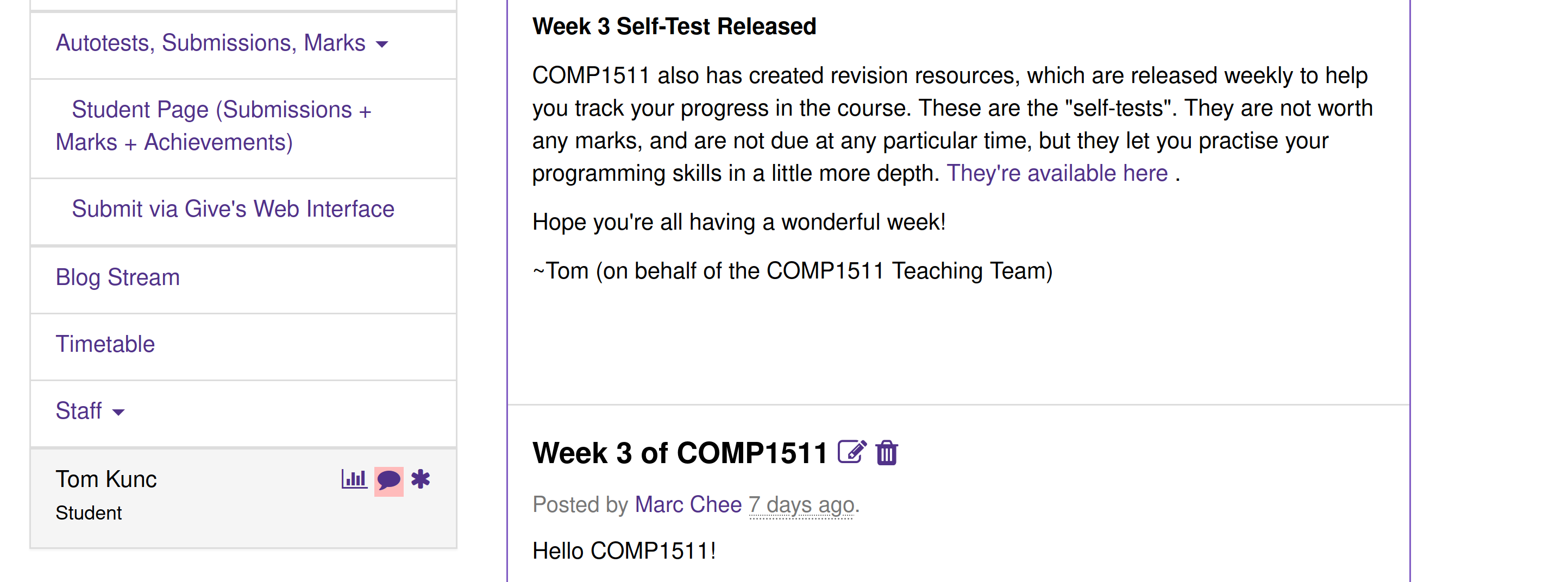
Then, create a new blog using the "Create Post" button:
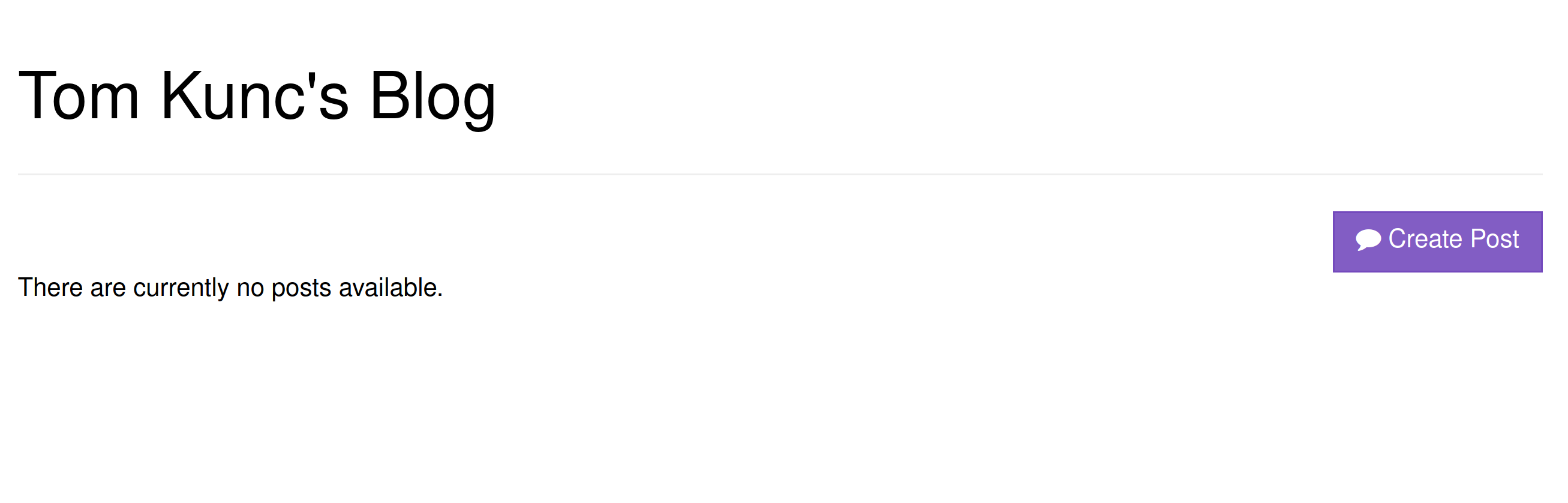
Then, on the right hand side, select "Append Template":
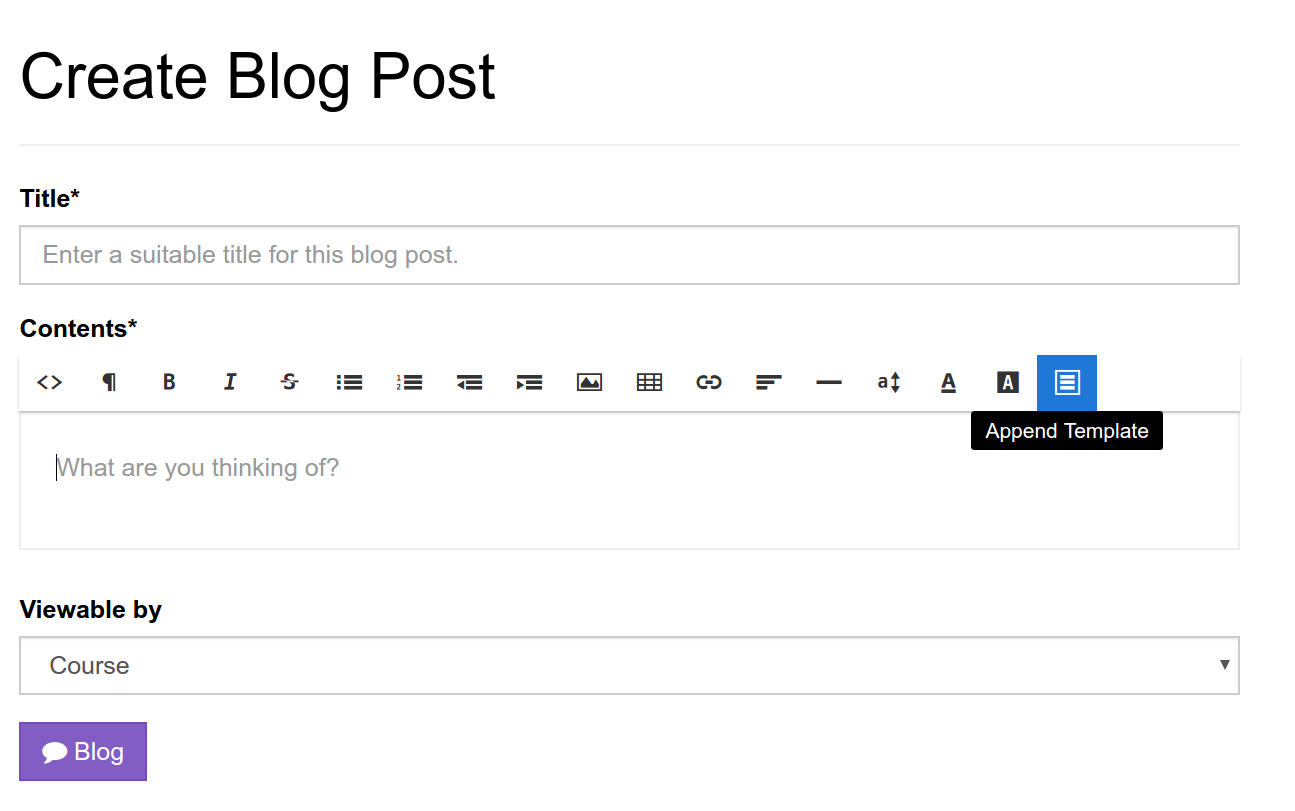
Select the template for the relevant reflection, e.g. "Reflection #0".
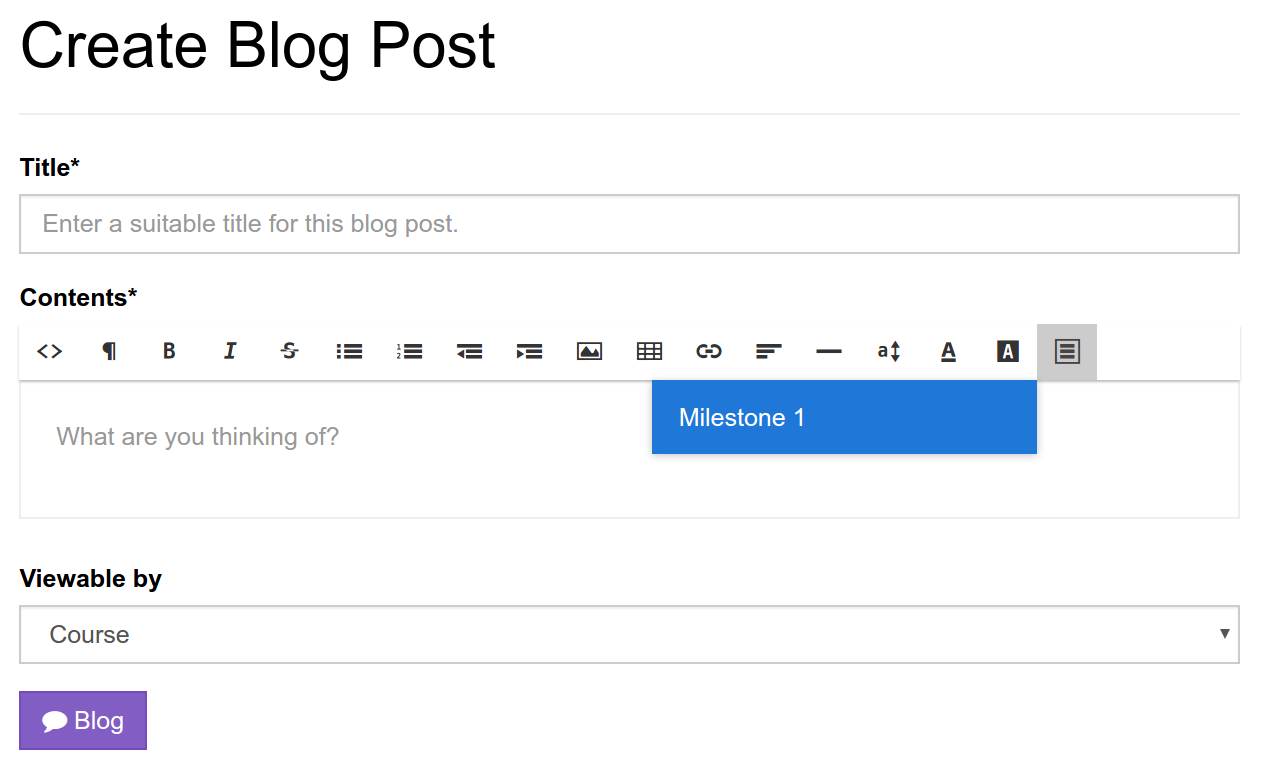
The template for the reflection will now appear in your blog post, ready for you to fill in:

Resource created Sunday 14 February 2021, 06:30:25 PM, last modified Monday 15 March 2021, 10:39:10 PM.